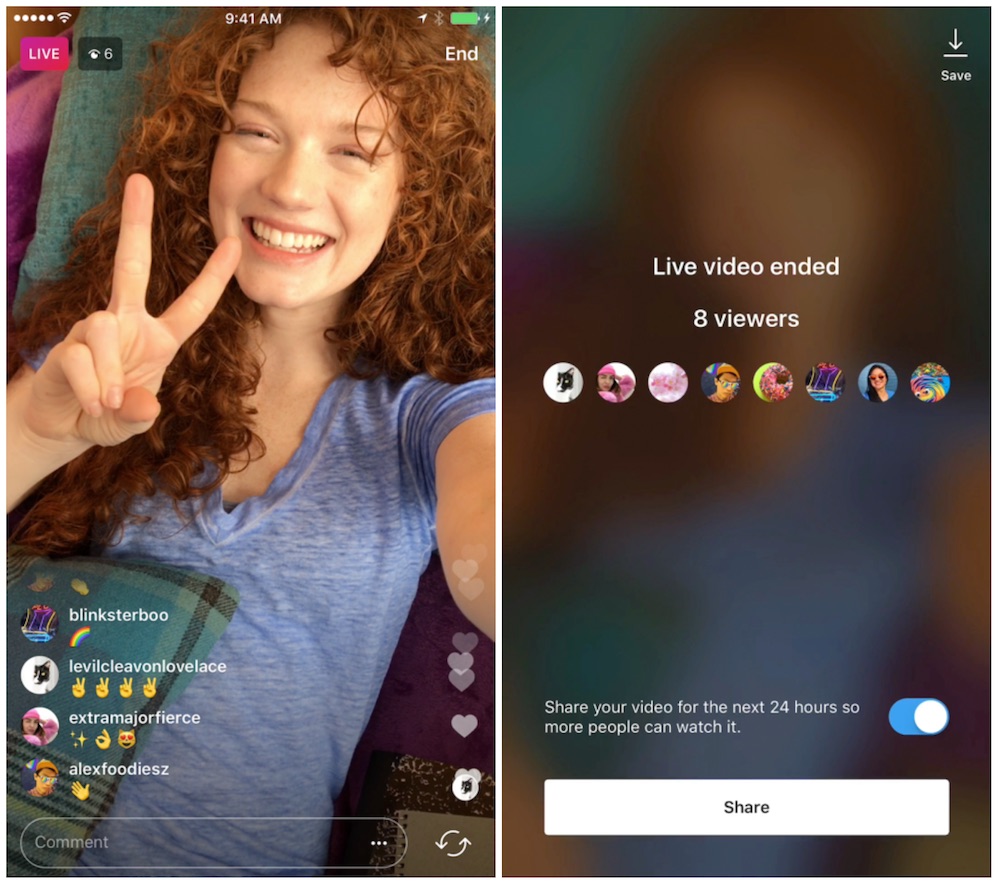A couple of months back, Instagram rolled out a feature to allow users to save their live streams to their phone. Now, on top of saving it for yourself, you can share it to your Instagram Stories, and allow your followers to view the video for the next 24 hours so they can catch up on what they’ve missed.
With the new update, once your live stream on Instagram ends, tap on the “Share” button at the bottom of your screen, and share it to your Instagram Stories.
When someone you follow shares a replay, there will be a play button under their profile photo in the stories section. Just like a regular story, tap to watch the video; you can even see comments and likes from the original broadcast. You can fast forward or rewind the video by 15 seconds by tapping on the left or right side of the screen, or tap “Send Message” to reply.
If you are watching your own live broadcast shared on Stories, you can even see the number of viewers including everyone who saw it live and in stories.

This update is available as part of Instagram version 10.26 available for iOS and Android devices.
(Source: Instagram Blog)
Follow us on Instagram, Facebook, Twitter or Telegram for more updates and breaking news.