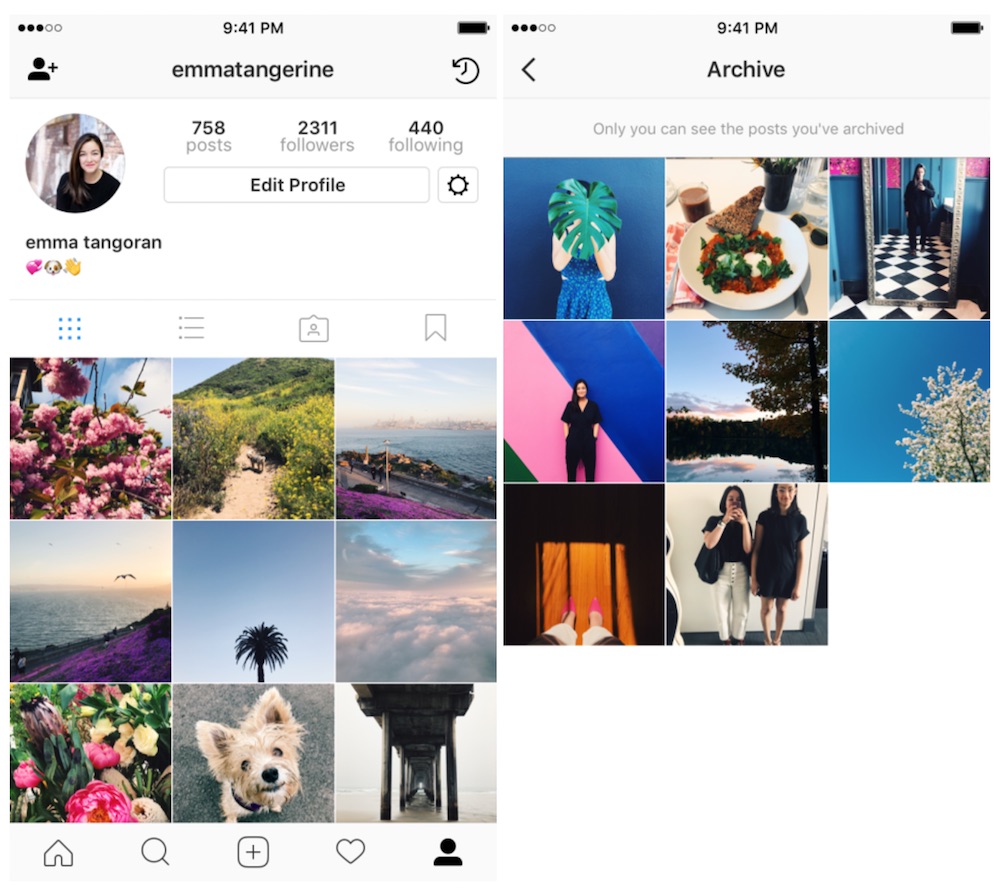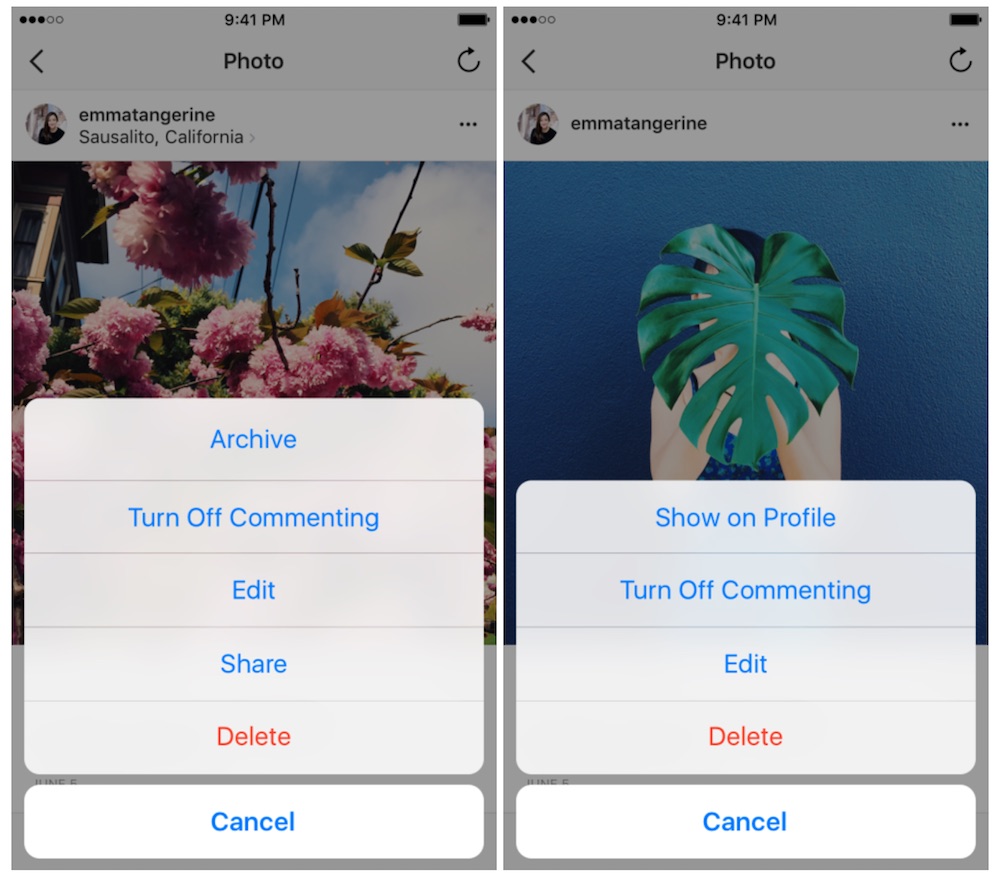Have some old posts on Instagram that you don’t want others to see but don’t want to delete either? You can now archive it. Instagram recently rolled out a new Archive feature that lets you hide a previously shared photo so it is only visible to you.
To archive a photo, simply tap the “…” button at the top of the post, and choose “Archive”. The post will not be deleted, instead, it will be moved to a personal space so you can look back at it at a later date. Should you wish to, you can also “unhide” the post by tapping on “Show on Profile” at anytime you want. Archived posts will be stored in a new archive folder found on the top right corner of your profile page; the section is only visible to you.
Archive on Instagram was first introduced last month. Facebook started testing the feature on a small number of accounts, and it is finally available for everyone else. If you have ever regretted posting something, or wish to remove a post because it is no longer relevant, but would still like to preserve the memory, archiving them is definitely a great alternative.
Archive on Instagram is available as part of Instagram version 10.21 and above for iOS and Android devices.
(Source: Instagram)
Follow us on Instagram, Facebook, Twitter or Telegram for more updates and breaking news.