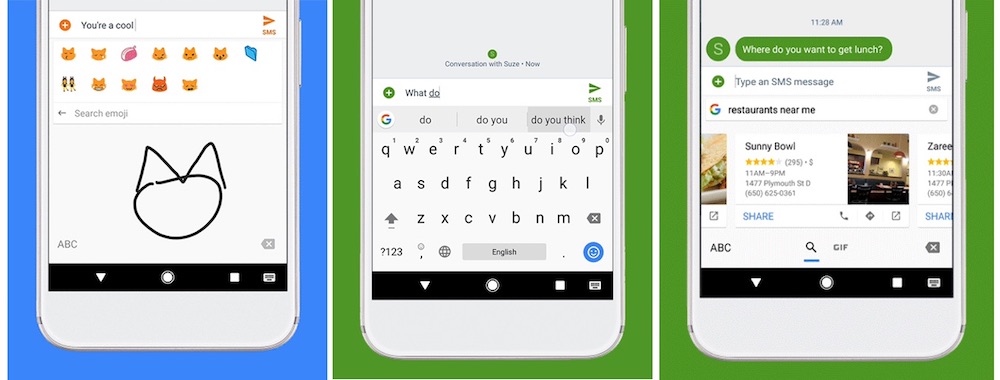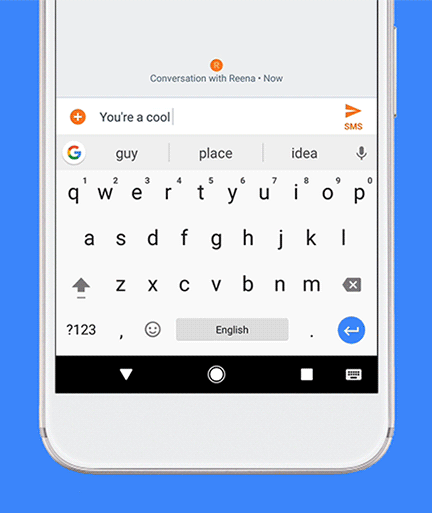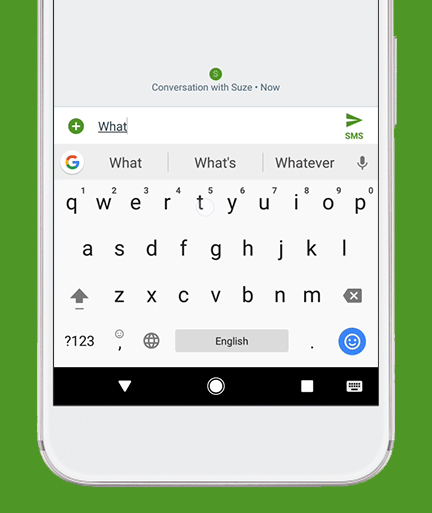Typing on Google’s own Gboard for Android has just gotten a lot easier, and a little bit more fun too. The company recently updated its keyboard app, introducing “new ways to get creative and cut down text time”. You can now draw an emoji and Google will try to recognise it, get phrase suggestions that predict what you plan to type next, and get more search results with links to other Google products such as Maps and YouTube.
The next time you wish to use an emoji but are too lazy to search for it, simply draw it out. Google will try to recognise your drawing and suggest relevant emoji to you. This is not the first time Google is trying to guess your drawings, in November last year, they introduced a “Quick, Draw” experiment that tries to recognise your drawings. It then introduced “AutoDraw” that can automatically help you draw a decent picture based on your rough scribble.
That’s not all, with this latest update, Google also wants to help you “up your texts per minute”. It will now offer phrase suggestions to predict what you plan to type next. For example, when you type “looking forward”, and Gboard will suggest things like “to seeing”, or “to it” as you type. This is supported in English for now, with more languages to be rolled out soon.
Finally, the latest Gboard for Android devices has also been updated with better search results and integration with other Google products. It will now offer multiple results when you are searching on the keyboard. In addition to that, you can tap on the results and go directly to Maps, call a business, or watch a YouTube video; just press the G or arrow->magnifying glass in the suggestion strip to start searching.
The update is available for Gboard version 6.3 for Android. Check out Google to find out more about the update.
(Source: Google via: The Verge)
Follow us on Instagram, Facebook, Twitter or Telegram for more updates and breaking news.