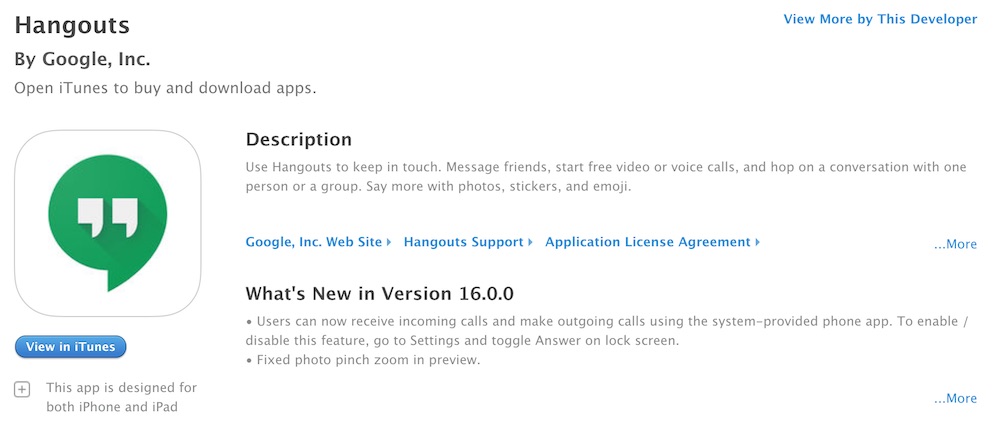Google may have new chat apps like Google Allo and Duo now, but it doesn’t mean that they are giving up on Google Hangouts just yet. The company recently updated its Hangouts app for the iPhone, making use of iOS 10’s Callkit. With the update, you can receive Hangouts calls as you would with a regular voice calls on the iPhone.
With the updated Google Hangouts for iOS, whenever you receive a VoIP call from the app, you will be able to receive it directly from the lock screen. Hangout calls are indicated by a small mark underneath the contact’s name; you can also use Siri to initiate Hangout calls, and use Hangouts to call your friends from within the built-in Phone app.
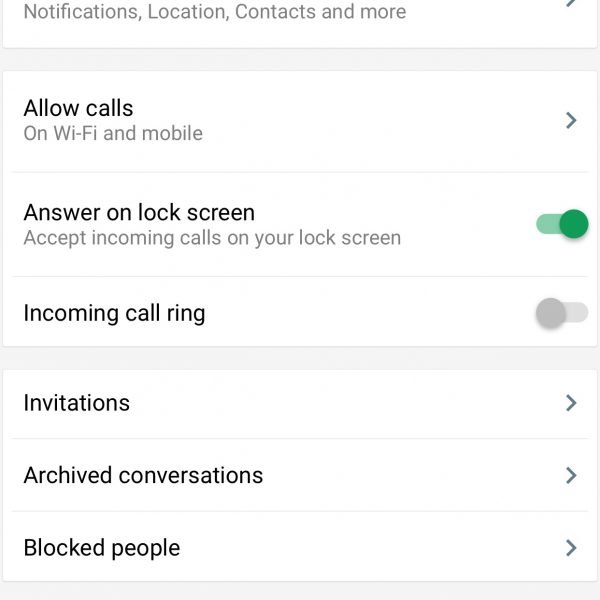 You can enable/disable the feature by turning the “Answer on lock screen” on/off
You can enable/disable the feature by turning the “Answer on lock screen” on/off
The feature is turned on by default when you update to the latest version of Hangouts, but can be turned off. To turn it off, just go to Settings inside Hangouts, and turn off “Answer on lock screen”.
This is nothing new of course. Apple launched CallKit last year with iOS 10, allowing third-part VoIP services to use the iPhone’s built-in dialler and phone app to make and receive calls. Other apps like Facebook Messenger has already started using CallKit.
(Source: 9to5Mac, Google Hangouts)
Follow us on Instagram, Facebook, Twitter or Telegram for more updates and breaking news.