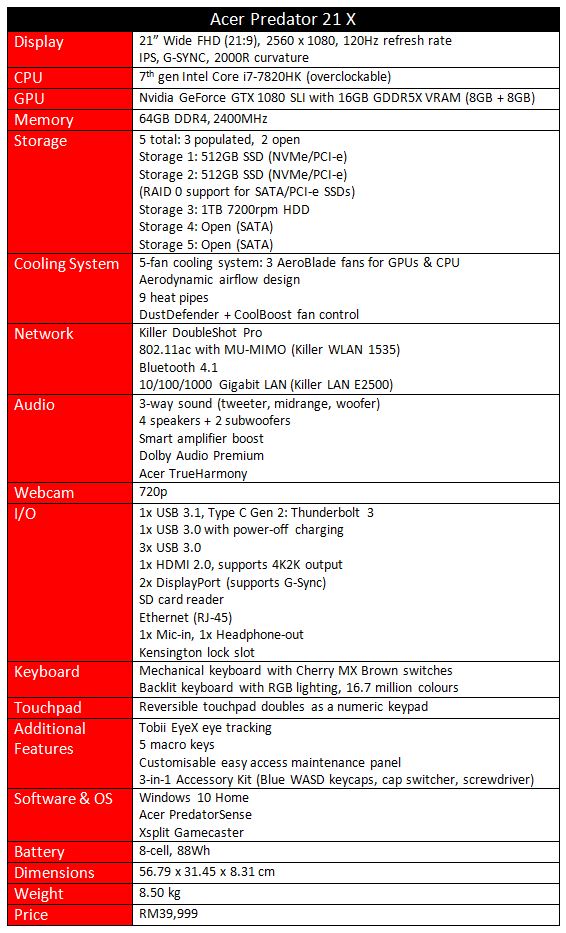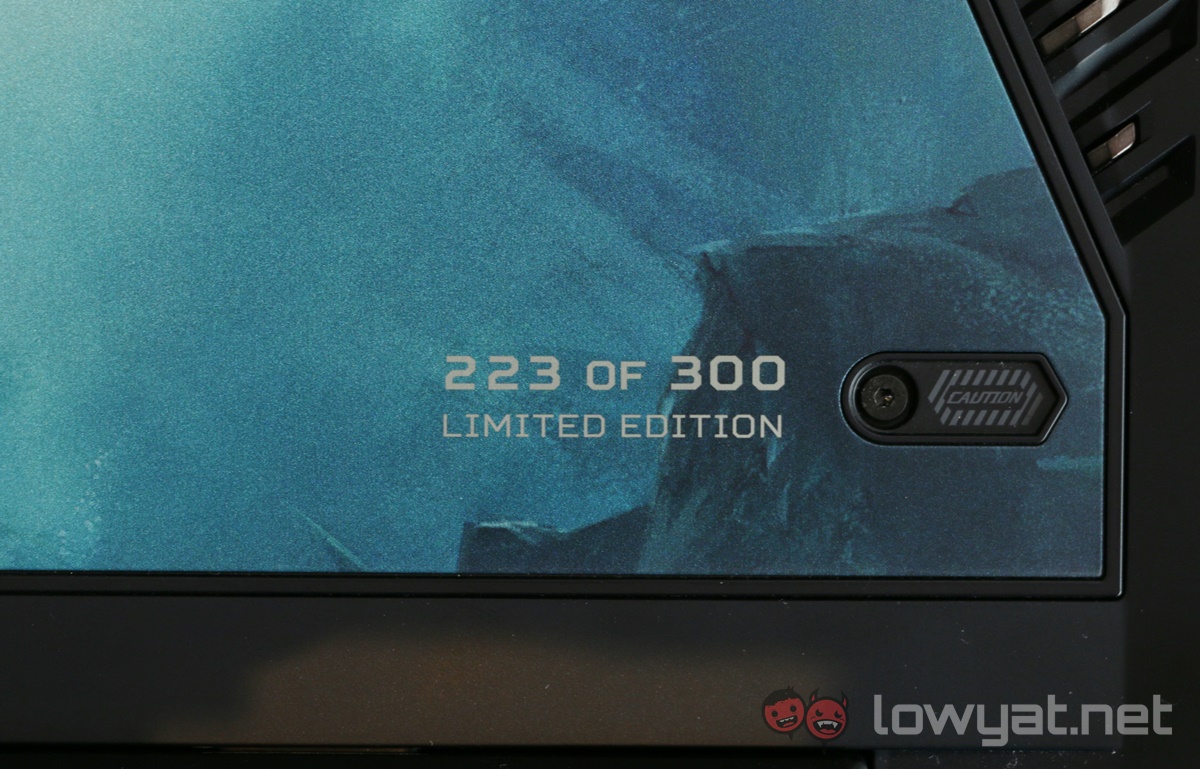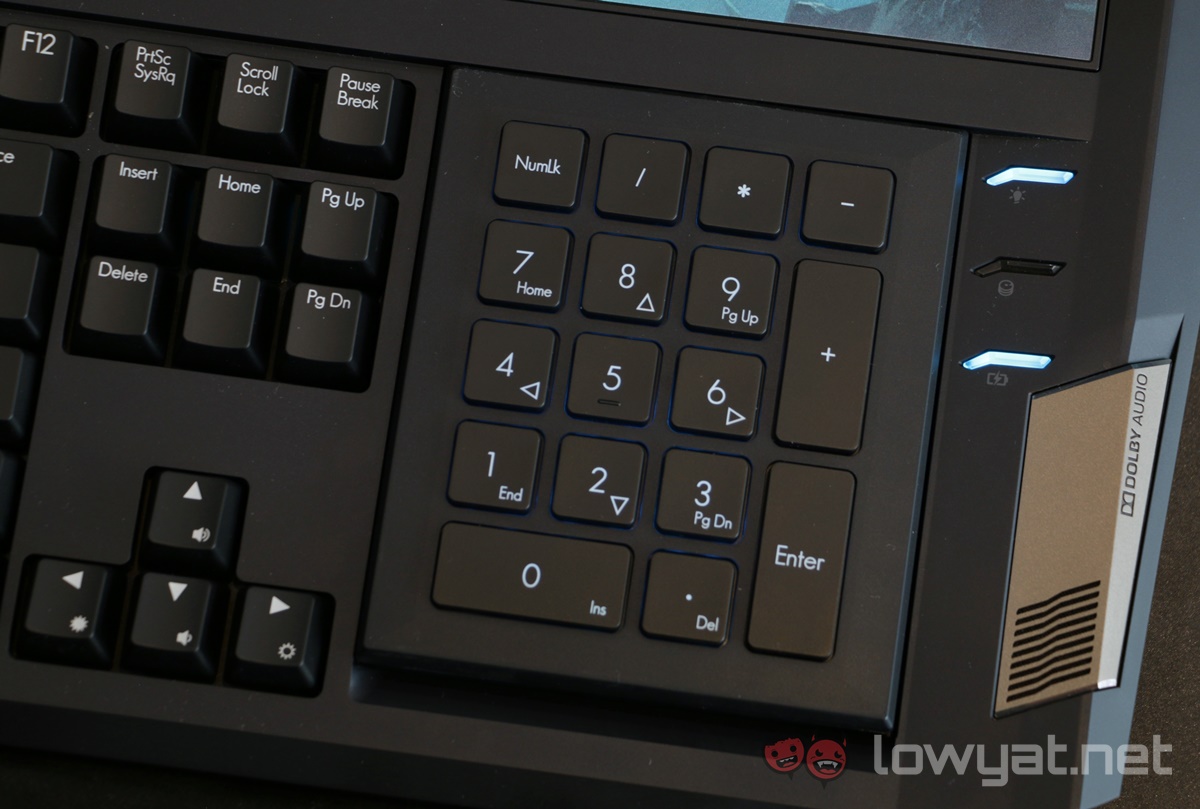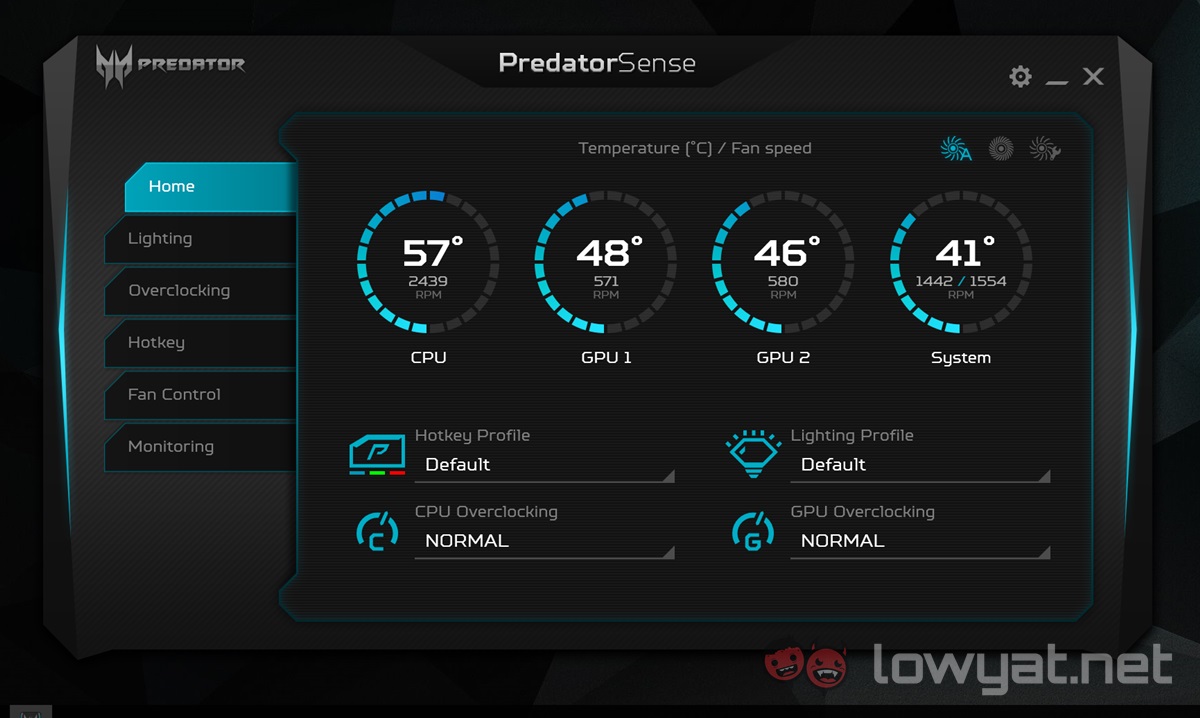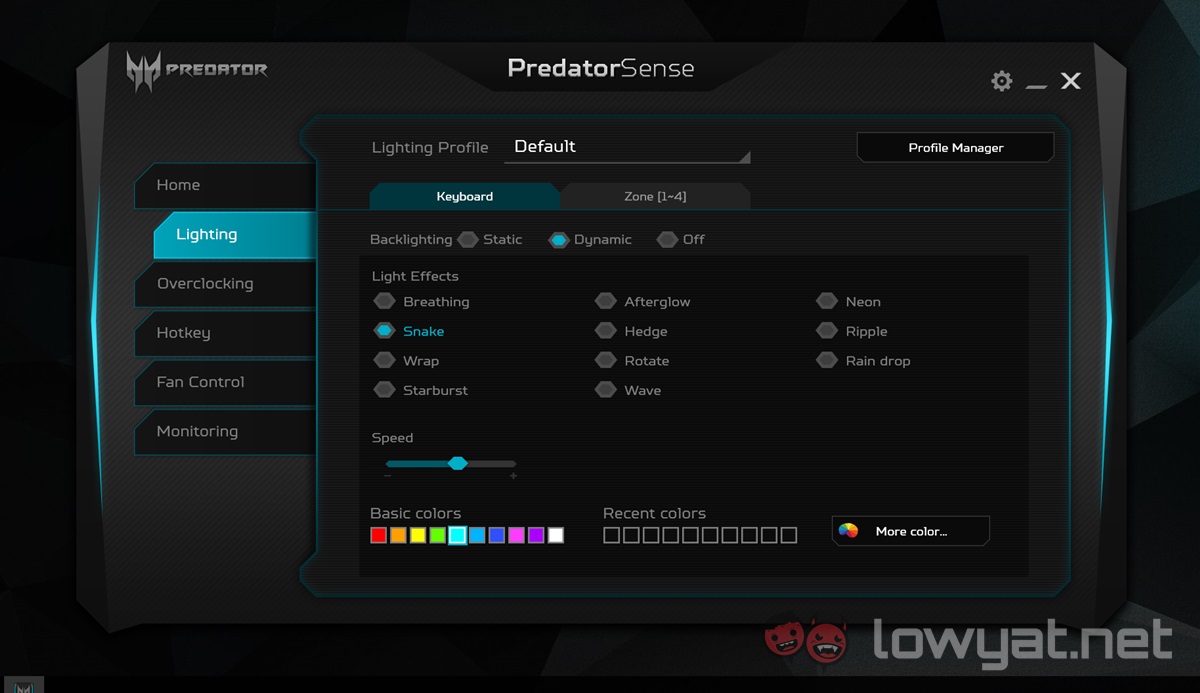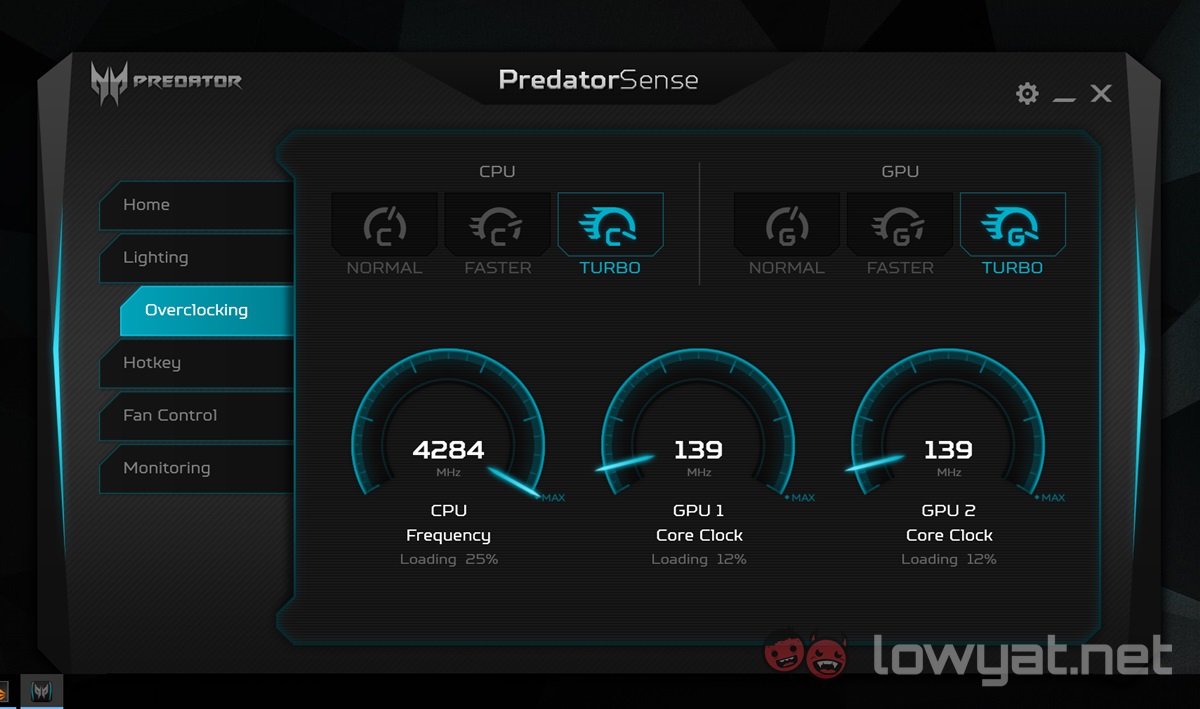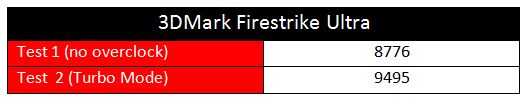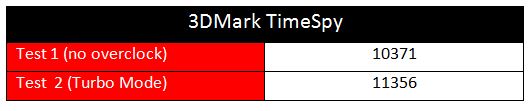There are days when we review slim, lightweight, and ultra-portable devices designed for mobility and extended battery life. Today is not one of those days. Today, we’re taking a look at what is very likely the most expensive gaming notebook in the world, and quite the opposite of “slim, lightweight, and ultra-portable”: the Acer Predator 21 X.
Specifications
Design
We’ve seen mammoth gaming laptops that push the definition of the word “laptop”, and the Acer Predator 21 X is no different – though unlike the MSI GT83VR and Asus ROG GX800, the Acer has something no other laptop has: a curved display. Not only that, the Predator 21 X’s display is also ultra-wide with a Nvidia GSync ready with WFHD resolution (2560 x 1080), resulting in a surprisingly immersive viewing experience.
There’s a certain look that all gaming laptops must have, and here the Predator 21 X isn’t that much different: huge air vents, aggressive and angular body, and of course, there’s a dragon printed on the laptop. What I particularly like was how Acer used blue coloured accents instead of the more traditional red – it made the Predator 21 X stand out a little more from the norm.
In fact, if you really dig the blue tones, Acer also bundles metallic blue WASD and Space Bar keycaps and a keycap puller.
And, as a massive gaming laptop, the Predator 21 X would not be suited with just a regular membrane keyboard. Thankfully, Acer fitted a mechanical keyboard with Cherry MX Brown switches, and unlike normal laptops, the keyboard is where the palm rest usually is. Since the palm rest is not there, Acer bundles in a magnetic palm rest that snaps into place when you need it.
Above the keyboard is a transparent area where one of the company’s in-house designed AeroBlade cooling fans can be seen – it also has cool blue LED lights. Next to that is actually a quick-access panel where users can easily swap out RAM slots and hard drives.
The trackpad, on the other hand, is moved to the right of the keyboard. Now, this isn’t any ordinary trackpad either. It is both reversible and removable, held on by magnetic pins similar to the detachable keyboards on 2-in-1 laptops. The trackpad module has a membrane key numpad underneath, allowing you to have one or the other whenever you need it. It’s hot-swappable too, so you don’t need to “eject” the module to switch between trackpad and numpad modes.
If at this point, after the photos here, you are wondering just how heavy this laptop is, the answer is simple: this beast is as heavy as it looks. At 8.5kg, it is heavy. It also needs two power bricks to run, and the curved display means you should never lug it in a backpack (provided you can even find one that can fit it).
That’s why Acer bundles each of the 300 limited run units with a virtually indestructible Pelican case. In the unboxing video above, you can see just how massive it is – it should comfortably fit the average adult Malaysian inside (without all the padding). For those who don’t know, Pelican is best known for its heavy duty protective cases used by professionals as well as military bodies to transport gear.
Software
The Predator 21 X has one very useful piece of software preinstalled: Acer Predator Sense. It’s a one-stop application that allows users to not only monitor the laptop’s current temperatures (broken into four: CPU, GPU 1, GPU 2, and System), enable overclocking on either or both the CPU and GPU, tweak the RGB backlighting on the keyboard, set macro keys, and manually adjust the speed of each cooling fan.
Most gaming hardware companies bundle their own similar software, and Acer’s one is no different. It’s useful, convenient, and allows easy overclocking if and when you need it.
Plus, with the temperature and fan RPM monitoring, it is also easy to diagnose if there are any issues with the cooling fans.
Benchmarks
Due to time constraints, we were only able to run a few generic benchmarks with the Acer Predator 21 X. But, we did run each test three times: the second time with the processor and GPU overclocked using Acer’s Predator Sense software, and the third with Predator Sense running simultaneously with the benchmark to monitor maximum temperature.
Here are the results:
Thermals
During the third round of benchmarks (with the processor and GPU overclocked), we also fired up the Predator Sense software to monitor the temperature. With its large chassis and five cooling fans onboard, it was easy for the Predator 21 X to stay cool even during high load.
Because the keyboard is pushed forward, most of the hardware is further away from the hands. At no time was the keyboard area hot – even while overclocked. The hot air is also diverted away from the user.
Don’t let that fool you though: with both the CPU and GPU overclocked and running 3DMark Firestrike Ultra, the CPU temperature hit a peak of 95°C. That said, both GPUs did not go beyond 76°C, and the system temperature only reached a maximum temperature of 48°C.
User Experience

First and foremost, you should consider the Predator 21 X as a desktop replacement, rather than a gaming laptop and all the notions associated with it. At 8kg, you won’t be carrying this around anywhere.
Considering the hardware inside, you’d expect nothing short of exceptional performance – and the Acer Predator 21 X duly delivers on that front. As the benchmarks show, this beast of a laptop is more than capable of running the most demanding of games.
Some would consider the display resolution lower than it should be, especially since there already are 4K GSync-equipped gaming laptops in the market (at much lower prices). But of course, this is a curved ultra-wide aspect ratio display, resulting in an immersive viewing experience – it is 21 inches across. For gaming purposes, this display is perfectly fine.
However, despite the liberal use of metal on the laptop, the back of the display is actually made from plastic. And, because it’s curved, pressing the lid down can result in a bit of flexing. It’s probably nothing to worry about (an Acer rep told me there’s an inner metal sheet to protect the display), but that’s not something one would expect to see on a RM39,999 laptop.
On a separate note, the mechanical keyboard is also worth mentioning again. The use of Cherry MX Brown switches, unlike the usual “gaming friendly” Red, is an inspired choice by Acer. Of course, it is a matter of personal preference (I myself prefer MX Blues), but the Brown switches are a good compromise between low activation points and typing satisfaction. The magnetic palm rest is a little too short for my hands to comfortably rest, but it is much more comfortable than nothing.
There’s also a healthy amount of I/O ports – which is expected considering its size. There are ports on the left, right, and back of the device, covering everything from USB 3.0, USB Type C, HDMI, DisplayPort, SD card reader, and two audio jacks. Four Dolby-tuned stereo speakers give plenty of volume when you need it.

Moving on, there is one hardware feature I haven’t yet mentioned. The Acer Predator 21 X is fitted with Tobii eye tracking system, which tracks the movement of your eyes and translates them into in-game movement. It certainly is a neat trick, and one that will initially impress, but as with other devices fitted with this technology, the input lag means you’ll never actually game with eye tracking. The software is almost always trying to catch up with the almost instantaneous movement of our eyes.
Conclusion
Nevertheless, here is a laptop that checks every item on the wish list of every teenager who’s just discovered the joys of PC gaming – and adds a few more for good measure. That does not mean the Acer Predator 21 X is the perfect gaming laptop to buy – in fact, I doubt Acer even wants you to buy this beast.
This is Acer’s “concept car”: a demonstration of its ambition and its technical capabilities. Being a relative newcomer to the PC gaming “sub-brand” scene, the Predator brand could use with a huge boost in profile – and the Predator 21 X is exactly that. The MSI GT83VR and Asus ROG GX800 are similar in nature, too.
With the Predator 21 X, Acer is delivering a statement of intent to consumers and its competitors: the Predator gaming lineup is here, and you need to take notice.