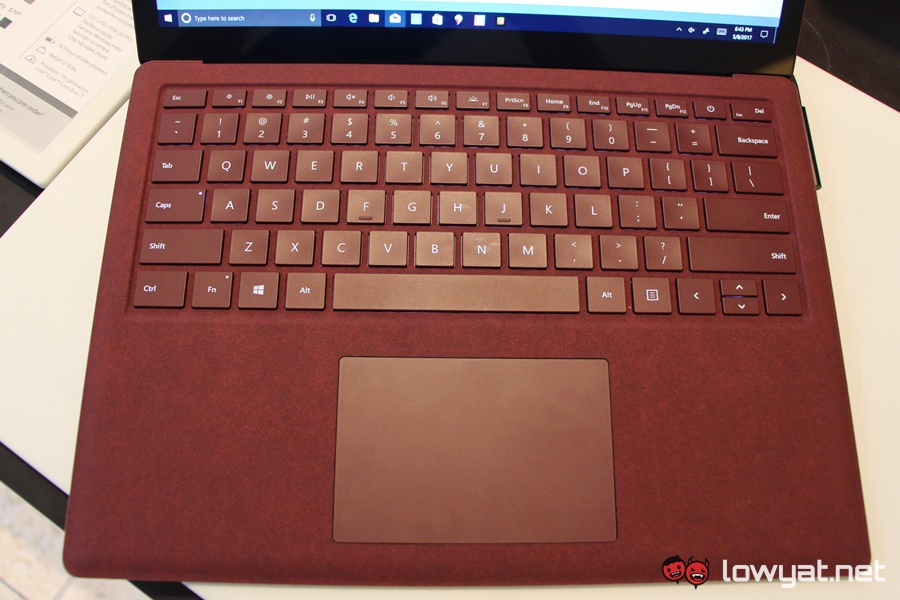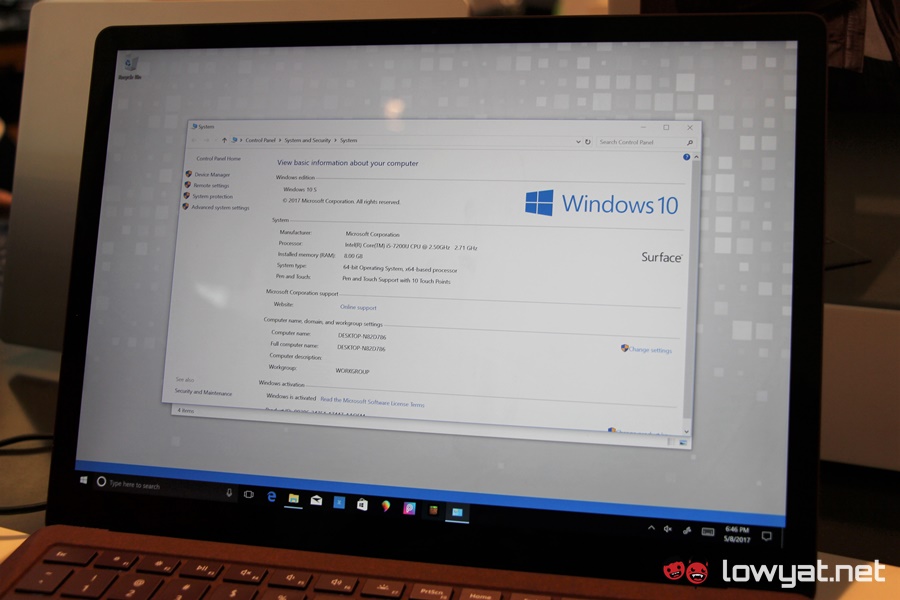When it was first officially unveiled to the world last week, the Microsoft Surface Laptop certainly feels like the most traditional device in the Surface family so far due to its non-detachable nature. On another hand, the device’s sleek industrial design still managed to turn plenty of heads – including mine.
In general, the design is a combination of clean lines that are further enhanced by its 14.5 mm slim physique and aluminum chassis. Surprisingly, this metal body was quite resistant to fingerprints. Microsoft is known to spend a significant amount of effort and time when it comes to designing Surface devices, and the new Surface Laptop is yet another example of this despite the seeming lack of sophistication.
One thing I must note is how much I love the fact that I can open the laptop with just one hand without its base moving around. This sounds trivial, but how many Windows laptops are actually capable of this? It is also quite light, weighing at around 1.2kg.
Another interesting feature of the Surface Laptop is the Alcantara fabric. While it might look like the suede-like synthetic material used on the Type Cover for the Surface Pro 4, the Alcantara fabric on the area that surrounds the laptop’s keyboard and palm rest felt much softer and smoother. The company claimed that the material has been treated to be highly resistant to spills and stains which is good to hear, but I still wonder to what extent can it actually survive.
As for the keyboard itself, it is pretty much identical to the Surface Book which is not surprising: the keyboards on both devices have the same 1.5mm travel distance. The Surface Laptop also features has a substantially sized touchpad that is bigger than the one on Surface Pro 4’s Type Cover.
Just like the Surface Pro 4 and the Surface Book, the Surface Laptop also features a PixelSense touch display with a 3:2 aspect ratio. Similarly, the 13.5-inch panel also has vibrant output although it has lower resolution and pixel density than the other two devices at 2256 x 1504 and 201ppi respectively. It also supports Surface Pen but it needs to be purchased separately.
Meanwhile, let’s not forget that the Surface Laptop is also the first Kaby Lake-based device in the Surface family. Interestingly, the choice of processor also affects the GPU inside the Surface Laptop: the Core i5 models come with Intel HD Graphics 620, while the Core i7 variants come with the slightly more powerful Intel Iris Plus Graphics 640.
On top of that, only the Core i7 models can be configured with 512GB SSD and 16GB RAM options. Nevertheless, customers can choose to have 256GB SSD and 8GB RAM with both Core i5 and i7 models.
Being a laptop with a minimalist design, the Surface Laptop only features one full-sized USB 3.0 port, one mini DisplayPort, and a 3.5mm audio jack. There is also the Surface Connect port which is utilized for the laptop’s power brick and compatible with Surface Dock. Unfortunately, there are no USB-C ports as well as an SD card reader on the Surface Laptop – which might disappoint some professionals out there that rely on these features.
The time I had with Surface Laptop was rather too brief, unfortunately. I was not able to test things like the volume output from the hidden omnidirectional speakers, and the laptop’s performance. But one thing is for sure: it is definitely one of the best looking Windows laptops at the moment.
This hands on was done at Microsoft Specialty Store in Pacific Place, Seattle. The release date for Surface Laptop in Malaysia is not yet known at the moment.
Follow us on Instagram, Facebook, Twitter or Telegram for more updates and breaking news.