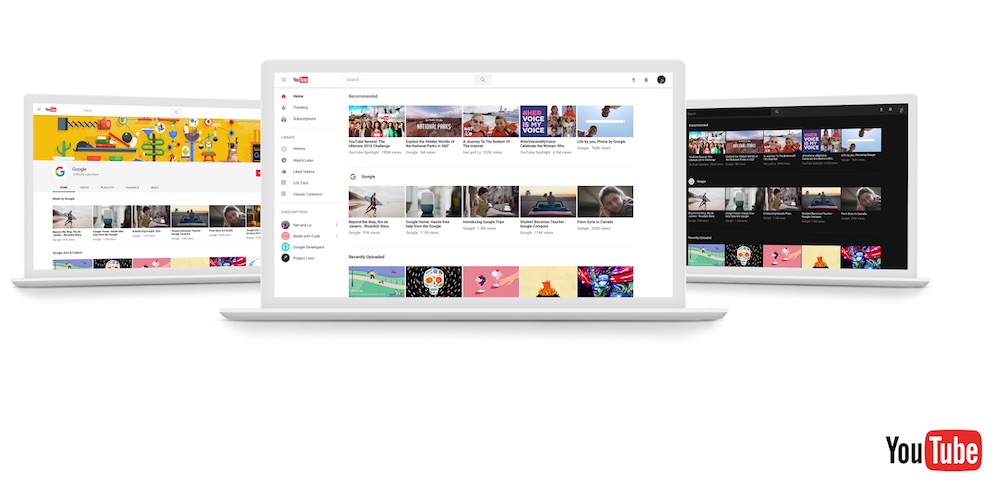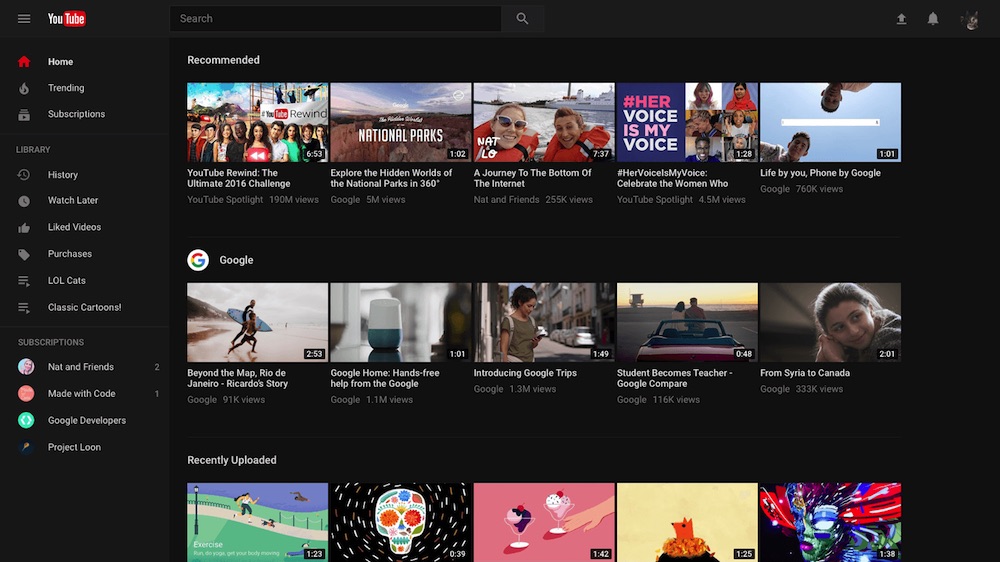It looks like YouTube is finally opening up its new Material Design interface on desktop to more users around the world. The new design was first discovered over a year ago, and if users would like to test it out, they would have to go to a special URL and tweak some codes under developer tools. Now, all you need to do is opt in from YouTube officially, and you will be able to access the new design, along with a new Dark Mode.
The new Material Design on YouTube is available for the web. It features infinite scrolling, end-to-end user profile banner, and a large hero video on user profile pages. Dark theme, as its name suggests, will give you a black background, “creating an experience ideal for night”.
To test out the new feature, simply visit YouTube.com/new and opt in. Do note that while YouTube has opened this up to users round the world, it will only be available to a limited amount of users. Once the slots have all been filled in, YouTube may close the preview, so if you would like to try it out, you’d better do it soon.
Once you opt in, you will get the new design by default on that particular browser. To switch to dark theme, simply tap on your user profile and turn on “Dark Theme”. If you don’t like it, you can revert back by clicking on “Restore classic YouTube” under your account menu.
(Source: YouTube Blog via: The Verge)
Follow us on Instagram, Facebook, Twitter or Telegram for more updates and breaking news.