How do you handle something like the Nvidia GeForce GTX 1080 Ti? There’s no denying that the specifications make the GPU sound like a true beast when it comes to performance. To be fair, our tests show that it’s something else when it comes to raw – if unoptimised – graphics output.
Design

As far as designs go, the Nvidia GeForce GTX 1080 Ti shares many similarities with the GTX 1080. That isn’t a revelation. In fact, it would be a surprise if Nvidia departed from the look. Especially since this is the reference card.
There’s no RGB here; the bling will have to wait for the custom versions of the cards to appear. On the other hand, there is something to be said about the plain simplicity of a single fan design. We really like the black/silver look, as well as the intentionally angular shroud.


As before, the Nvidia GeForce GTX 1080 Ti sports a pair of DisplayPort 1.4 ports coupled with a pair of HDMI 2.0b ports. Anything else is going to need an adapter. Which is something that we experienced as the only 4K monitor we have in the office requires a DVI-D connection. It shouldn’t interfere with the output of the GPU, but isn’t quite as satisfying as directly plugging into the graphics card (though to be fair, this is more a limitation on our test rig than it is on the GPU itself).
Test Machine Specs
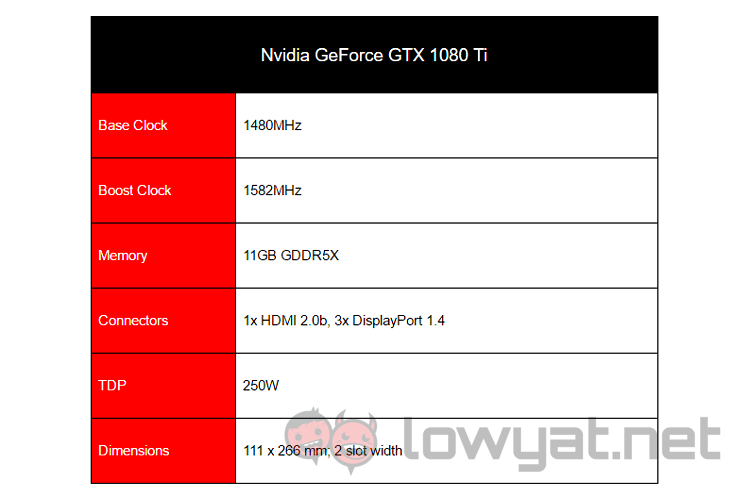
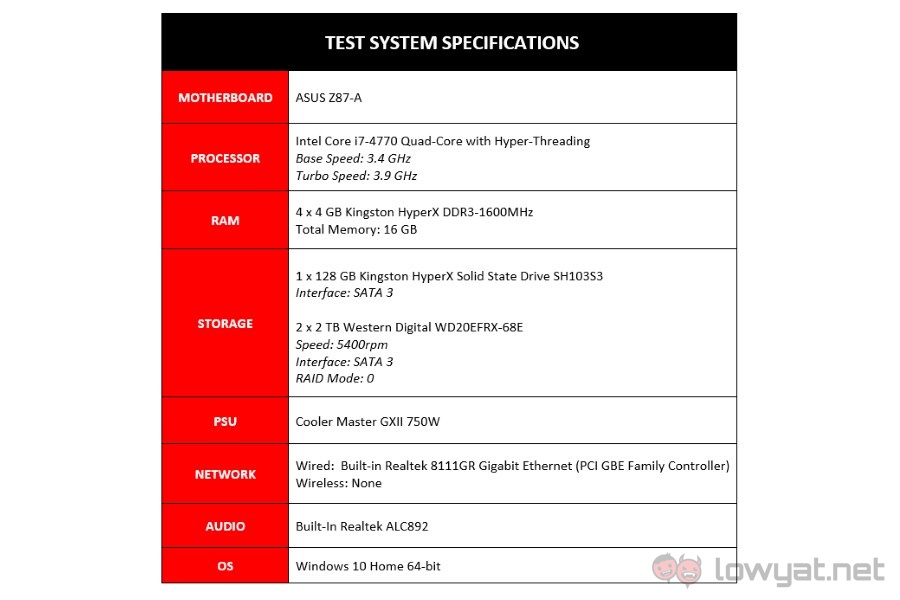
Display used in this review is the 28-inch Acer Predator XB281HK 4K Gaming Monitor.
Benchmarks
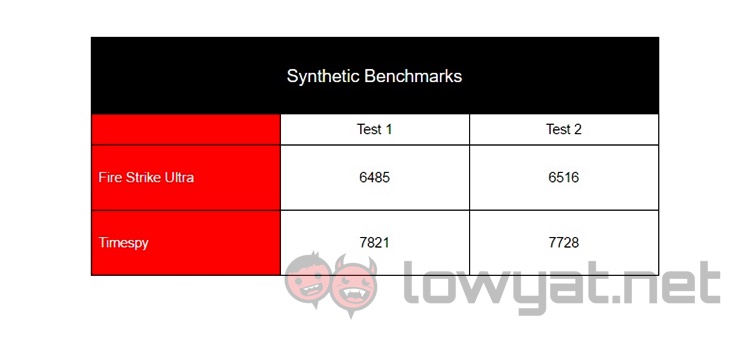
The Nvidia GeForce GTX 1080 Ti performed very well in the synthetic benchmarks, although there were a couple of aberrations. These were perhaps more to do with the rest of the test rig rather than the GPU itself. Tests were also limited to 4K and 2K resolutions since this a measurement of its peak capabilities.
One test that we failed to run was Ashes of the Singularity. The game simply refused to run in DirectX12 mode, and on two different test machines no less. We concluded that it has nothing to do with the GPU and probably due to a lack of sacrifices to the gaming gods.
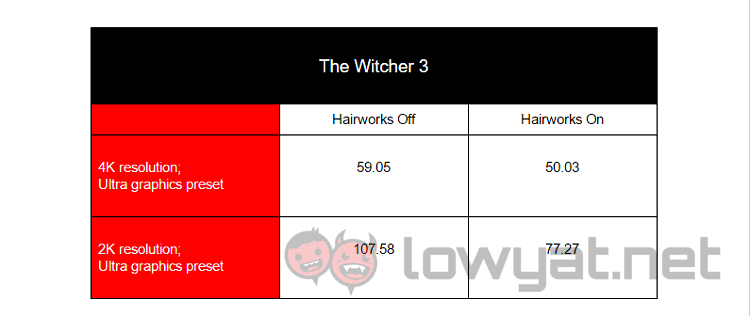
There was no problem with running The Witcher 3 at 4K; with the 1080 Ti comfortably averaging just a hair under 60fps. Naturally, turning Hairworks on tends to mess with this number. Although, we are testing the raw GPU performance without Nvidia’s game optimisation turned on. That said, there was some stuttering at the top of the screen when turning quickly.
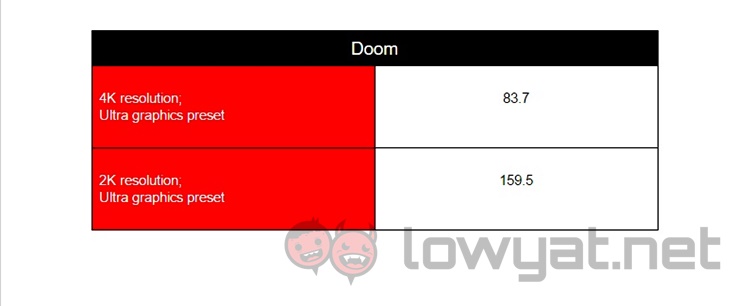
Doom saw even better performance, getting pushed past 60fps even at 4K. We had anticipated that it might have struggled due to the liberal use of particle effects in the game, but GPU seems to have laughed it off.
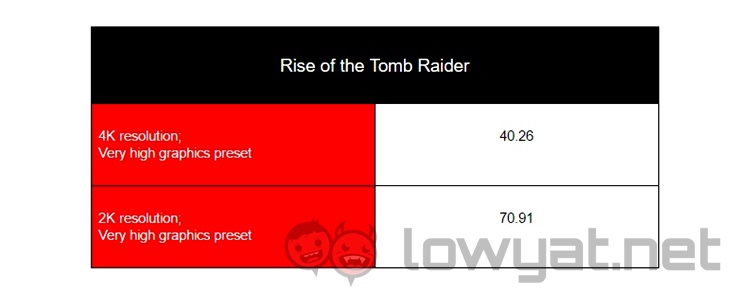
Rise of the Tomb Raider is where the 1080 Ti ran into its first problems. Maxed out settings dropped the average score down to 40fps. While it was steady, it seems that the GPU struggled in the Syria portion of the benchmarking tool. This difference isn’t exactly all that surprising, since Tomb Raider was built on the Vulkan API, which tends to run less optimally on Nvidia cards.
Overclock

Overclocking the 1080 Ti is a very straightforward process. We used MSI’s Afterburner, since it’s one of the most popular options available. We adjusted the base clockspeed up by about 10 percent, which managed to bump the boosted speed just past 2GHz. Memory speed was left alone, since it seemed that our 1080 Ti just couldn’t squeeze any more power out of it.
Interestingly, this boost in speed didn’t result in that much of a performance increase. Our synthetic benchmarks went up by about 1 percent. It isn’t much, but the GPU is already putting out a lot of power on its own without needing the extra push.
Power Consumption And Thermals

The 1080 Ti is a surprisingly conscientious graphics card when it comes to power consumption. It efficiently shuts down when not required, quickly dropping into idle mode between performance cycles. On the other hand, it is a very power hungry beast while running. Our system had a power draw of 301.8W at the minimum, with a peak draw of 365.3W.
It would have been nice to be able to measure the power consumption at the card itself. Alas, we lack such equipment and have to make do with a voltmeter at the power source.

Heat is a major concern with the 1080 Ti. Factory overclocking may sit in the comfortable 73-degree Celsius range, but overclocking adds a whole 10 extra degrees. Nvidia’s specifications say that the GPU is capable of handling up to 93-degrees; and it looks like our tests put us well below the recommended maximum.
That said, we figure that this is one of those situations where it might be a good idea to add other cooling solutions. We’re not saying that it’s necessary, but we aren’t saying that we weren’t a little bit concerned either.
Conclusion

At a retail price of RM3,699, anyone looking at the Nvidia GeForce GTX 1080 Ti is likely to already own the necessary system and peripherals to take full advantage of this card. To be honest, our own test rig feel like they are on the low end of the spectrum, which is somewhat held back by the fact that all our best hardware was being used to test AMD’s new Ryzen chip at the same time.
Still, running games at 4K on three year old hardware with the Nvidia GeForce GTX 1080 Ti is perfectly fine. Doubly so, as we managed to get two out of three games to hit the magical 60fps mark.
If you’re the kind of person who wants to play The Witcher 3 at 4K 60fps on a single GPU, then this is the card for you. In fact, this is pretty much the final say in terms of premium graphics cards. The custom versions from the many other manufacturers may add a few percentage points increase here and there, but the Nvidia GeForce GTX 1080 Ti’s “stock” variant is already one hell of a beast.
Follow us on Instagram, Facebook, Twitter or Telegram for more updates and breaking news.




