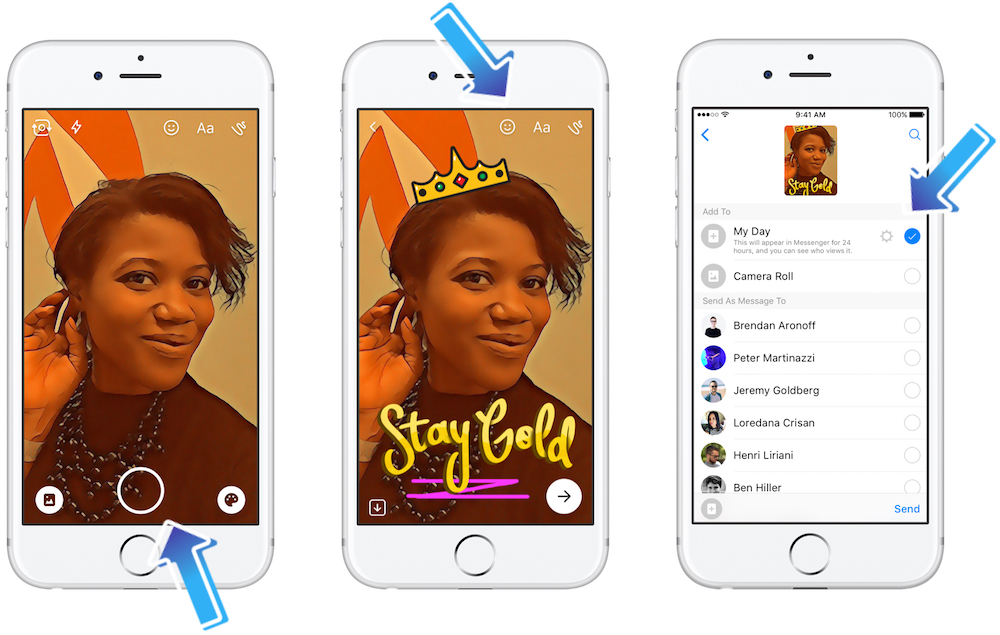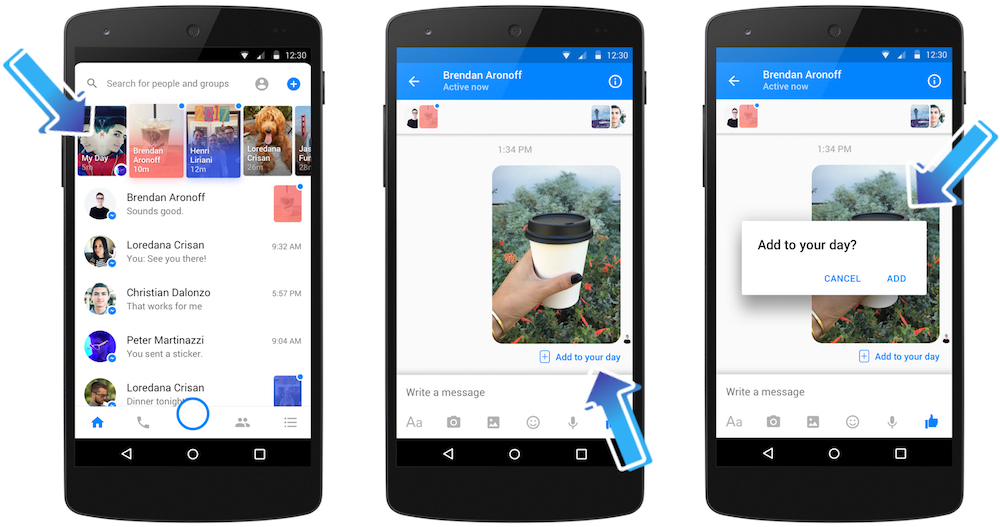Ever since Facebook introduced a 24-hour stories feature to Instagram, the social network has been rolling it out to its other products. There’s Instagram Stories, Facebook Stories, WhatsApp Status and now it’s Messenger’s turn with Messenger Day.
Facebook Messenger Day isn’t exactly new. The company started testing this feature in September last year, and it is now available globally. Just like the other products, you can share anything you want onto your Messenger Day, and they will disappear after 24 hours. Just like your Timeline, you can opt to share your Day with all your friends, or selected friends and family members on Messenger.
What makes Messenger Day stand out from the rest is that it comes preloaded with lots of stickers and frames. Facebook says that there are “more than 5,000 frames, effects and stickers” available to pick from; that’s definitely more than what the other products are offering. Additionally, if you can’t find a suitable sticker, add a text and Messenger Day will turn it into a sticker.
Facebook is rolling out Messenger Day to everyone globally starting today. Available on Android and iOS, once you get the update, you will see a new camera button (highlighted with a sun to celebrate this launch) at the bottom of Facebook Messenger’s screen. Tap on that, and you will be brought to a camera interface, tap to snap a picture or hold to record; you can also select existing pictures from your album.
You can then add art and effects by tapping on the smiley face on the top right, add text by tapping on the “Aa” icon, or draw by tapping on the squiggly line. Once done, tap the arrow button on the bottom right corner to proceed. You can save it to your phone’s camera roll, and/or share it to a specific person or group of people. The photo or video you share will be available for 24 hours only. You can add more photos or videos to your Day anytime you want; you can also add a photo/video to your day directly from your chats on Messenger.
Just like the other products, Messenger Day sits on the top of your Messenger’s home screen. You can see the latest Days posted by your friends, and even see who’s online. You can also reply privately to a Day with custom or preloaded messages.
Interested on trying out Messenger day? Check out the respective app store – Google Play or Apple App Store, to update your Facebook Messenger app now.
(Source: Facebook via: TechCrunch)
Follow us on Instagram, Facebook, Twitter or Telegram for more updates and breaking news.