Apple recently released a new version of its latest iOS 9.3 that addresses an activation lock bug on older devices. The update is still version 9.3, but the build number now is 13E5237. The activation problem on iOS 9.3 that was released last week affected older devices including the iPad Air and earlier, and the iPhone 5s and earlier, so if you are one of the unlucky ones, do check for the new update now.
For those of you who have not installed iOS 9.3 on your older iOS devices, you may do so now with the new update. For those who had their iOS device bricked because of the bug last week, there are a few extra steps for you to go through. Put your iPad or iPhone on Device Firmware Update (DFU) mode by connecting the device to a computer and launch iTunes. Turn it off, then hold down the sleep and home button together for 10 seconds, then release the power button. Continue holding down the Home button until you see a message on iTunes.
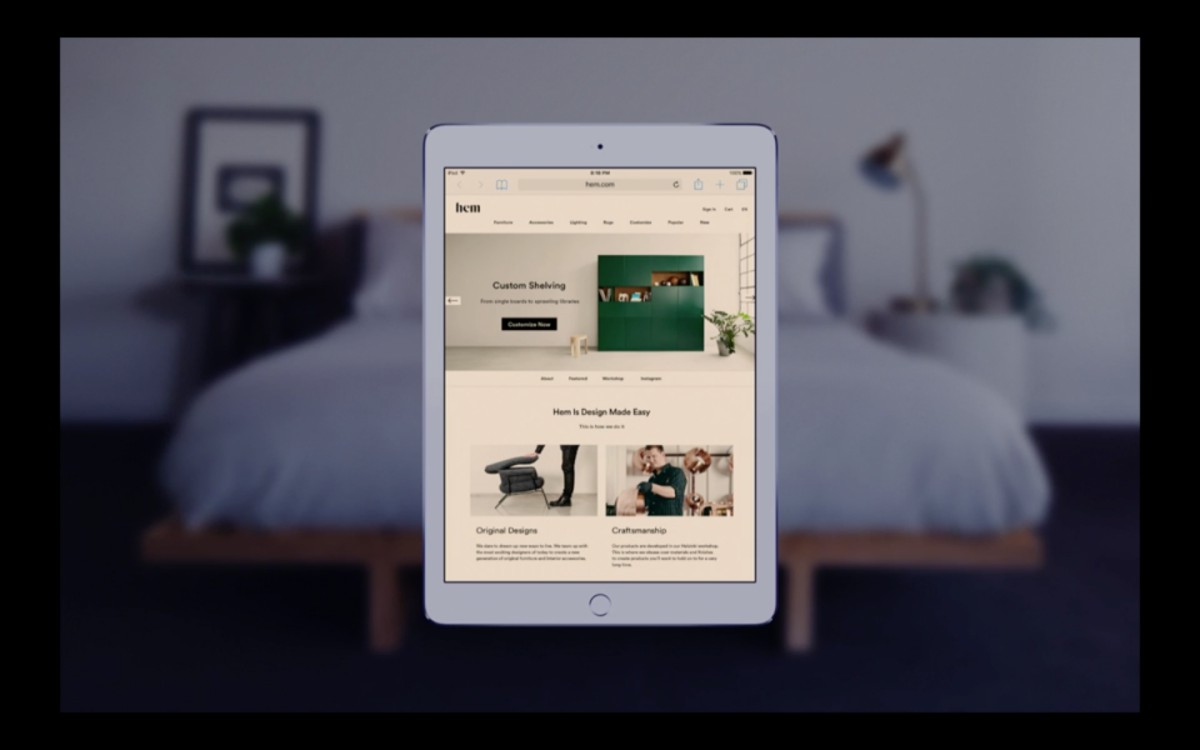 The new Night Shift mode in iOS 9.3
The new Night Shift mode in iOS 9.3
iOS 9.3 has been rather problematic for older devices. Before this, Apple had a re-release of iOS 9.3 specifically for the iPad 2, which had a different activation bug. Over the weekend, there were reports on apps hanging and crashing when opening links with iOS 9.3. Apple did not state whether this new update fixes the problem.
Are you facing any other problems with your iOS device running on iOS 9.3?
Follow us on Instagram, Facebook, Twitter or Telegram for more updates and breaking news.


