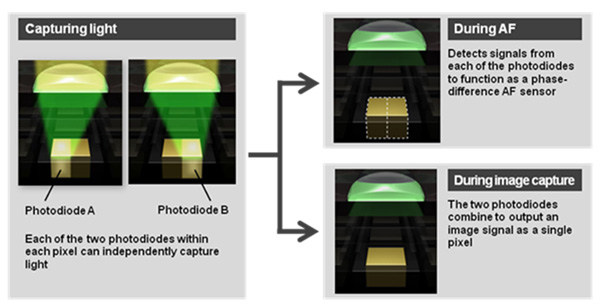With the amount of leaks ahead of its announcement, there were few things about the new Samsung Galaxy S7 and S7 edge that we were not expecting. In a special briefing ahead of the launch event, those few things got us all asking: has Samsung crafted the best, most complete smartphone ever?
The Galaxy S7 continues where the Galaxy S6 left off. Samsung stuck with what worked, and improved on areas that did not strike a chord with S6 users. As a result, the S7 feels extremely polished – simply because it was built around the S6.
Everything users wanted from the S6 makes an appearance on the S7 – and there were a few more surprises in store. As expected, expandable storage is back in the form of a hybrid SIM tray. Samsung also reinstated a dust and water-resistant chassis – without USB flaps. Both the S7 and S7 edge sport larger batteries, with fast charging (both wired and wireless).
 Samsung’s new Wireless Fast Charging Plate is now raised, letting you charge your phone while placing it facing you.
Samsung’s new Wireless Fast Charging Plate is now raised, letting you charge your phone while placing it facing you.
 (L-R): Galaxy S6 edge & Galaxy S7
(L-R): Galaxy S6 edge & Galaxy S7
Fewer had expected Samsung to work on reducing the rear camera bump; it’s now almost negligible at 0.46mm but with a significantly better camera (more on that later). The Galaxy S7 and S7 edge also have softly rounded backs similar to the Galaxy Note 5, allowing for a more comfortable feel in the hands.
The colours, too, seem to have been tweaked. The Gold variant, in particular, now sports a more bronze hue, which may not be everyone’s cup of tea.
In terms of design, Samsung may have retained the metal and glass finish that made the Galaxy S6 and Note 5 so successful. But the improvements suddenly become obvious when you take a closer look.
All those may not be as crucial to the S7’s success as the camera. With a stellar 16MP rear camera on the S6 and Note 5 last year, the company may have taken a gamble on a brand new sensor – but early indications are that it could just prove to be wildly successful.
The Galaxy S7 sports a 12MP dual-pixel camera sensor. The first of its kind on a smartphone, the sensor’s pixels are also larger than normal: at 1.4 micron, it’s similar to the Nexus 6P’s 12MP sensor. In fact, they may just be the same sensor, though Samsung’s camera software makes much better use of it.
We spoke about it in our announcement post, and here’s a recap: a dual-pixel sensor allows for exceptionally fast autofocus speeds, because each pixel not only serve to absorb light (i.e. forming part of a picture), they are used to lock focus on a subject at the same time, resulting in exceptionally quick autofocus.
In a demo comparing the S7 camera to the S6 edge+, the autofocus speeds on the Galaxy S7 were almost instantaneous. Check it out for yourself – the video above compares the S7 camera with an iPhone 6s Plus shooting two images placed in a black box in very dim lighting. Note that this was shot on a smartphone, so any colour inaccuracies should be disregarded.
That demo alone kills two birds with one stone. It proved that the S7’s new dual-pixel sensor is the real deal, while the bright f/1.7 lens lets plenty of light in for a fantastic shooting experience in low light.
As for the software, Samsung appears to not have changed much to the S7 beyond updating it to Android 6.0 Marshmallow. There is one interesting addition: the gaming-centric Game Launcher and Game Tools.
Game Launcher is simply a repository of games that you have installed on your device, as well as links to gaming-related videos you may like, and one-tap access to Google Play Games’ charts. Here, you can also set performance restrictions, such as reducing the game resolution or capping the frame rate to 30fps, to increase battery life.
On the other hand, Game Tools may be worth looking into a little bit more. Existing as a floating button a la Air Command on the Galaxy Note 5, the Game Tools button floats on top of any game you play. Tap on it, and you’ll be presented with options that let you play without interruption.
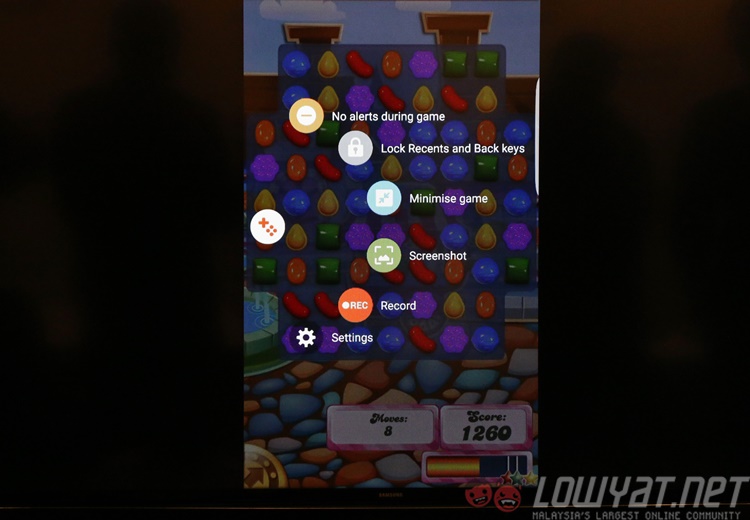
For example, Game Tools allows you to disable the Back and Recent Apps buttons while in-game so you don’t accidentally tap on them. You can also disable all notifications and alerts from swaying your focus while you are in-game. There’s also an option to minimize the game, so you can quickly address anything important without leaving the game. Finally, Game Tools also lets you easily screenshot or record anything in the game, without actually leaving it.
On the other hand, the S7 Edge now has an expanded Edge Screen. The Edge UX now supports two columns, allowing users to not only put more shortcuts, but also allowing each Edge Screen to display richer information. The three new Edge Screens, namely Task Edge, Quick Tools and new third-party panels, offer new functionalities with just a swipe of the screen, but I still personally don’t see how much more efficient the Edge UX claims you can be to live with it.
 (L-R): Samsung Galaxy S6 edge, Galaxy S7 edge, Galaxy S6 edge+
(L-R): Samsung Galaxy S6 edge, Galaxy S7 edge, Galaxy S6 edge+
With an excitingly great camera, an IP68-rated body (that hides a liquid-cooling system!), larger battery capacities, expandable storage, and the same bold design, Samsung’s Galaxy S7 and S7 edge left an astoundingly good first impression.
It is easy to dismiss the devices as mere “refreshes”, sort of like Apple’s “S” models. But as we saw with the iPhone 6S, even a “refresh” can bring about huge improvements and innovative features.
I am genuinely excited that Samsung has created something special with the S7 in one of the most challenging times in the company’s history.
Follow us on Instagram, Facebook, Twitter or Telegram for more updates and breaking news.