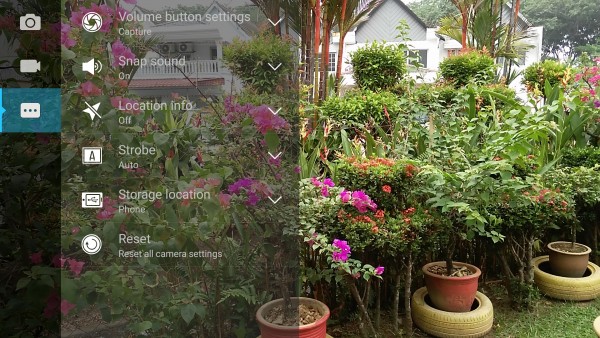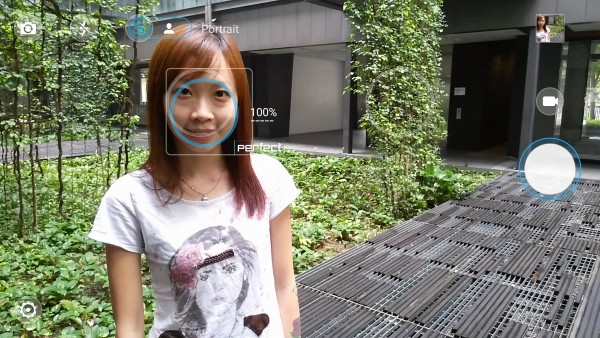Over the years, smartphone manufacturers have tried combining the phone and camera into one device without making it look like a bulky point and shoot camera. Most of these smartphones end up having a protruding camera on the back. Let’s be honest, most of them look quite ugly.
Lenovo’s Vibe Shot, however, is an interesting take on the smartphone camera. Featuring a back design that’s reminiscent of a pocket camera, it’s also the only “camera-centric” smartphone that doesn’t feature a camera hump.
The Lenovo Vibe Shot, announced at MWC 2015 and officially released in the middle of last year, is a mid-range device with pretty decent hardware. The smartphone features a full HD 5-inch IPS LCD screen protected by Corning’s Gorilla Glass 3. It runs on a 64-bit 1.7GHz octa-core Qualcomm Snapdragon 615 processor paired with 3GB of RAM, utilising the Adreno 405 GPU. In terms of storage, it has 32GB of internal storage with support for expansion up to 128GB via the microSD card slot. This 145g device runs on Android 5.1 Lollipop and is powered by a non-removable Li-Po 3,000 mAh battery.

However, the focus is with the 16MP BSI sensor, complete with IR autofocus and a host of unique software features that promises to help you take better photos.
Camera

At the back of the Lenovo Vibe Shot, you’ll find the 16MP camera that is fitted with optical image stabilisation (OIS) and a true 16:9 back-illuminated sensor (BSI). It also has tricolor flash to help with low-light shots and infrared auto-focus which is touted be twice as fast compared to normal autofocus.
Other than that, the camera houses a 6-piece module lens that help with the image’s clarity. There are two buttons on the side of the phone – a shutter button and a toggle that switches the phone’s capture mode from ‘Auto’ to ‘Pro’ and vice versa.
As for the front, there is the 8MP fixed-focus front camera which is capable of taking panoramic selfies and full HD videos for clearer video call sessions. If there isn’t enough lighting, the Selfie Flash should prove itself useful.
“Auto” Features – Auto Mode

On the Vibe Shot, the Auto mode consists of two sections – Auto and Smart. The Lenovo Vibe Shot’s camera interface is minimalistic with the use of smaller and lesser icons showed on-screen. There are a bunch of settings that can be changed from the image’s aspect ratio, maximum photo resolution, white balance, metering method and more.
During our testing, auto mode performs pretty well with standard point and shoot shots. Shots are clear and detailed with a good depth of field. That being said, the camera does tend to oversaturate colours that are present in the image.




“Auto” Features – Smart Mode
The Smart Mode on the Lenovo Vibe Shot is a mode that you can find only on the Vibe Shot. It automatically detects the type of scene the user is pointing at. Upon activating the mode, the camera detects the scene and then shows an on-screen guide to help the user take the ‘perfect’ picture, which is mainly based on composition. The available modes in Smart mode are Portrait, Gourmet, Scenery, Lowlight, Ultra Lowlight, and also Backlight (HDR).
For example, we tried taking a photo of our colleague with the Smart mode on. The camera accurately detected that it was a portrait shot, which prompted the on-screen instructions to appear and guide us on what we needed to do to take the best portrait shot of our colleague. As we moved the camera, the software “guided” us to frame our colleague perfectly based on the rule of thirds, hitting the 100% mark when we hit the sweet spot.
Of course, being a typical Malaysian, I take photos of my food before I actually eat them. With the Smart mode on, the software again prompted us to shoot from the best angle (based on its algorithms). The resulting photo above is decent, though there’s a tinge of under-exposure.
 An example of the on-screen instructions. As you move the camera, the percentage (or the “score”) goes up or down, depending on how well you frame the subject. When it hits 100%, the shutter button glows blue to prompt you to shoot.
An example of the on-screen instructions. As you move the camera, the percentage (or the “score”) goes up or down, depending on how well you frame the subject. When it hits 100%, the shutter button glows blue to prompt you to shoot.
One quirk of Smart Mode is that we were not able to choose the scene ourselves and most of the time, the scenery detection is wrong. Does this RFID notification device look gourmet-ish to you?
To see the Lenovo Vibe Shot’s camera’s Smart mode in action, check out these videos below:


“Pro” Features – Manual Mode
Apart from the “Auto” mode in the Vibe Shot’s camera, Lenovo also included the “Pro” mode for enthusiasts to take full control of the camera’s settings.
In Manual mode, the interface still remains minimal with only the addition of a bar on the left and the change of colour of the shutter button (white to yellow). Lenovo tries to emulate the settings normally found on a DSLR camera, and compact it all into a 5-inch display of a smartphone.
Shots taken on ‘Pro’ mode really depends on how good you are with taking photos with manual settings. If you can get the settings right, then the shots will actually turn out amazing; if not, well…there’s really no one else to blame. Here are some shots taken in Pro Mode on the Vibe Shot by my colleagues who took it with them on assignment.
“Pro” Features – Creative Mode
If you need a little help to get artsy creative shots, that’s where the Creative mode comes in. It has preset ISO and aperture settings that help with modes like Panorama, Art Nightscape (nightview shots), Artistic HDR, Blur Background (bokeh shots), and Golden Years (light writing, slow shutter manipulation). Most of the time, these Creative mode settings work fine and the photos taken are pretty decent. The colours might be a little oversatured (again), but the details are there and it actually does a good job managing the depth of field.
Final Words
The Lenovo Vibe Shot packs a pretty powerful camera, while the software offers features unique to this phone only. During our time using the Vibe Shot, we did find that the camera app itself has some shutter lag, and oddly enough we actually stopped using Smart Mode after a week or so; the scene detection and “score” proved to be more gimmicky than helpful over time.
Given its age, the Vibe Shot’s price should have decreased by quite a bit into more a more affordable range. If you’re looking for a budget smartphone with a good camera, this may be worth a shot.
Follow us on Instagram, Facebook, Twitter or Telegram for more updates and breaking news.