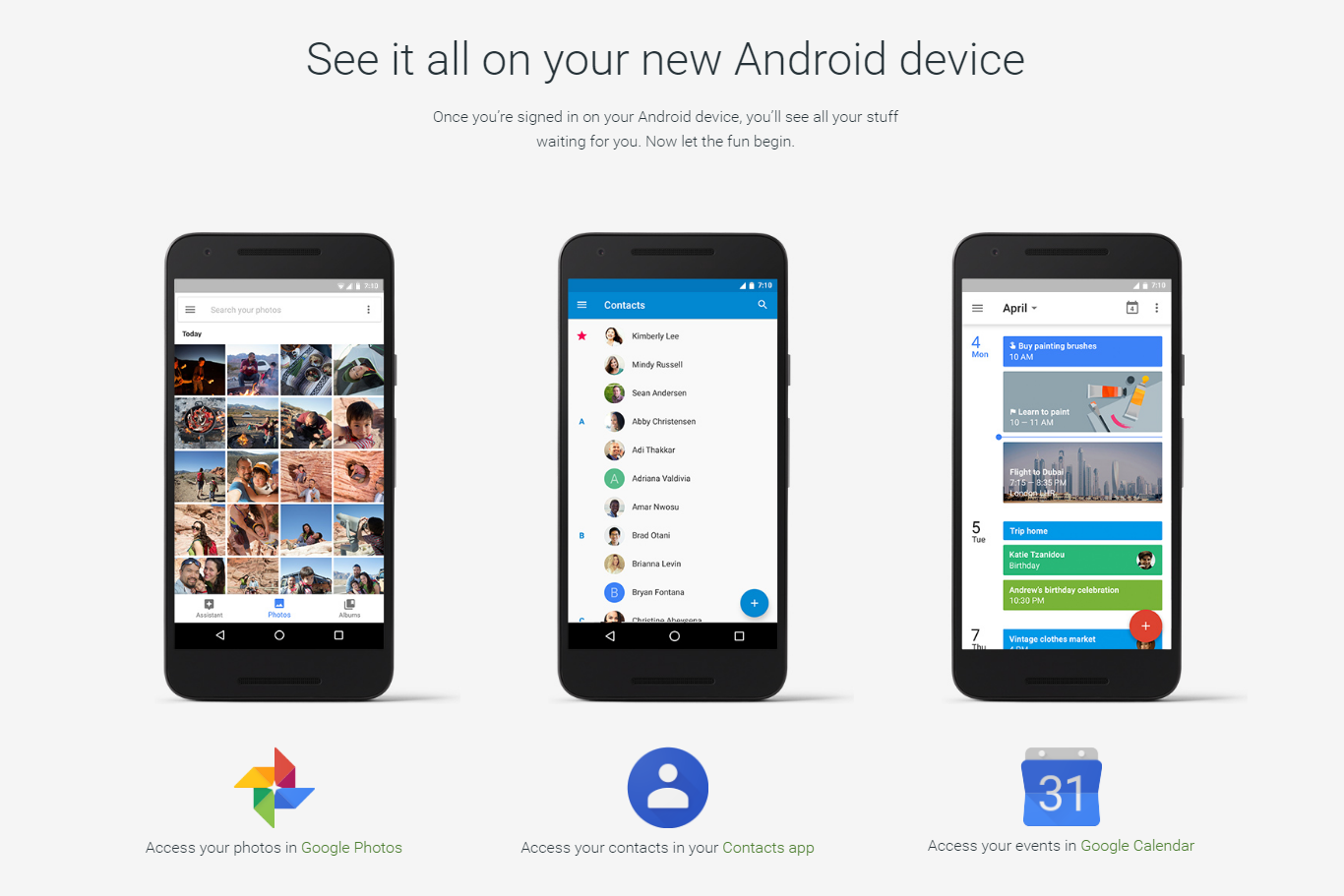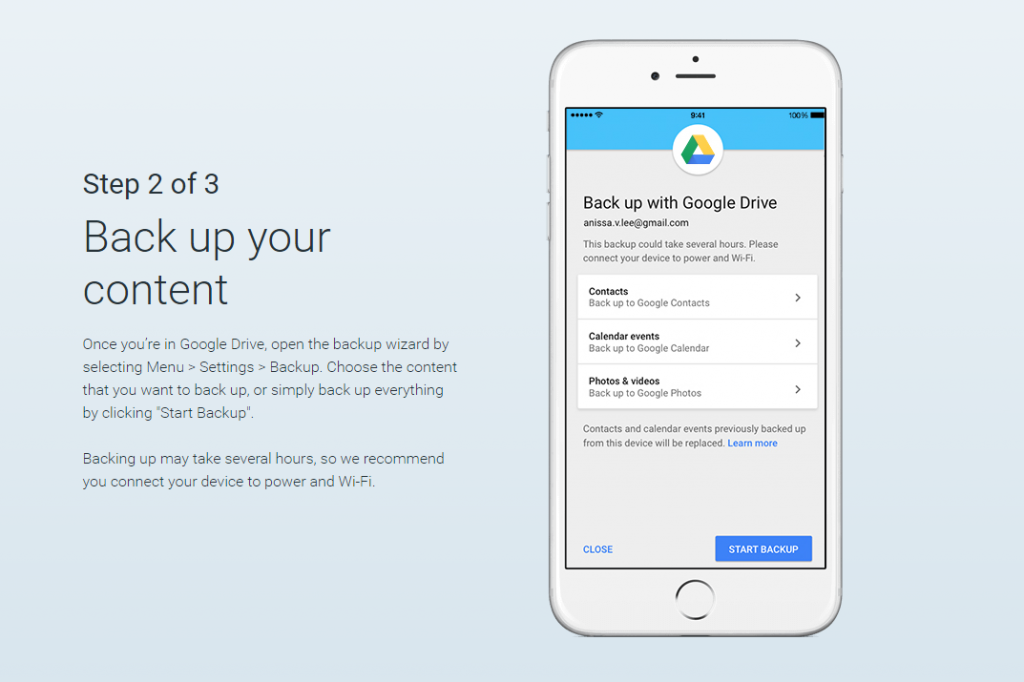In this day and age, it’s easier to migrate between different smartphone operating systems, and it’s about to get even more effortless now. Thanks to a new feature introduced in Google Drive, it’s now less of a hassle to transfer contents from an iPhone to an Android device.
As pointed out by The Verge, Google has updated its website that details transferring contents from iOS to Android; there are merely three key steps to follow to complete the switch. If you’re planning to migrate to Android, you’ll only need to download the Google Drive app to begin the switch; this can be done here or on the Apple App Store.
Once that’s been done, you will need to sign in to Google Drive with the same Google account you intend to use on your Android device. Then, the new backup feature can be found in the settings menu under “Backup.” This feature basically lets you upload your contacts, calendar events and camera roll saved on your iOS device to respective Google applications. Photos from your iPhone, for example, will be uploaded to Google Photos.
We can confirm with our unit of the iPhone 7 Plus that Google has rolled out the update to Google Drive. We imagine those who are switching from Apple’s ecosystem to Android will find the new feature very useful.
(Source: The Verge)
Follow us on Instagram, Facebook, Twitter or Telegram for more updates and breaking news.