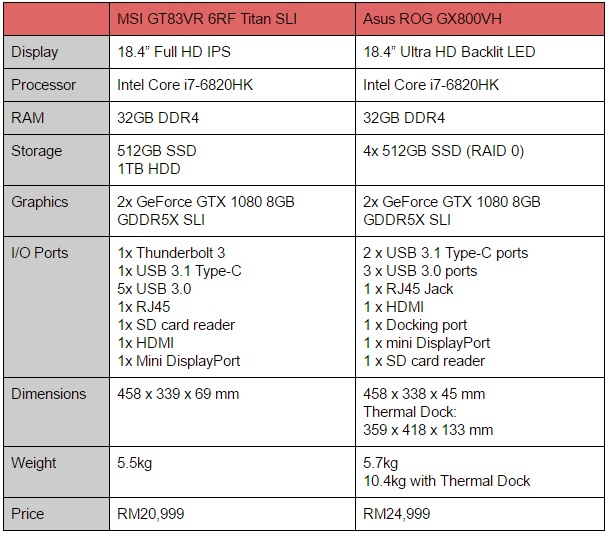It’s getting more and more difficult to review gaming laptops. There is only so much to say about insanely priced slabs of plastic and electronics. Which is why this review will directly pit two similar products against each other in a deathmatch. And it won’t just be any two random laptops, either: the MSI GT83VR and the Asus ROG GX800 are gargantuans in the industry in every sense of the word; packing the state-of-the-art hardware into colossal packages that just barely skirt the definition of a laptop, which is why they are perfect for this sort of showdown.
Specifications

Design

As far as looks go, there is little to choose from the two. Both draw on the same design language, which speaks more about the direction of the industry than the products themselves. The GT83VR has MSI’s trademark black body with red accents, and follows the same layout as the GT80 2QE Titan SLI from 2015. To be honest, it’s practically the same machine as its predecessor – hardware upgrades notwithstanding.

The ROG GX800 has a similar problem in looking like the splitting image of the GX700; right down to the suitcase for transportation (yes, it comes with a limited-edition rolling luggage). However, it does manage to sneak in a few small design changes. These come from the power source, which now requires separate power supplies for the laptop and the thermal dock. The GX800 can operate on only one power supply, and I’m assuming the extra power is there for redundancy.
Interestingly, the connectors for the new thermal dock are different in this new machine; leaving people unable to swap between the older GX700 dock and the new one.

The MSI GT83VR, on the other hand, requires an awkward collection of cables and power supplies to keep everything powered. There are two power bricks with cables that merge into a single connector for the laptop. This results in an inelegant mess of giant power bricks joined by a single flimsy cable. It isn’t so much a problem when the setup lies unmoving on a desktop, but it is awful for transport.
Despite this drawback, the MSI GT83VR is the smaller of the two laptops. It feels a lot heavier than the purported 5.5kg, but that is likely due to the lack of balance and ergonomics that go into carrying one of these things. On the other hand, the complete package of the ROG GX800 weighs in at 10.4kg – this includes the titanic thermal dock.

Neither of these laptops will fit on a lap, and take up enough space on a table to make one consider just buying a regular PC instead. Therein lies the biggest problem with these designs. They are just not really portable anymore. We’ve argued on our podcast that massive gaming laptops like these are build to demonstrate the technical capabilities of the manufacturers, but that doesn’t quite excuse the impracticality of these machines.
For instance, the GT83VR has a trackpad that also doubles as a numpad. This feature was originally included in the GT80; and was done to save space for the mechanical keyboard – yes, this laptop packs its own mechanical keyboard so you don’t have to. MSI is possibly making the assumption that most gamers will have their own mouse and ignore the tiny trackpad; which honestly isn’t a bad assumption to make. On the other hand, the trackpad is uncomfortably narrow for those times when you end up having to use it.
Benchmarks
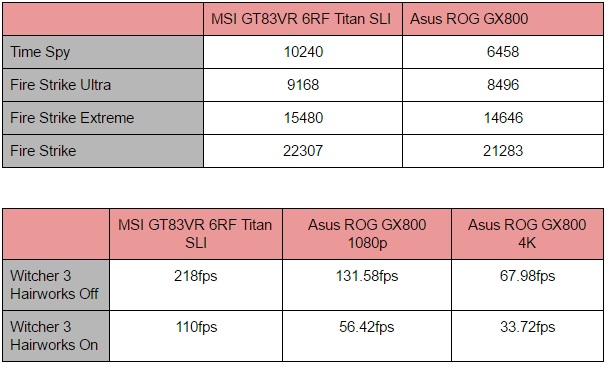
These benchmarks show quite a gap between the two machines, especially when running The Witcher 3. I was at first puzzled at the difference between the two; considering that they share almost identical hardware profiles.

My colleague then pointed out that the GX800 could have been running on a handicap. Asus only supplied us with a single power brick in the review unit; which is likely to have meant that the GPUs were not able to draw all the power that they need. In other words, while the GX800 can run on on a single power brick, it really needs both for maximum performance.
User experience

The GT83VR has a habit of severely throttling the performance of the hardware while running on battery power. This more that just a small performance dip. It loses around 40-50 fps while running on battery power; although not many people are going to be trying to play The Witcher 3 while away from a power socket.
Battery life is about as expected, with neither achieving the three hour mark. The GX800 loses a substantial amount of remote operation time while the resolution is cranked up to 4K, which is about as surprising as learning that the ocean is wet. Needless to say, these are effectively mobile desktops than true laptops.

Despite these limitations, there’s something to be said about having this much power crammed into a portable device. Sure, we’ve seen SLI-capable laptops in the past; but Nvidia’s new Pascal-powered GPUs are a complete game changer. Especially on the GX800 with its 4K display.
As impressive as the graphics are on the GT83VR, they pale in comparison to the sheer spectacle that is 4K gaming. This is perhaps where the GX800 has a step up over the competition. The display allows the user to fully appreciate what it means to have a dual GPU setup, and make the most of the paired GTX 1080s.

Sadly, while the graphics are top of the line; the same cannot be said for the CPU. Intel is not set to release it’s high-powered Kaby Lake CPUs until January 2017; which leaves these manufacturers stuck using sixth generation processors instead. Admittedly, there won’t be much difference in terms of processing power (at least it won’t be noticeable). Then again, the focus of these machines is the SLI graphics.
Fortunately for the GT83VR, the mechanical keyboard fitted with gaming-friendly Cherry MX Red switches is excellent for gaming. More discerning keyboard enthusiasts may prefer having the ability to adjust the position of the keyboard, but regular gamers will be perfectly happy with the amount of travel and responsiveness of the built-in keyboard.
The same cannot be said for the GX800.

The competition instead adopts an old-fashioned membrane keyboard. Key presses are shallow and the keys themselves feel flimsy. It’s not exactly what one expects from a machine that costs north of RM20,000; and this greatly diminished my enjoyment of the laptop. Some of the money spent on building the thermal dock should have been spent on the keyboard, mostly because people will be interacting with it more than the slab of metal keeping everything cool.

Speaking of cooling, both the GT83VR and GX800 are capable of sounding like miniature jet engines idling on the tarmac. This tends to happen when the GPUs are being maxed out and the fans kick into maximum power. That said, that is the drawback to some pretty efficient cooling.
Conclusion

Neither machine is what anyone would call affordable, but there is a still a substantial price gap between the two. For instance, the ROG GX800 costs an impressive RM24,999. That’s right, RM25,000 for a “laptop” with the portability of a brick wall. The MSI GT83VR doesn’t fare much better, but its RM20,999 price tag looks a whole lot more reasonable in comparison to the GX800 – though not by much.
At these price points, I find the GX800 wins overall. Spending this kind of money on a gaming laptop would be a display of pure opulence. There’s a special kind of person who can afford something like this, and I can guarantee that ROG knows this all too well. The external cooling dock gives the impression that that hardware inside borders on uncontrollable, while the 4K screen means you get (almost) everything in one package.
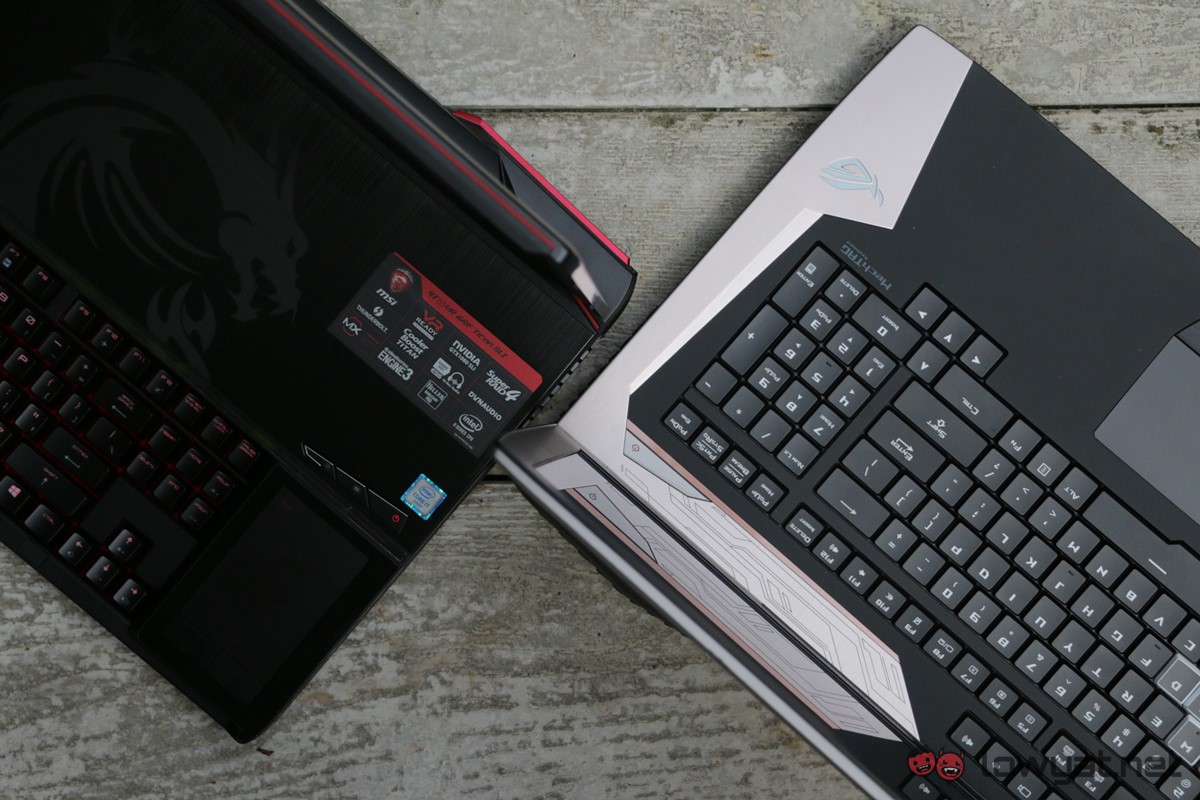
That being said, if you want a serious answer, the MSI GT83VR is the more sensible of the two. It’s somewhat easier to transport, and certainly lighter on the wallet – that RM5,000 or so you save easily get you a proper 4K gaming monitor (though that may not exactly be the purpose of such a beast of a laptop).
The GT83VR’s mechanical keyboard also comfortably wins for being much nicer to use than the traditional membrane of the GX800. Overall, MSI provides more quality for the price (even if it doesn’t have a 4K display). Pity it just doesn’t scream with the same excessive wealth as Asus’ effort.
Gallery
Follow us on Instagram, Facebook, Twitter or Telegram for more updates and breaking news.