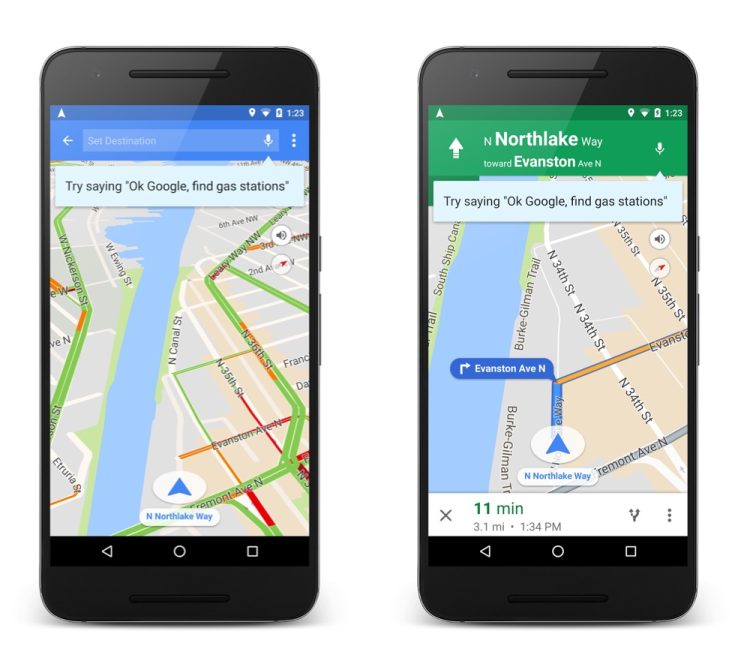For those of you who rely on Google Maps to get around, Google has just updated the app to make it easier and safer for you to navigate and drive. Google Maps can now recognise a bunch of new voice commands so you can keep your eyes on the road while telling Google to navigate you to your destination, check the estimated time of arrival, and more.
Available for the latest versions of the Google Maps app and Google app for Android, all you need to do is enter navigation or driving mode and say “OK Google” followed by a voice command. Do ensure that “OK Google” detection is turned on at the Settings menu on Google Maps. Turn it on and enable “Always on” (on some devices, the setting is called “from any screen”).
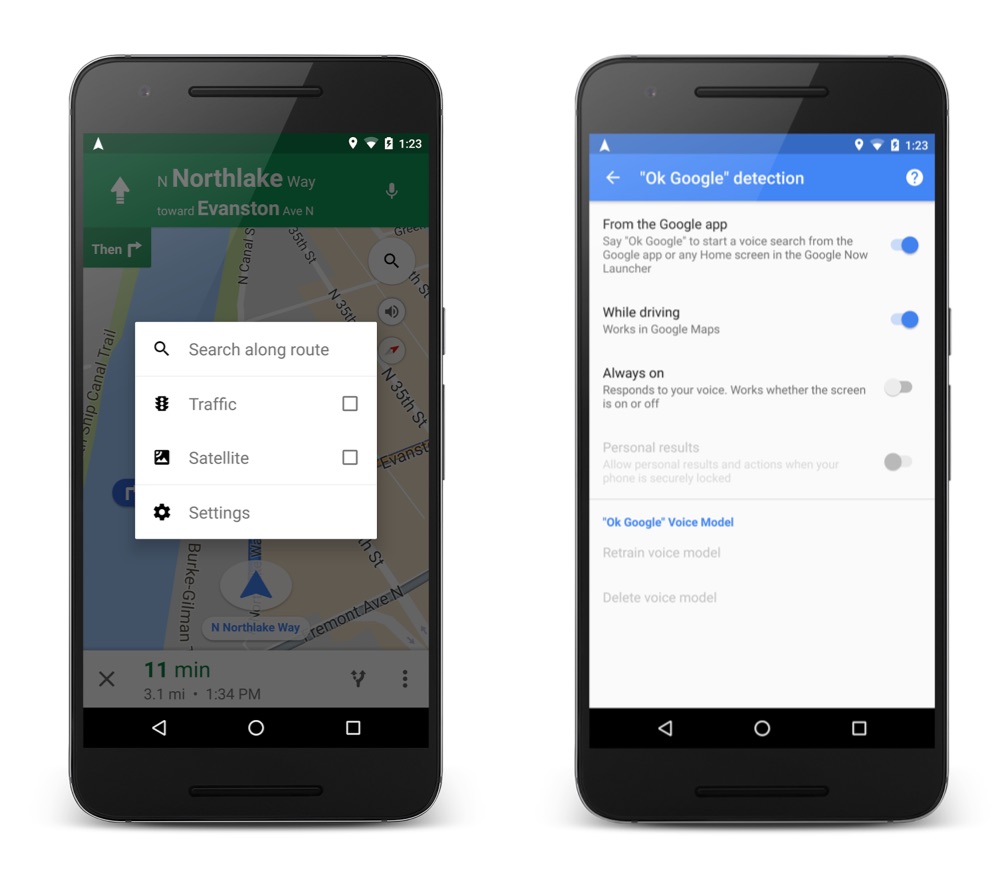 To use voice commands, simply say “OK Google”, and the microphone will activate. You’ll see a circle with bouncing dots indicating that the app is listening out for your command. Some of the commands you can use include:
To use voice commands, simply say “OK Google”, and the microphone will activate. You’ll see a circle with bouncing dots indicating that the app is listening out for your command. Some of the commands you can use include:
- “Mute” or “Mute voice guidance”
- “Unmute” or “Unmute voice guidance”
- “Show Traffic” or “Hide Traffic”
- “Navigate home” or “Navigate to Starbucks”
- “What’s my next turn?”
- “What’s my ETA”
- “Avoid tolls” or “Enable tolls”
- “Exit navigation”
The app also support commands that are not related to navigation such as:
- “Call Mom”
- “Find gas stations”
- “What is the closest hotel?”
- “When’s my next meeting”
Here’s a cheat sheet of the voice commands supported by Google Maps.
Sadly though, Google did not mention if they will be bringing this feature (or a similar “Hey Siri” one) to its iOS app. For those who are using an Android phone, check out the Play Store to get Google Maps now.
(Source: Google via: Android Authority)