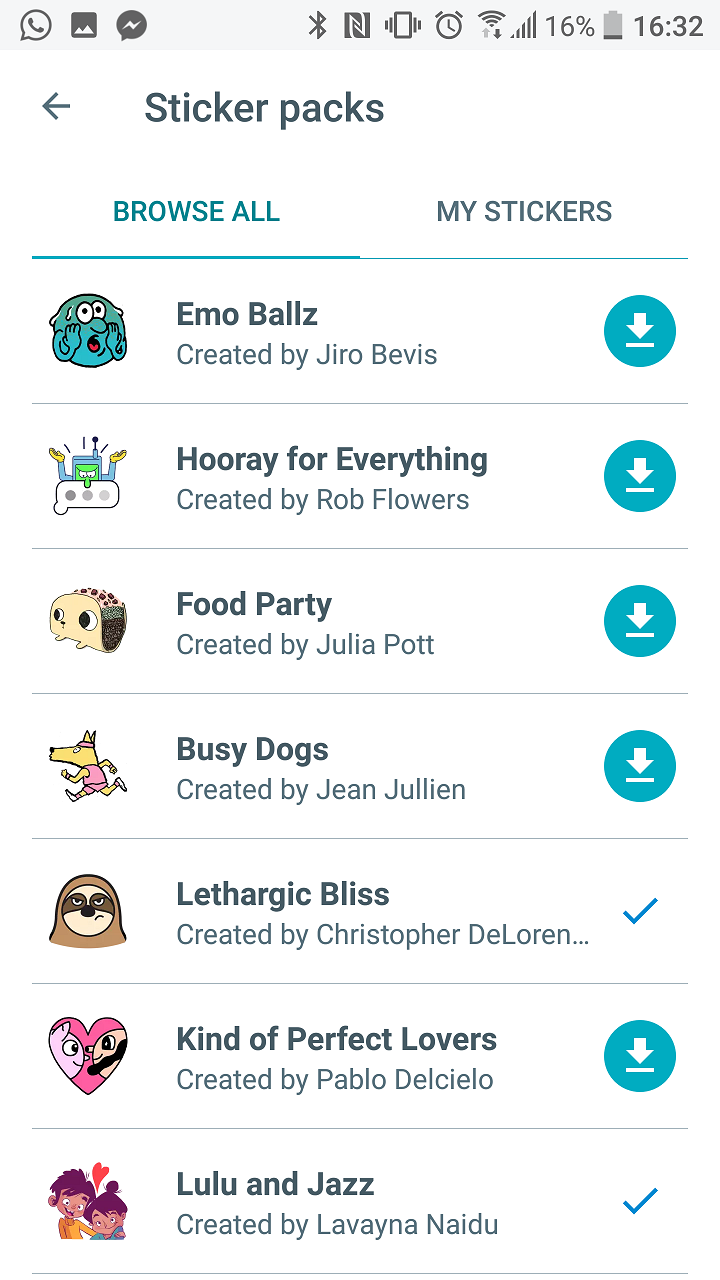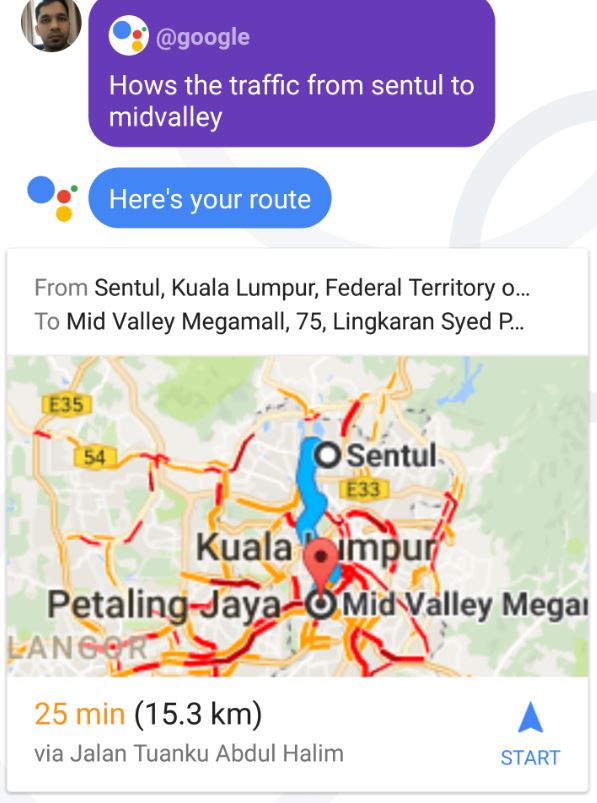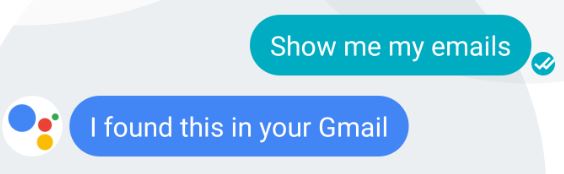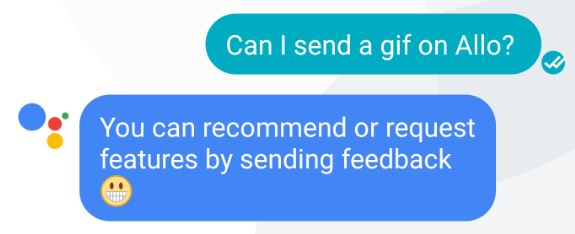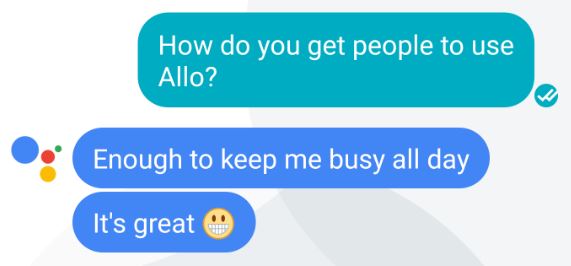The second of the two apps Google announced at this year’s Google I/O is now officially here. Allo, the instant messaging app, is now rolling out globally to all users. I had the chance to take it for a spin over the past few days, and here’s what I think of it.
Allo is Google’s push into instant messaging. It’s definitely a late one, with contemporaries boasting hundreds of millions (if not a billion) of active daily users – but Google has padded Allo with plenty of features to keep it abreast.
https://www.youtube.com/watch?v=VXEkoXgb4bI
Stickers are a naturally important feature to include, as are the basics such as image capture and location sharing. You can also resize the font of the text with a simple press and hold of the Send button; a slider will appear to easily resize the font.
There’s also an Incognito Mode for chats, where messages are encrypted end-to-end. Notifications for new messages for conversations in Incognito Mode do not reveal the message, and appears as a simple “X new message(s)”. And if that’s not enough, you can set a timer for “self-destruct” or expiring messages, which range anywhere from 5 seconds to a week. Once the allocated time has elapsed, the messages will disappear from the conversation and is not stored anywhere.
More importantly, what Google is trying to do with Allo is to integrate two of the most powerful tools it has: Google Assistant and machine learning.
From within any chat, users can call Google Assistant with a simple “@google” command followed by a conversational query. It works seamlessly, and really helps in discussions where a user may need to do some research (like the time it takes to get to a destination), or even for things like restaurant recommendations.
You can also have an individual conversation with Google Assistant; a dedicated chat with it will appear when you install the app. Users can do the same things as in other chats, or ask it random questions and have their answers given almost instantaneously. You can also have some fun with it and explore what Google Assistant can do by asking “I’m bored”.
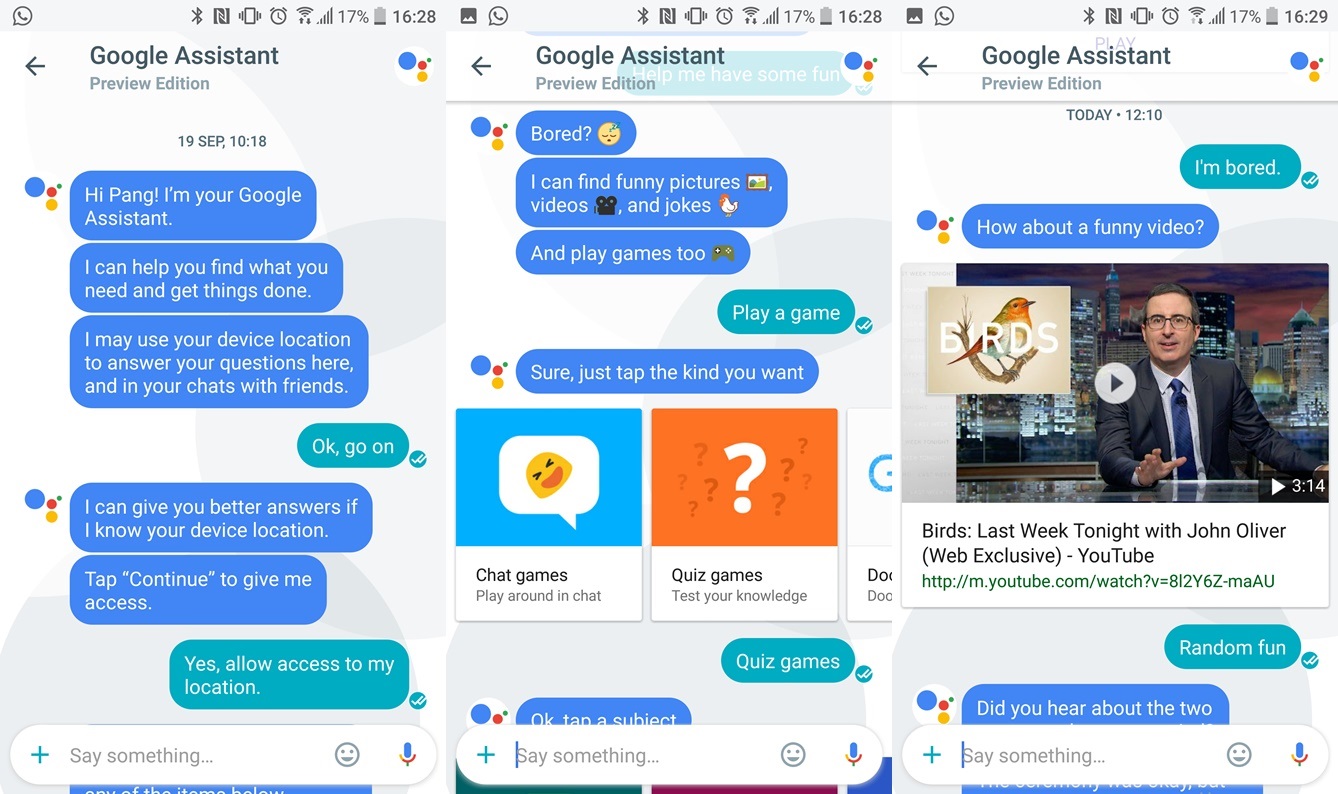
And here’s where Google Assistant really shines. If you really do send “I’m bored”, Google Assistant will send a trending funny video on YouTube, and Smart Reply (the other powerful tool in Allo) gives options like “One more”, “Random fun”, “Interesting fact”, or even a simple “Send me daily” for Google Assistant to liven up your chats every day.
And, because Allo is deeply integrated within Google’s services, you can even ask Google Assistant to do things like setting a reminder, show your latest emails, or display what’s on your calendar. It’s powerful, and lets you do all these things within a single app instead of opening individual apps for each service.
Let’s talk about machine learning in Allo. Within minutes of using the app, Smart Reply comes into life. Based on the conversation, Smart Reply will offer suggested replies which can be used to continue the conversation without having you to type anything. It learns over time, so Smart Reply suggestions will become more and more personalised to you and your style of chatting.
I tend to start my replies with a “haha” or a “lol”; within half an hour or so the app picked it up and began offering three Smart Reply suggestions: “Haha”, “Lol”, and “Yeah”.
Sadly, not all is well with Google’s Assistant. While Google champions its ability to understand conversational queries, it does occasionally misinterpret simple queries. After engaging with Google via Assistant or @google commands, Smart Reply will suggest a thumbs up or down icon – these are actually feedback forms in disguise. If you enter a thumbs down, Google Assistant will ask for a more detailed description of what went wrong, and your feedback will be submitted to Google.
Plus, Allo is a mobile-only chat app. It is linked to your phone number, and cannot be used anywhere else besides your smartphone. There is no web or desktop version, and you can’t use it on a tablet too – this lack of multi-device support can severely limit the usability of the app. Google hints that it may be looking at changing this in the future, but this just means it’s further behind leading chat apps.
In all though, Allo feels very polished as a chat app and the new features definitely makes it a lot more modern from Hangouts. That said, there are glaring omissions that should have made it into Allo – the most glaring being the inability to easily search and send GIF files within chats. This single feature was the reason why I migrated the editorial team’s group chat from WhatsApp to Telegram, and our conversations have gotten all the more lively since.
In addition, Facebook Messenger and Line offer a larger selection of stickers, which will matter to plenty of users. And let’s not even go into the myriad of things you can do on WeChat.
And that’s the biggest dilemma for Google with Allo: how do you get users to use it? As it is the allure of chatting with Google Assistant and the search power it brings seems fun and futuristic, but would it be enough to convince users to migrate to Allo? I’m not so sure.
Follow us on Instagram, Facebook, Twitter or Telegram for more updates and breaking news.