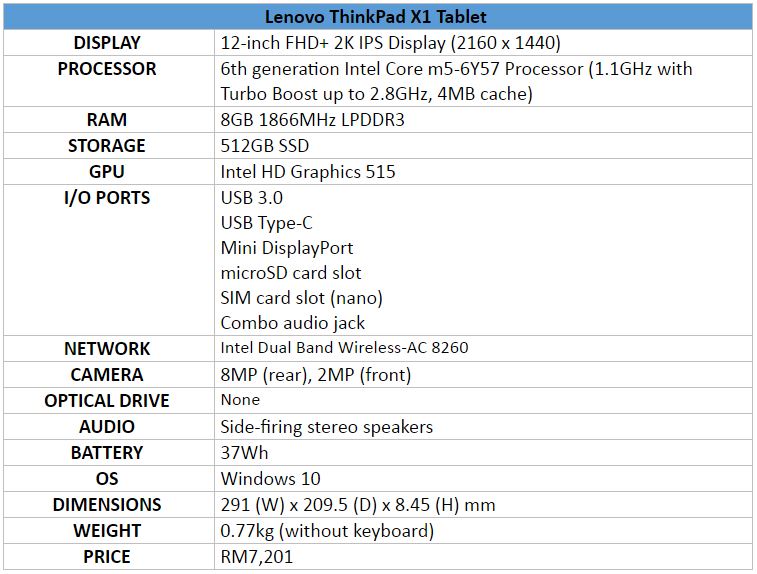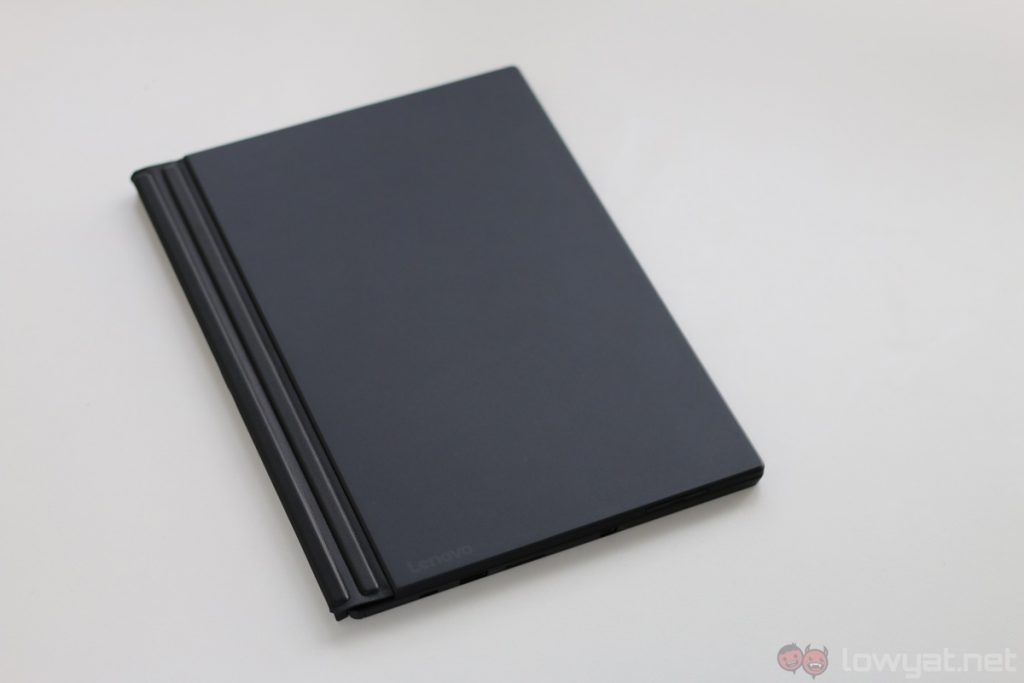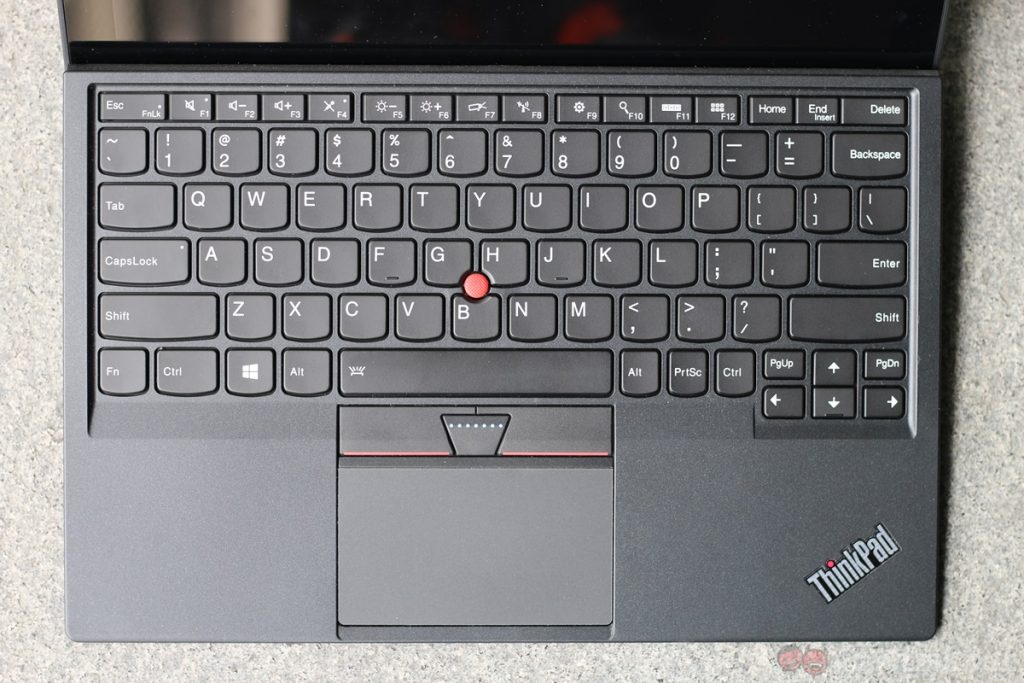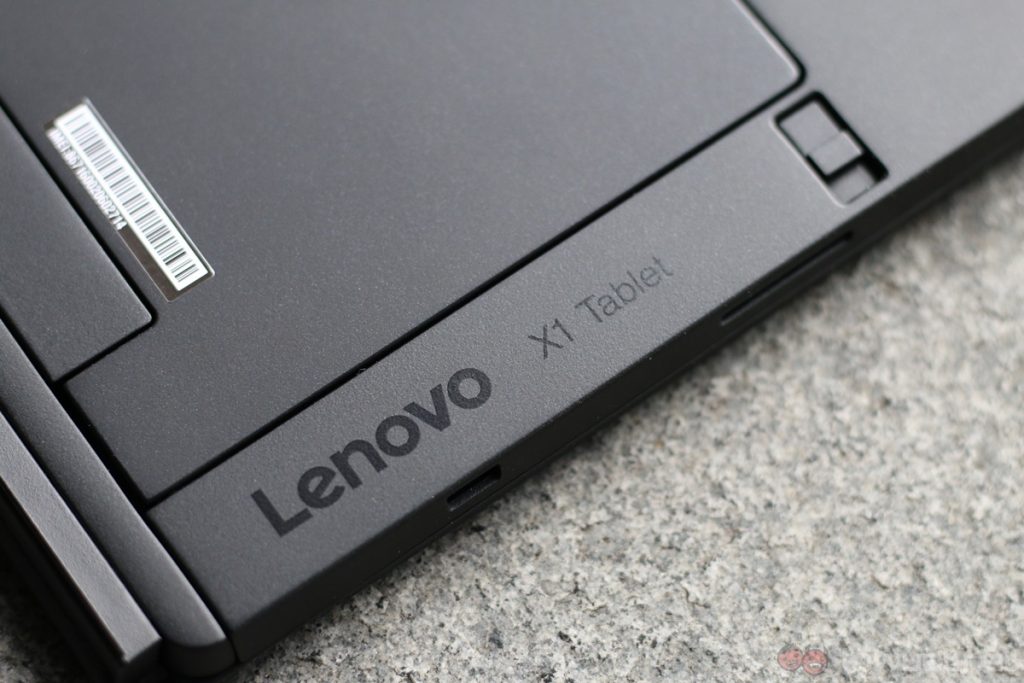Lenovo’s ThinkPad lineup of products is well-loved for many reasons. They have solid constructions, durable, and generally have one of the best keyboards in the business. So when the ThinkPad X1 Tablet was officially introduced, I was wondering if Lenovo can bring these attributes in a tablet form factor.
Evidently, the ThinkPad X1 Tablet is Lenovo’s answer to Microsoft’s Surface Pro 4: it is a Windows tablet that can potentially replace your laptop. While I was initially sceptical of the tablet’s capability to replace a mobile professional’s daily driver (especially with its Intel Core m-series processor), I actually enjoyed my time with this little machine.
Specifications
Design
In comparison to other Windows tablet like it – such as the aforementioned Surface Pro 4 – the ThinkPad X1 Tablet’s kickstand is noticeably…different. Instead of having the kickstand’s hinge placed on the middle of the tablet like the Surface, the X1 Tablet’s kickstand has its hinge on the bottom.
Surprisingly enough, I find the ThinkPad X1’s tablet unconventional kickstand mechanism more pleasant to use than the one found on the Surface Pro 4. For one, the kickstand is “popped out” of the tablet’s body with a locking mechanism. The unique kickstand position also helps a lot with the overall “lapability” of the tablet, which is a common issue with tablets of this kind – the kickstand doesn’t dig into my lap like the Surface Pro 4’s.
As for the overall design of the ThinkPad X1 Tablet, it is as minimalist as it gets. While I would’ve preferred slimmer bezels, this tablet will not look out of place at all in a meeting room. With the keyboard cover attached to the tablet, it looks a lot like a notepad as well, although it is by no means a very compact one.
The ThinkPad X1 Tablet also has a very clever design to add on optional modules. For this review, we received the Productivity Module, which increases the battery life of the tablet while also offering extra HDMI and USB ports. However, this comes at the cost of extra bulkiness and weight, not to mention the fact that the module doesn’t come cheap – it retails at RM929.
While the ability to add on additional modules to the X1 Tablet is a very interesting feature, I can’t help but to think that Lenovo could’ve improved on the design. In order for me to attach the Productivity Module to the tablet, I will have to remove a metal strip from the tablet before I can do so. While this isn’t exactly troublesome to do, I was left looking for somewhere to safely store the long strip of metal.
Lenovo’s take on the modular concept of the ThinkPad X1 Tablet definitely needs some work, but the ability to attach different modules to the tablet is also very interesting: it’s something that no other manufacturers can offer. Besides the Productivity Module, there are two other modules: the Presenter Module (with an integrated pico projector), and the Imaging Module (which features an Intel RealSense camera at the back). In all, the X1 Tablet is a well-designed Windows tablet, although its modular mechanism could’ve been better.
User Experience
I have to be honest: I was most excited to try out the keyboard cover of the X1 Tablet. After all, ThinkPad machines are known for their very good keyboards, so can Lenovo actually offer the same typing experience with a keyboard cover?
It certainly did. I was impressed with the Surface Pro 4’s Type Cover, but the X1 Tablet’s keyboard is a class above it. The keyboard’s travel is more than generous, the keys are firm, and the tactility of the keyboard is downright impressive for a cover this thin. Not only is the X1 Tablet’s keyboard better than the Type Cover, I’d say it’s better than many full-sized laptop keyboards. The trackpad of the keyboard cover is quite decent as well.
Moving on, I was also impressed with the 12-inch IPS display of the ThinkPad X1 Tablet. It’s bright enough for outdoor usage, and the display’s colours are vibrant; the 2160 x 1440 resolution of the panel also lends to a pleasant user experience, although Windows scaling doesn’t always do the high resolution display justice.
And then we have the audio quality of the X1 Tablet, which is a mixed bag. While the stereo speakers can get pretty loud – surprisingly – for a tablet, the position of these speakers are less than ideal. Instead of being front-facing, the X1 Tablet has side-firing speakers. As a result, the speakers are less audible than they really are.
System noise, on the other hand, is non-existent on the X1 Tablet. After all, it’s powered by a power-efficient Intel Core m processor, which does not require any active cooling. Of course, performance does suffer to a certain extent; I’ll elaborate more in the following section.
The ThinkPad X1 Tablet is a pleasant hybrid machine to use. While I spent more time with the X1 Tablet as a laptop, it can work as a tablet to a certain extent as well, although it’s not exactly small – or light – enough to be used for long periods of time. Nonetheless, I definitely enjoyed my time with the X1 Tablet, especially with its impressive keyboard.
Performance
Our unit of the ThinkPad X1 Tablet is powered by a Skylake-based Intel Core m5-6Y57 processor. While it is definitely not as fast as an Intel Core i-series processor, it proved to be more than capable in everyday usage; it’s definitely an improvement over the previous generation Core m processors.
I can surf the web and push out stories comfortably on the X1 Tablet, and the overall responsiveness of the tablet is…surprisingly good. However, the Core m processor definitely showed its limits when I was doing some light photo editing. It takes longer than usual to perform certain tasks on PhotoScape, and exporting images isn’t as fast as well, but this is a given.
For its intended purpose, the X1 Tablet has enough processing power for a business professional. The tablet as a whole doesn’t feel sluggish, and although it can’t do certain tasks as fast as other tablets of its kind, the slower performance is by no means unbearable. However, as the X1 Tablet is marketed as a product for business professionals, there is one very important aspect the tablet has to excel in: battery life.
Battery Life
In my time with the X1 Tablet, it’s actually quite a long-lasting tablet. On battery power alone, I managed to get about four hours and 30 minutes worth of usage out of the tablet; the brightness of the display was set to a comfortable level to mimic typical usage scenario as well.
After the X1 Tablet ran out of juice, I attached the Productivity Module to it, and I got about two hours and 30 minutes worth of extra battery life. In total, the X1 Tablet can provide about seven hours of battery life, which is…well, decent. It would’ve been even more impressive if I had gotten such battery life without the costly Productivity Module, though.
Competition
Retailing at a hefty RM7,201, the ThinkPad X1 Tablet has plenty of competition; some of which are priced considerably less as well. For one, we have none other than Microsoft’s Surface Pro 4, which retails from only RM3,999 – that’s RM3,202 less than the X1 Tablet.
However, an equally priced variant of the Surface Pro 4 – which goes for RM7,099 without the Type Cover – only has half the storage at 256GB, although it also has a more powerful Intel Core i7 processor as well as the same amount of RAM as the X1 Tablet. On top of that, the Surface Pro 4 also has a bigger and sharper 12.3-inch 2736 x 1824 resolution display.
Other than the Surface Pro 4, Acer’s Switch Alpha 12 is also an interesting alternative to the X1 Tablet. The former is equipped with a Skylake-based Core i5-6200U processor, the same display size and resolution as the X1 Tablet, 256GB of SSD storage, as well as 8GB of RAM. For these hardware, the Switch Alpha 12 goes for only RM3,499.
Last but not least is the HP Elite X2. Much like the former two products, it is a hybrid machine with a similar kickstand as the Switch Alpha 12. At first glance, the Elite X2 isn’t exactly better than the X1 Tablet: the former has a slightly slower Core m5-6Y54 processor, less SSD storage at 256GB, as well as a lower resolution 12-inch 1080p display. However, HP’s offering retails at only RM5,299 – that’s a difference of RM1,902.
While these tablets have hardware or more affordable price tags that the ThinkPad X1 Tablet cannot compete with, it’s worth noting that this tablet is to some extent a modular machine. The three products mentioned above, on the other hand, does not have such a feature. Of course, there’s also the very pleasant to use keyboard cover of the X1 Tablet – I’m just really, really impressed with it.
And, let’s not forget that all ThinkPad devices, including the X1 Tablet, are highly durable devices, passing various military-grade tests, including for drops, extreme temperatures, and even accidental spills.
Conclusion
The Lenovo ThinkPad X1 Tablet is a business-minded Windows tablet. It has a minimalist design, a fantastic keyboard, as well as enough processing power to do daily tasks comfortably. There’s also the fact that it is a somewhat modular tablet, and some users may find the three modules available for the X1 Tablet useful.
While the X1 Tablet is a pleasant Windows machine to use, its high price tag is one of its main disadvantages; its battery life could have been better as well, especially with a power-efficient processor like the Core m5-6Y57 processor. But at the end of the day, there’s no denying that the X1 Tablet is a premium – and highly polished – Windows tablet.
Follow us on Instagram, Facebook, Twitter or Telegram for more updates and breaking news.