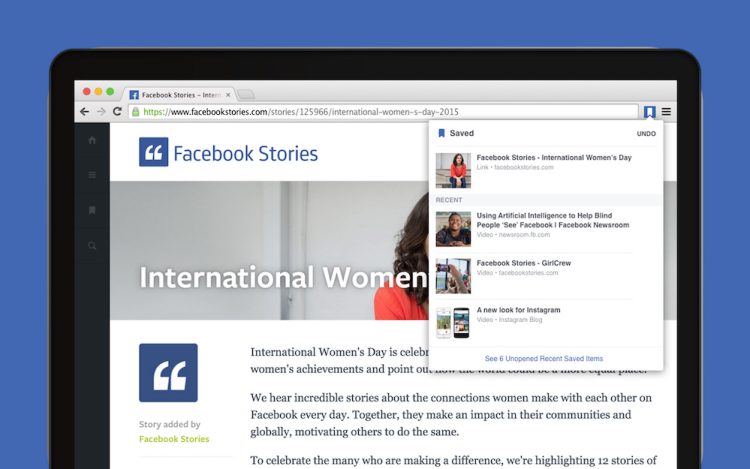It looks like Facebook has been working hard on updating and improving its services. The company recently introduced a new Chrome extension that makes it easier for you to save links and even share them onto the social platform.
The first extension is called Save to Facebook and as its name suggest, once installed, you can save links to Facebook with just a touch of a button. This means that the next time you are browsing the web and come across a recipe or something you’d like to read later, just save it onto Facebook.
The other extension is called Share to Facebook, and similar to the former extension, if you come across an interesting or funny article you’d like to share with your friends, just tap the button. There will be a pop-up with a familiar looking interface, and you can either say something about the link, or post it to Facebook directly; you can also share it on your own Timeline, a group, your page or a friend’s timeline, and control the privacy of the post.
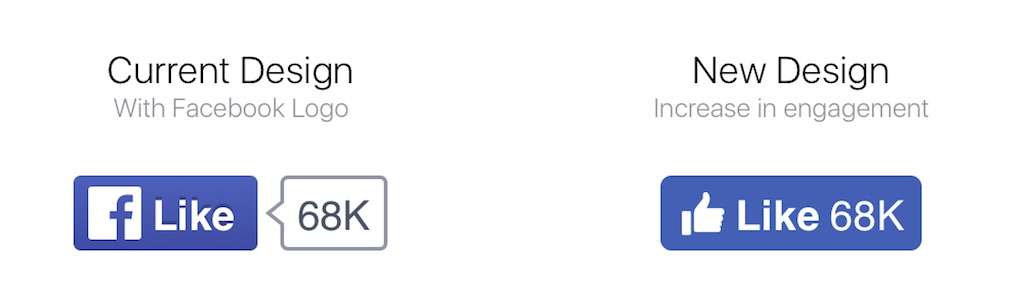 On top of that, Facebook is also giving its “like” button a minor update. Instead of the traditional “f” logo, you will now see a thumbs up icon on the “like” button. Facebook says that in their test, the new icon has an increase in engagement, which is why they have decided to change it permanently.
On top of that, Facebook is also giving its “like” button a minor update. Instead of the traditional “f” logo, you will now see a thumbs up icon on the “like” button. Facebook says that in their test, the new icon has an increase in engagement, which is why they have decided to change it permanently.
Finally, there is also a new version of the company’s Social Plugin buttons. They are now mobile-friendly with cleaner design to “better reflect the Facebook brand and provides a more engaging experience for people”.
For those of you who wish to get the new extensions, the Save to Facebook and Share to Facebook extensions are both available for download on the Chrome Web Store now.
(Source: Facebook)