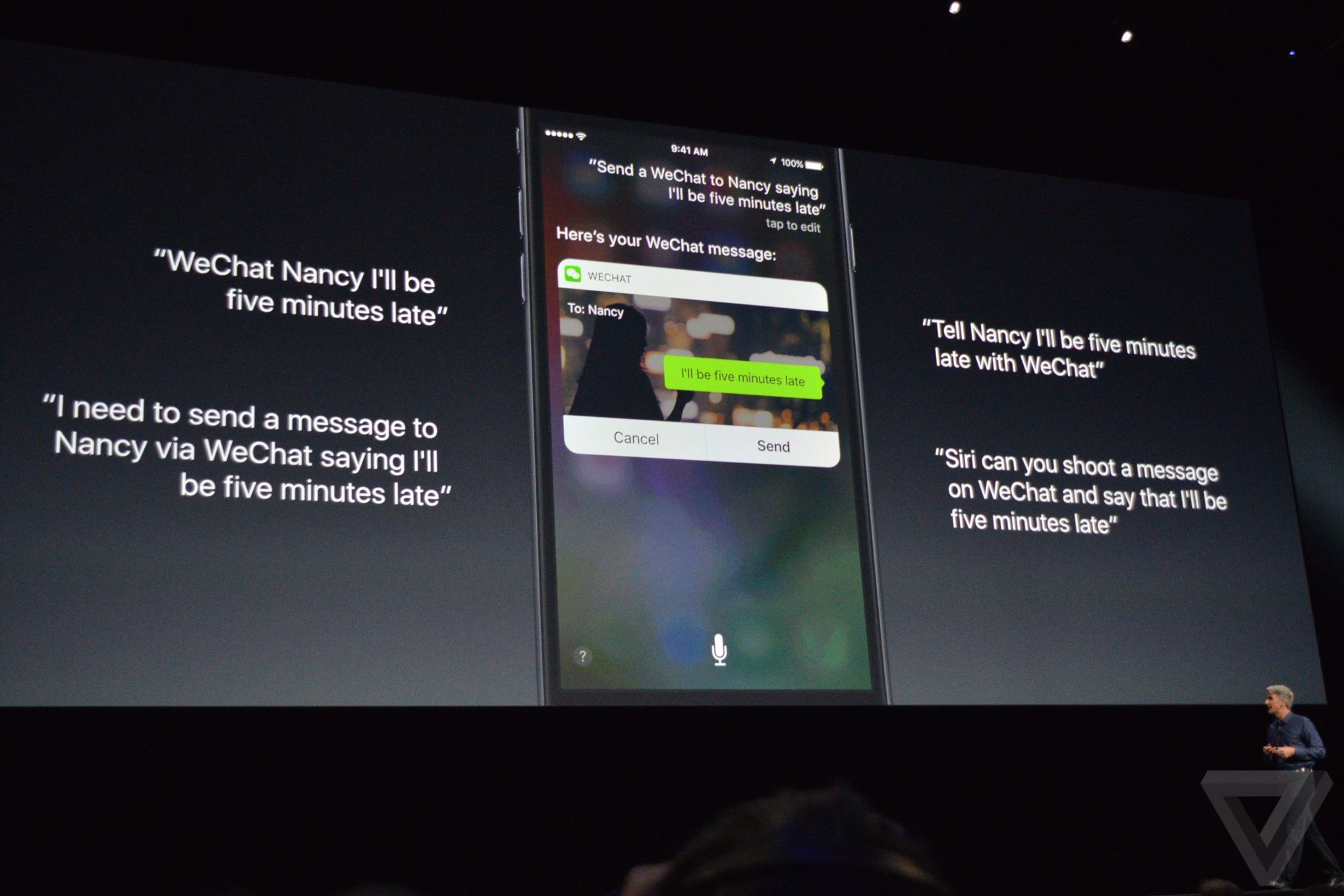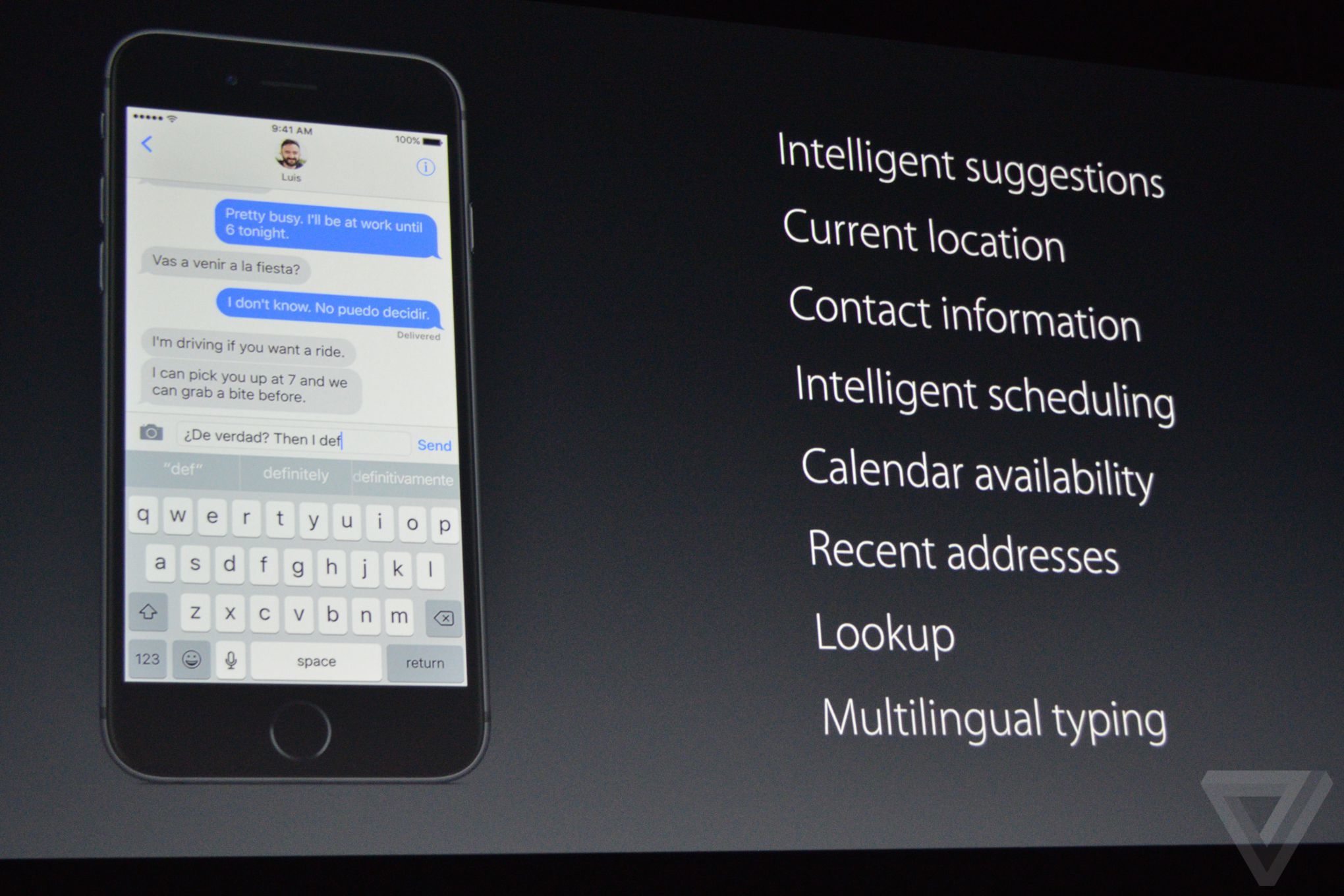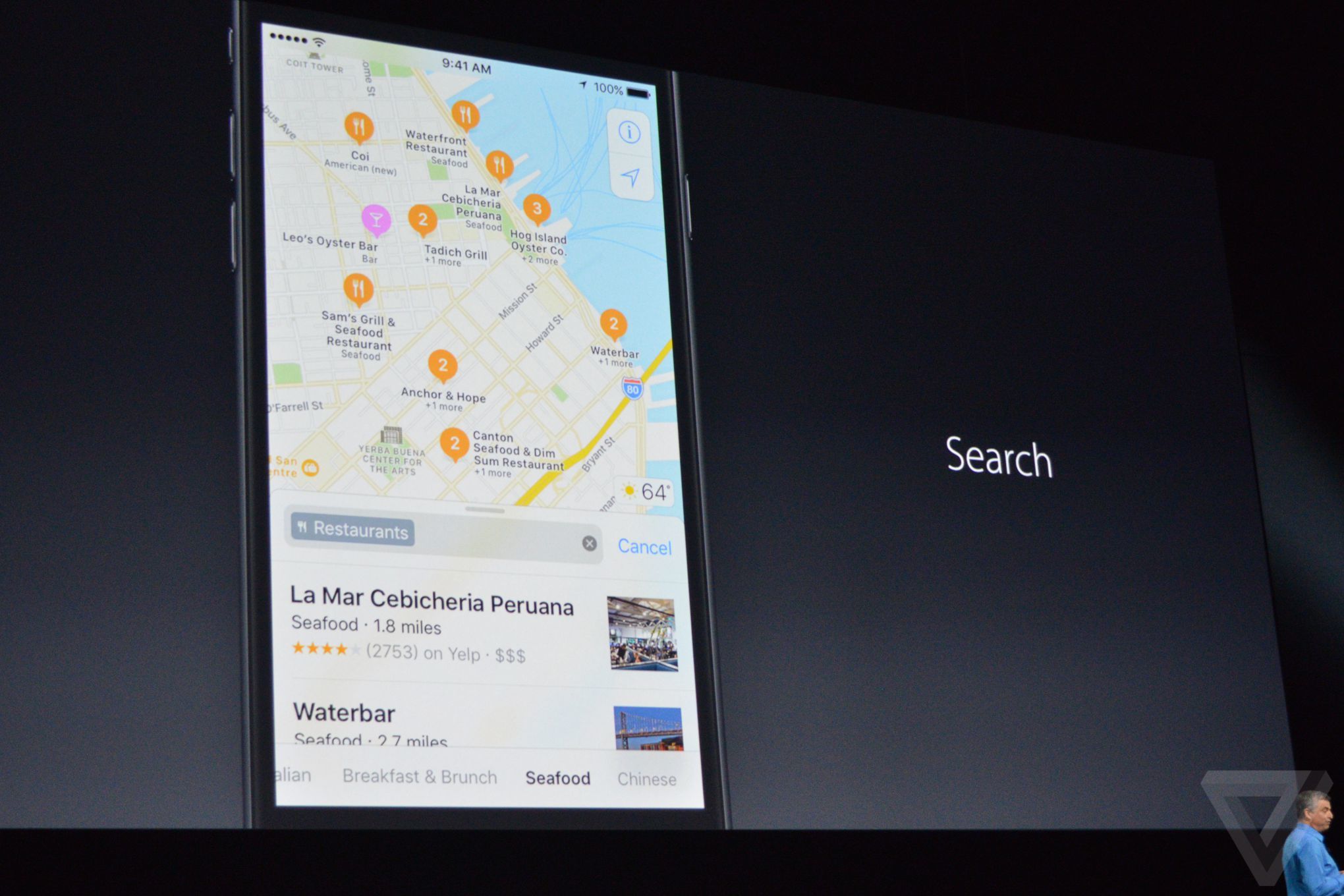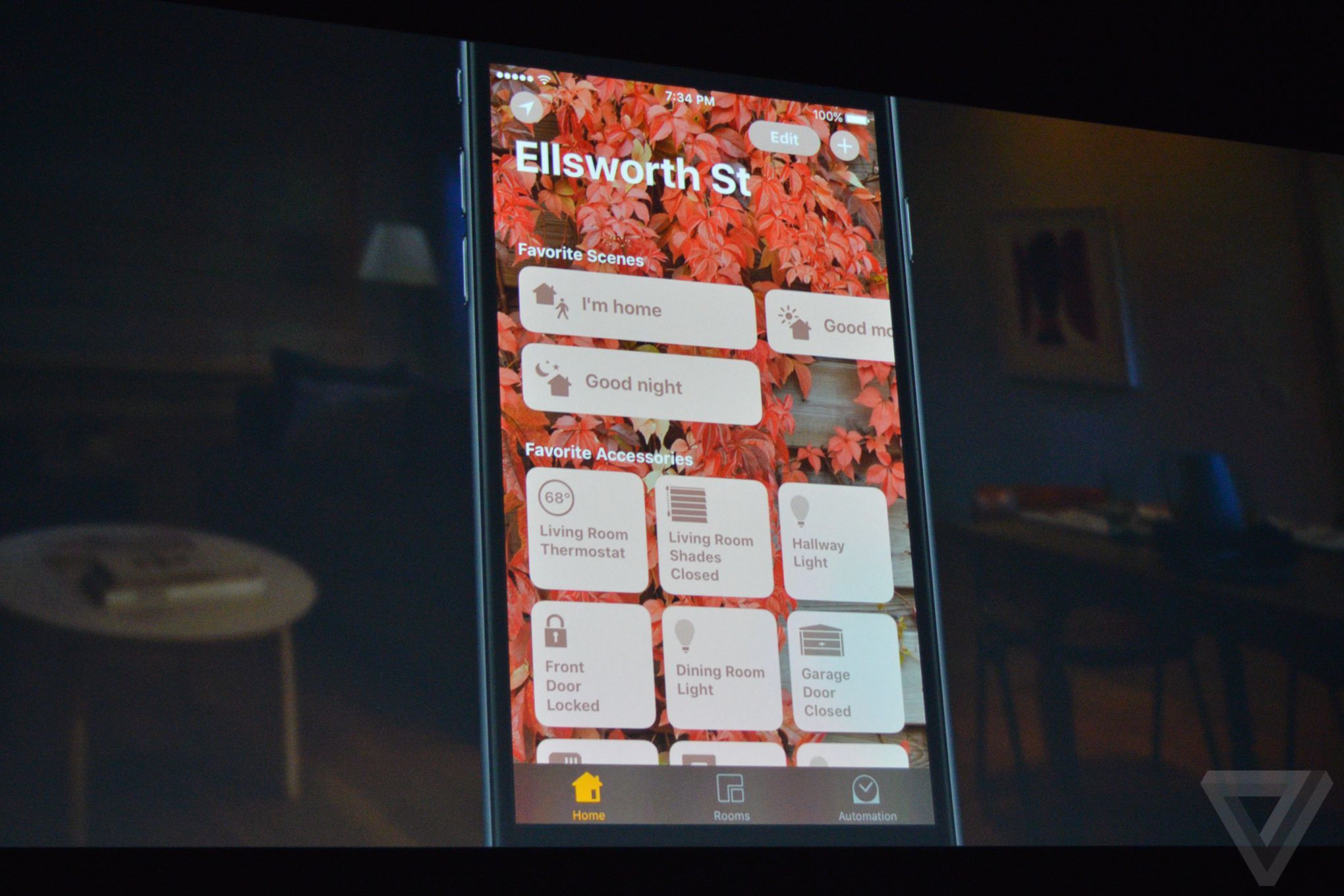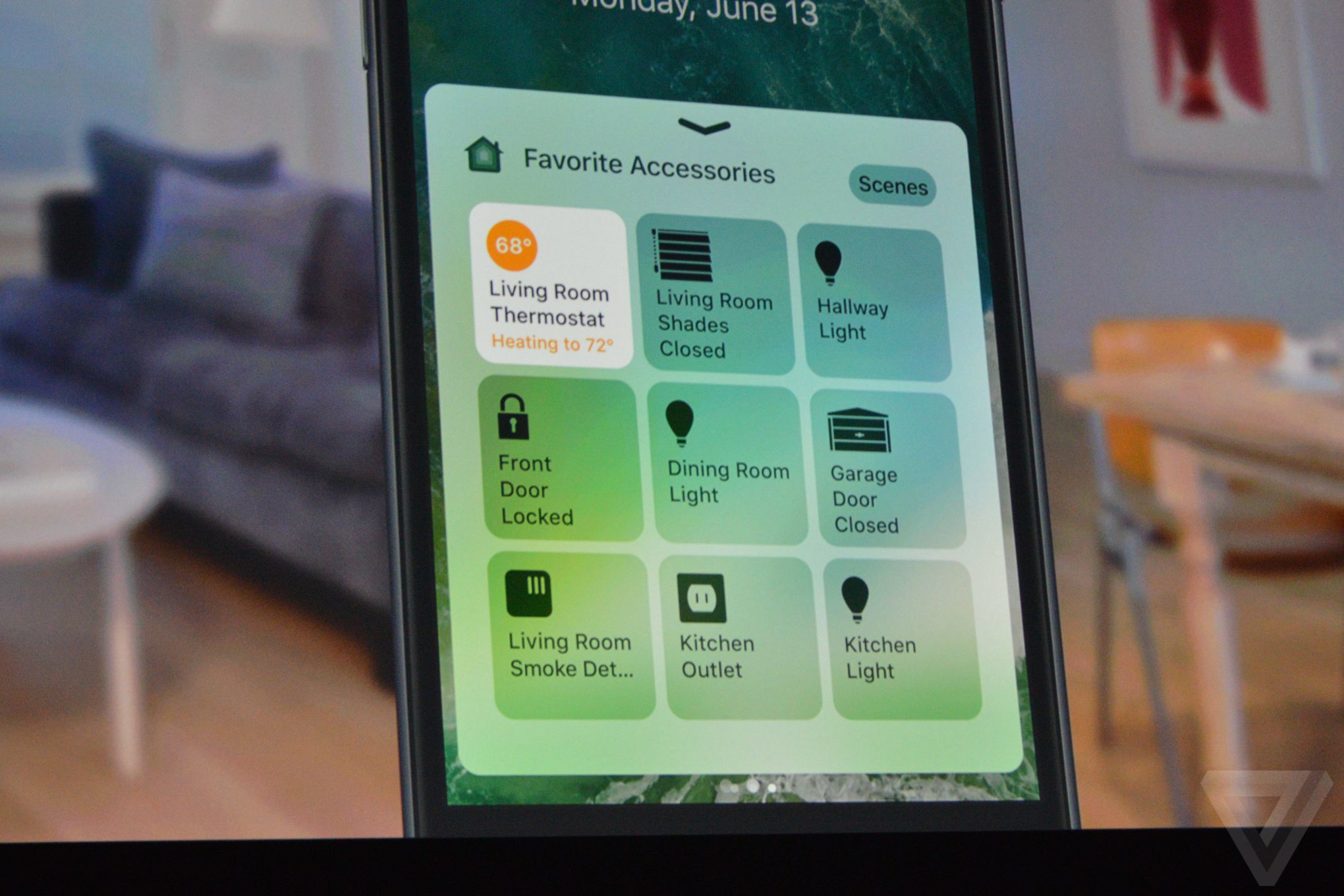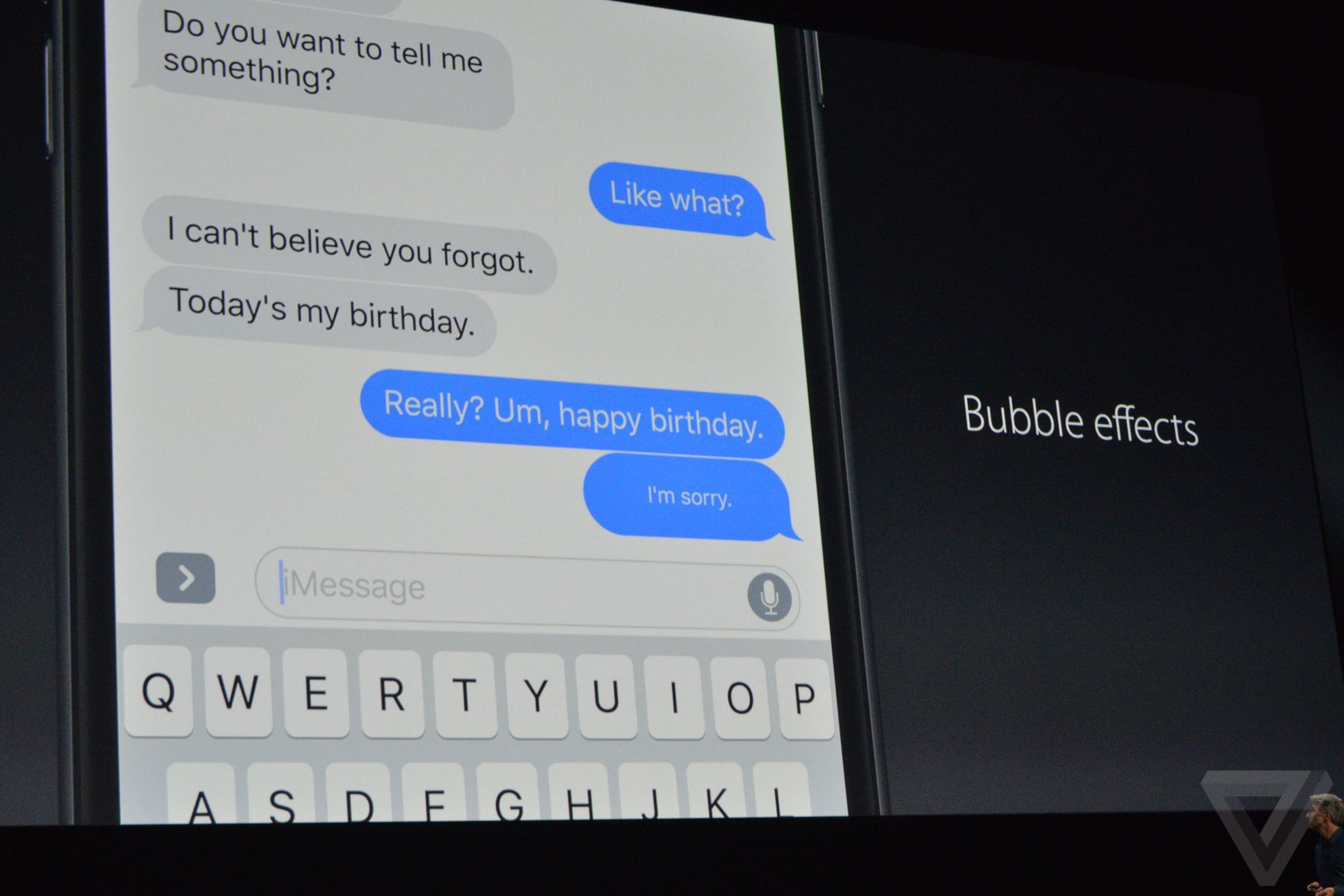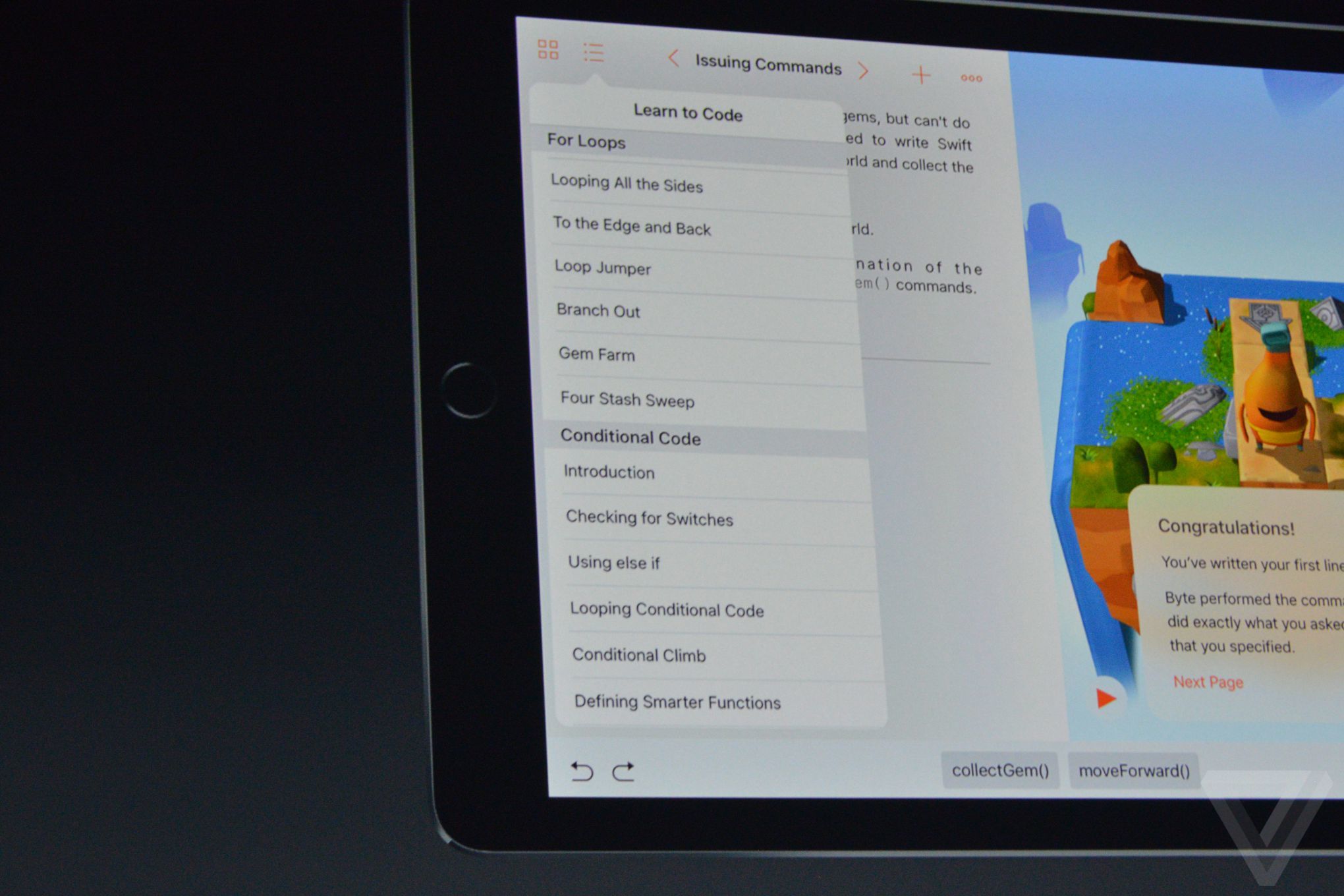Besides WatchOS 3 and the new MacOS Sierra, two announcements that went by pretty quickly, Apple took its time with iOS 10. It’s not surprising either: CEO Tim Cook calls it “the mother of all releases”, with 10 new features and redesigns centred around the UX.
First and foremost, Siri is now open for developers. This allows Siri to be integrated into third party apps, making the digital assistant infinitely more useful. You can now tell Siri to text someone on WeChat or WhatsApp, call an Uber, and plenty more. Apple has finally unlocked Siri’s capabilities at a time when Google Now, Microsoft’s Cortana, and even Amazon’s Alexa are doing the same for quite some time.
Just as significant is Siri’s new ability: contextual awareness. Siri can now offer suggestions based on your location, calendar entries, and more. This is powered by Apple’s deep learning system.
In fact, deep learning is another big factor behind another major overhaul: the Photos app. It is now Apple’s equivalent to Google Photos, with facial recognition and location tagging, and using them to help you search for photos and sort them into Memories, which is a similar feature to Google Photos’ Assistant. Memories curates photos taken with a specific theme (such as a holiday trip, recognised by location and date) and turns them into a photo album which can then be automatically edited into a highlights video.

Apple’s deep learning mechanisms, the company stressed, is all done locally. Unlike Google, which handles all AI-related deep learning in the cloud, Apple repeatedly mentioned that its version is all done within the device itself, and no information is shared with the company that profiles the user.
To power the deep learning database, Apple relies on what it calls “differential privacy”, a technique that spots patterns using hashing and subsampling to get “crowd-sourced” information – without taking any user data.
Apple’s new AI techniques also appear on its revamped Apple Maps app. It now offers suggestions on where you may want to go, lets you search along a route, and, with it now also open to developers, Apple Maps integrates third party apps to allow you to book a ride on Uber or find restaurants, for example.
Apple Music and Apple News have also been redesigned, with cleaner looks and better presentation of content. Apple News will even push breaking news as a notification on the lock screen.
Speaking of which, the lock screen also has got some new tricks. For one thing, there’s “raise to wake”, a feature quite common on Android devices where the screen wakes up when it is raised, showing you the lock screen and its notifications.
The notifications themselves are also now a lot more informative, and interactive. You can act on a notification from the lock screen with 3D Touch. For apps like Uber, using 3D Touch will expand the notification to show you where your driver is, on top of when he or she is arriving.
For smart home appliances, iOS 10 introduces the Home app. It’s similar in nature to what Xiaomi has done with its Mi Home app, allowing you to control home appliances from your smartphone or tablet. It plugs on the HomeKit platform, and lets you control individual appliances or set a “scene” to command a group of appliances. WatchOS 3 also has control in the Home app.
But the largest update on iOS 10 is reserved for its Messages app. In line with the industry’s push for messaging to be a platform, Apple added a plethora of new features that are mostly similar to other messaging apps.
For instance, like Facebook’s Messenger, there will be an App Store for iMessage, allowing you to install third-party apps to add new features to the messaging platform. With this, you can send stickers, GIFs, and even send payments.
Conversations have also been enhanced, with the introduction of things like invisible ink (blurred out text that clear turn clear when you swipe across them), bubble effects (increase text bubble size or text size, to create a specific effect), and even handwritten messages.
There’s also rich inline links, which displays YouTube videos or Apple Music tracks which will play within the messaging app. Finally, iMessages will also detect “emojifiable” words, where it’ll highlight words or terms that can be replaced by an emoji. Emoji predictions will also appear alongside normal word suggestions.
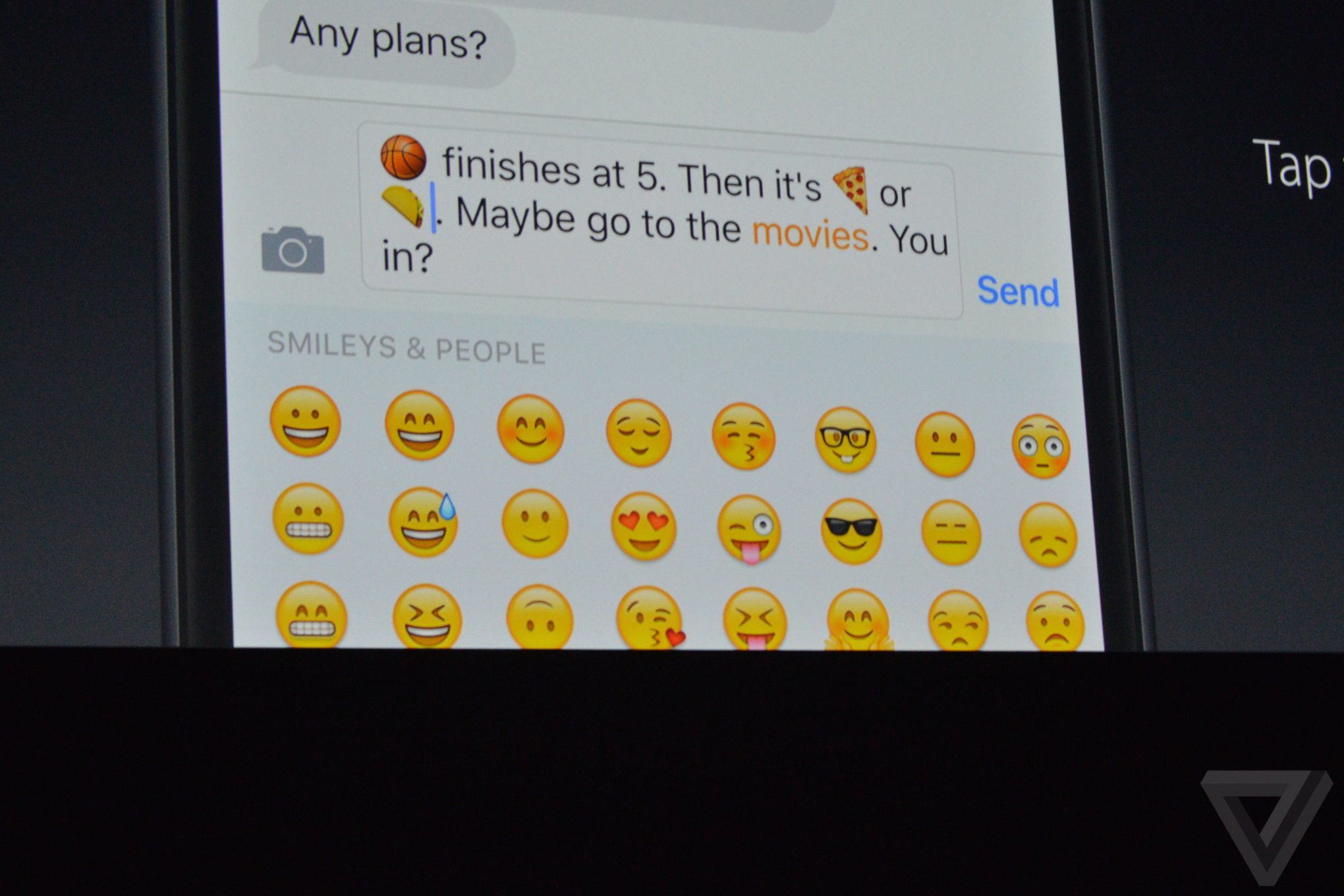
And, like most other messaging apps, iMessages will be encrypted end-to-end.
A surprising new addition is Swift Playground, a coding game aimed at kids that teach them how to code in Apple’s own Swift language. It allows children to be familiar with the coding language in a fun way, which in turn will mean a new generation of youths familiar with Swift; in Apple’s eyes, everyone should know how to code, and that’s not entirely a bad thing for the future.
As usual, iOS 10 will be available as a free upgrade for all iOS users later this year. A developer preview is available from today, while a public beta that anyone can join will start from July.
Also noteworthy is the selection of hardware that will support iOS 10: iPhone 5 and above, 5th gen iPod touch, iPad mini and above, iPad 2 or newer, and all iPad Air and iPad Pro variants.
(Images via The Verge)
Follow us on Instagram, Facebook, Twitter or Telegram for more updates and breaking news.