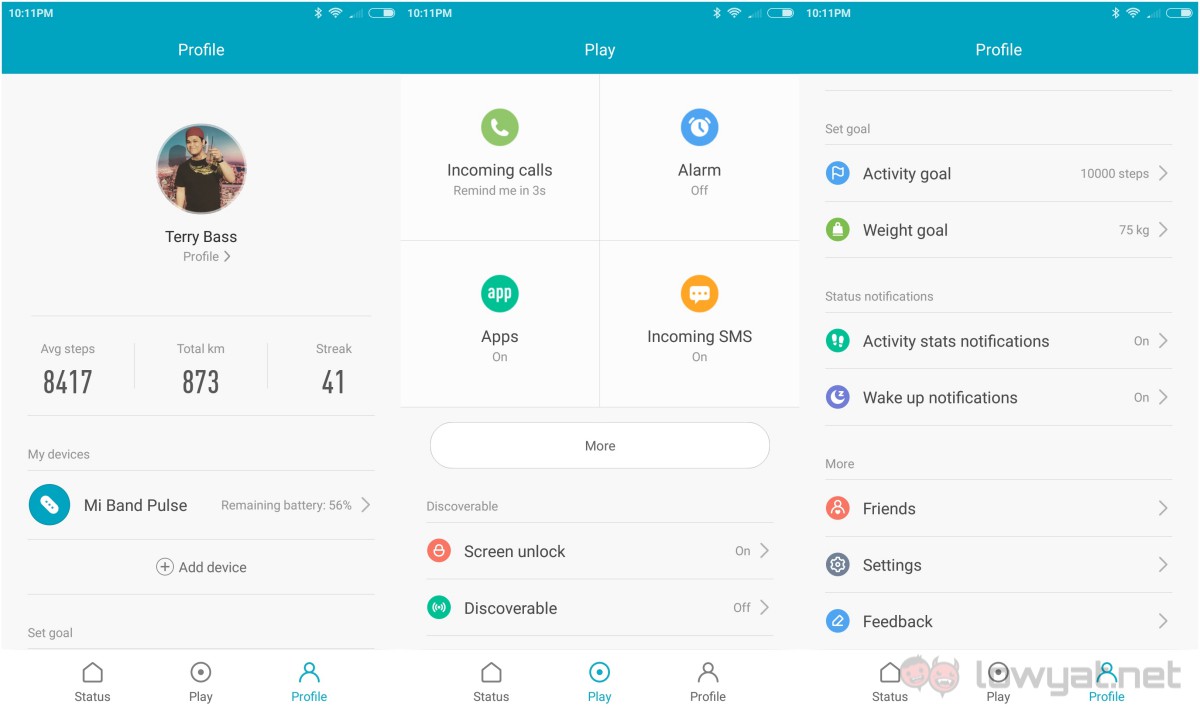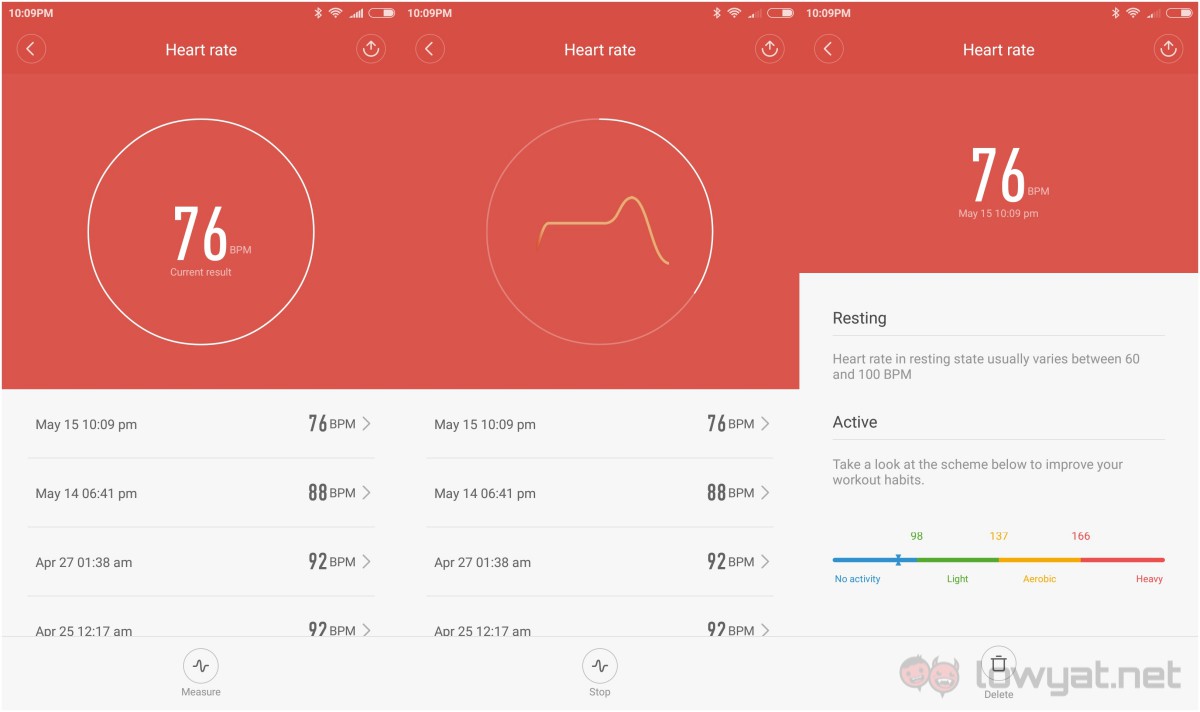With the number of fitness trackers in the market right now, many customers often find themselves spoilt for choice. However, many are saying that the Xiaomi Mi Band Pulse is an easy option, simply because of how affordable it is.
For a mere RM79, the Xiaomi Mi Band Pulse sports a more rigid band compared to its predecessor, as well as the addition of a heart rate sensor.
What Is It?
The Mi Band Pulse is essentially a Mi Band fitted with a heart rate sensor – hence the word “Pulse”. It can count your steps and distance travelled, your calories burnt, track your sleep, and then synchronise all that data to the Mi Fit app (available on both iOS and Android).
It’s remarkable how Xiaomi managed to fit a heart rate sensor into the Mi Band while maintaining the device’s size. Weighing only 5g, the entire module fits flush into the band.
The Mi Band Pulse features LED indicators, a 41 mAh battery, a military-grade accelerometer, as well as a Bluetooth Low Energy v4.0 chip.
Design wise, it is just as unassuming and low-key as the previous-gen model; in fact, they look and feel almost exactly the same. The Mi Band Pulse is also IP67-rated, making it dust and water resistant.
Is It Any Good?
Ever since I first put on the Xiaomi Mi Band Pulse, I’ve actually never taken it off. It’s so light that I usually forget that I’m wearing it. It also doubles as a fashion accessory for me, with that silver patch on a black band look.
The Mi Band Pulse’s capabilities are rather basic, but for a RM79 fitness tracker…it actually offers a lot. I can see how far I’ve walked (or run), how many calories I’ve burnt, how long I’ve slept (and how much of it was “restful” sleep), and even share my daily achievement to my social media accounts (if I’m into those things).
With its IP67 rating, I’ve had no problems submerging it underwater at any given time. I wear it to the gym, into the shower, and even for a swim. That said, I still try not to submerge it for too long, you know, just in case.
Apart from that, the Mi Band Pulse can also push notifications from your phone. The vibration for each type of notification can be customised so you have a basic idea of what they are. You can set apps to vibrate once, twice or thrice – I set mine to vibrate once if it’s a WhatsApp message, and twice for Gmail, for example. Calls will be notified via a long vibration three seconds after the first ring.
For something at this price, I must say the amount of apps that the Mi Band Pulse is able to push notifications is surprisingly impressive. The Xiaomi Mi Band is also compatible with Android’s Smart Lock as a trusted device, allowing me to unlock my phone without entering a pin or drawing a security pattern whenever the Mi Band Pulse is in close proximity.
Just like before, the Mi Band Pulse syncs with Xiaomi’s fitness app, Mi Fit. It’s seen quite an overhaul since the first version, and to be honest it’s exceptionally polished. Information is well displayed and easy to understand, with a lot of customisation options available in the settings page. I can set a silent alarm from the app, choose which apps send notifications, and obviously, measure my heart rate.
During my time with the Mi Band Pulse (I’m still using it), I haven’t had any skin-related irritation. This proves the effectiveness of Xiaomi’s use of hypoallergenic silicone ever since the first Mi Band.
Last but not least, the Mi Band Pulse’s battery life is phenomenal. The longest time I’ve used the Mi Band Pulse on a single charge is 31 days – almost the same as on the first-gen Mi Band, but predictable since the heart rate sensor isn’t actually on all the time. On top of that, with consistent syncing, it is also able to save a year’s worth of data to the app.
The Bad Stuff. Tell Me.
One of the biggest weaknesses of the first-gen Mi Band is the tracker’s inaccuracy: it usually overstates just how much you’ve walked. The same issue plagues the Mi Band Pulse. There have been times when I wake up in the morning to find the app saying I’ve already walked over 1,000 steps.
Sleep monitoring can also be inaccurate at times. For one, it seems that the Mi Band Pulse only tracks sleep during a set period – it doesn’t track the occasional mid-day naps. Maybe it’s a power saving feature to just set the tracker to track sleep patterns at a given interval, but it would be good to know how long each sleep is and how much I’ve rested.
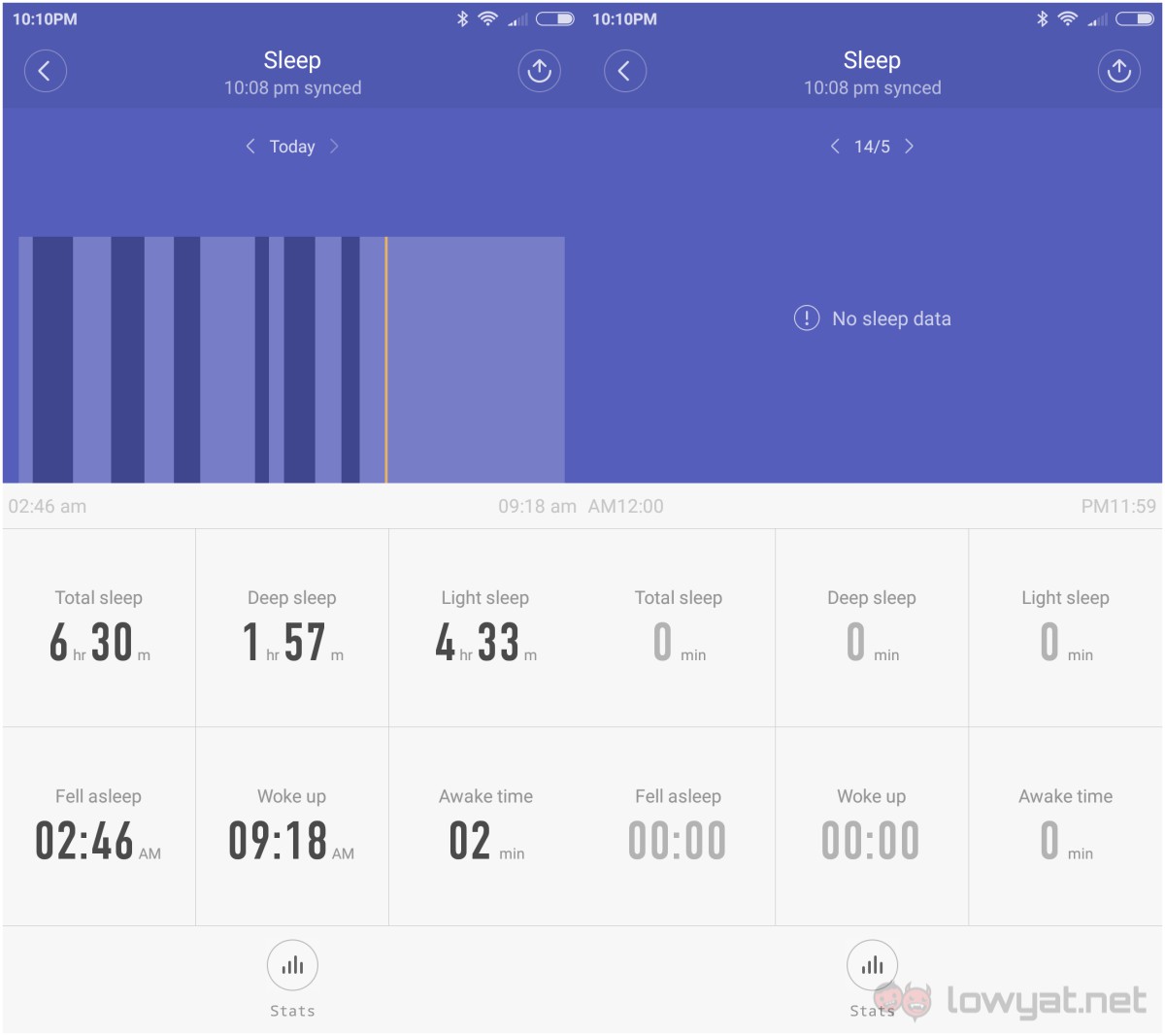
This continues with the Mi Band Pulse’s sleep tracking. If I sleep really late, maybe around 4am, I’d wake up to see that the tracker did not track any sleep activity whatsoever – regardless of the time I wake up.
My biggest disappointment is the heart rate monitor. Unlike more expensive options like the Fitbit Charge HR, which has a proprietary sensor that tracks the user’s heart rate continuously, the Mi Band Pulse’s heart rate sensor would only work when I press “Track” in the app. It would’ve been better if it could periodically measure my heart rate at intervals, like what the Apple Watch does.
Because it is a basic fitness tracker, there is no way for me to input what type of workout I’m doing. And, with the heart rate monitor only working when prompted, the Mi Band Pulse simply doesn’t have enough data to accurately calculate the amount of calories I’ve burnt for the day. So just like the step counter, I usually take the calorie count in the app with a pinch of salt.
There were also times when the app refuses to sync my data, though a phone reboot usually fixes it.
The band is made from hypoallergenic silicone, which is a good and affordable option. But, seeing that it’s not made from more durable materials like leather or steel, I’m still worried that it might eventually break down, especially after being continuously exposed to heat and sweat.
As for colour choices, black is the default colour for the band and for me it looks great. But, if it breaks, you can’t get another black one because Xiaomi Malaysia only sells yellow, green, pink, and blue replacement straps. Small issue, I know, but some people prefer the understated look that the black band offers.
Because of the Mi Band Pulse’s phenomenal battery life, I also faced a very unique problem – the proprietary charging cable is effortlessly easy to misplace. I usually charge the Mi Band Pulse once a month (so far) and I sometimes completely forget where I put the charging cable. I had to resort to keeping it plugged in to a USB hub just so I know where it is.
It would have been amazing if the Mi Band Pulse had a display to tell the time, but that is obviously too far a stretch for a double-digit fitness tracker. Speaking of which, Xiaomi CEO, Lei Jun has been teasing a Mi Band 2 with an LCD display for quite some time now, so you’ll never know.
Should I Buy It?
It’s really great to see Xiaomi creating an entire ecosystem for health and fitness. With the Mi Band being able to work with other products like the Mi Scale and Mi Running Shoes, data from all these devices can be synced with the Mi Fit app, which can then be exported to other apps like Google Fit and Apple HealthKit.
In all, the Mi Band Pulse may not be perfect, but it remains a really good fitness tracker – especially for those wanting to try one out. As you progress along your fitness journey, your requirements and expectations will change, which is when you should consider an upgrade. But in the meantime, the Mi Band Pulse is again an easy decision at just RM79. What other fitness tracker offers the same package at this price?
Follow us on Instagram, Facebook, Twitter or Telegram for more updates and breaking news.