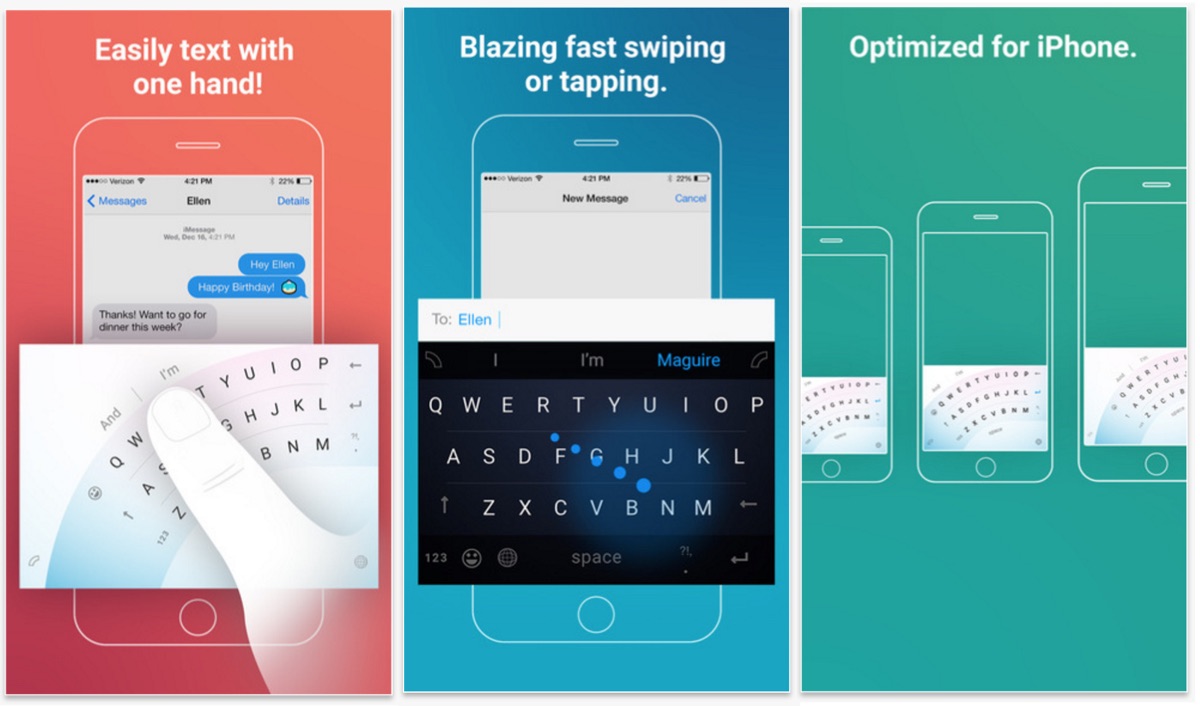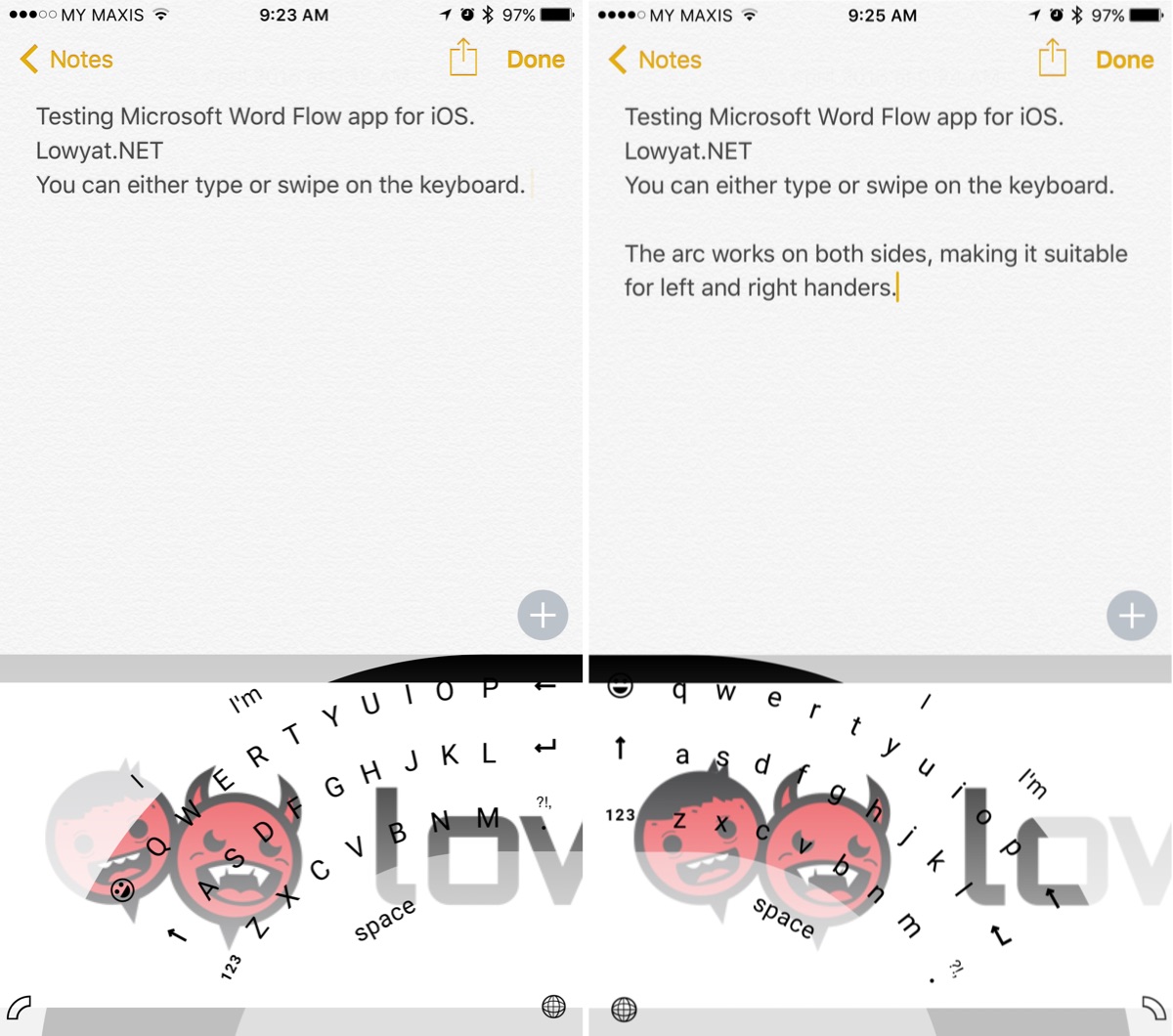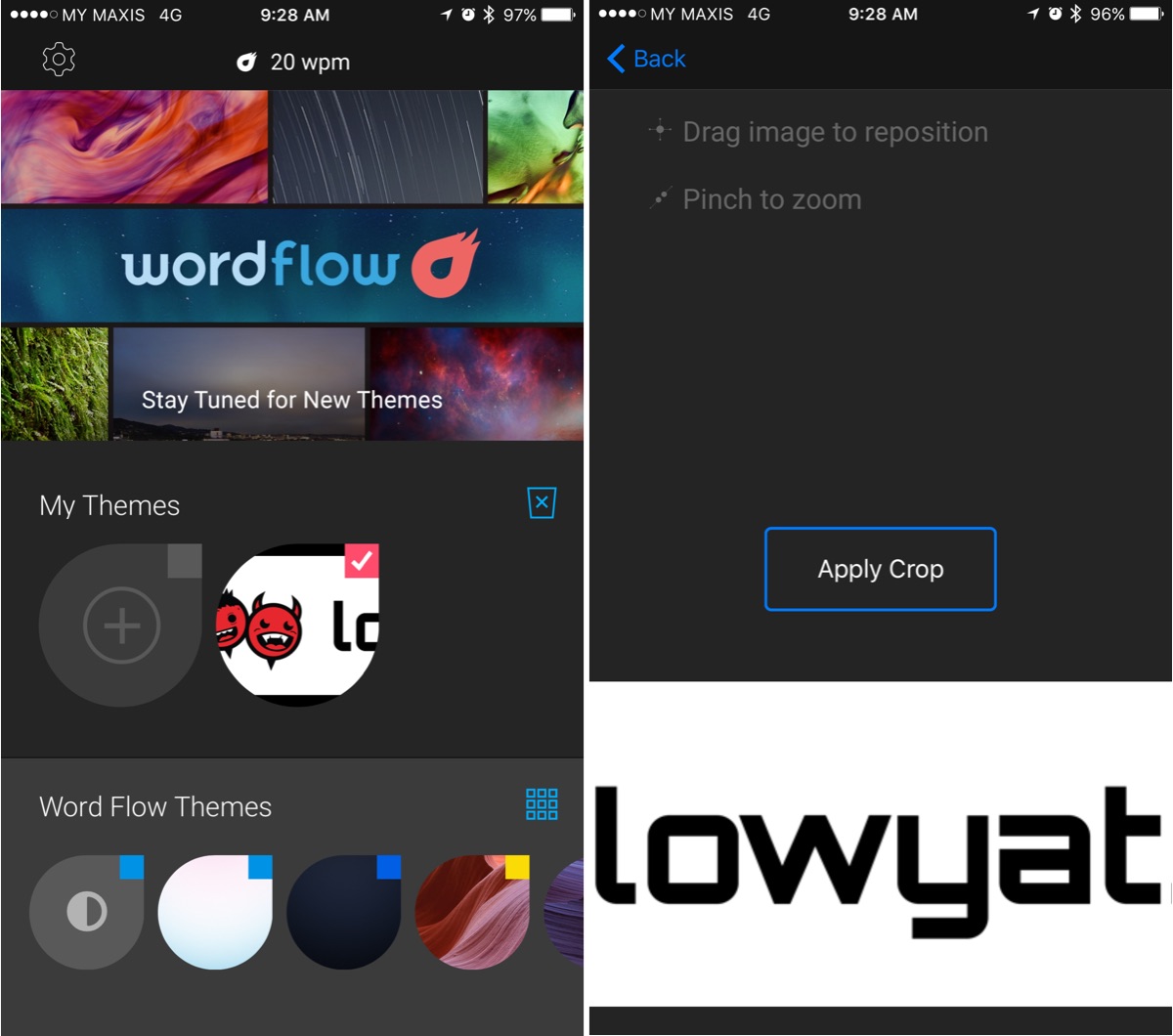Microsoft has finally released its Word Flow keyboard app for iOS devices, and is currently available for download in the U.S. App Store. The app, which was part of Garage, Microsoft’s in-house experimental projects division, is a keyboard app that makes it possible for you to type using one hand comfortably despite the size of your smartphone.
Similar to the keyboard on Windows 10 Mobile devices, the keyboard gets fanned out to one side of the phone so you can comfortably reach all the keys using your thumb. You can type the traditional way, or swipe your thumb around like you would do on Swype or SwiftKey. Word Flow comes complete with word suggestions, auto correct and emojis.
Word Flow isn’t the only keyboard that shifts all the keys to one side of the phone (it works on either side) however, what makes this app more comfortable to use is the arch layout. This means that it is more natural for your thumb while you’re holding the phone with one hand, and you won’t have to stretch out your thumb to reach for the furthest key in the opposite direction.
I’ve been trying the app out since last night, and it actually makes typing with one hand possible on my 5.5” iPhone 6s Plus. The keyboard can arc on both left and right side, and for those who prefer to type using both hands, you can easily switch to the regular keyboard too. Microsoft also allows users to customise the keyboard further with themes and even the ability to add your own picture to the keyboard.
Microsoft Word Flow app is available for download for free in the U.S. App Store. If you wish to try it out, all you need to do is register for an iTunes account in the U.S. and you’re good to go. Sadly, Microsoft did not announce the availability for other regions. This means that the keyboard only supports English at the moment so for those who wish to type in Malay or Chinese, I guess you’ll have to use other keyboards.
(Source: iTunes via: TechCrunch)
Follow us on Instagram, Facebook, Twitter or Telegram for more updates and breaking news.