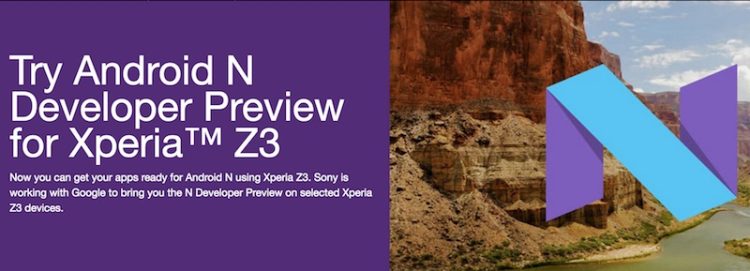Have a Sony Xperia Z3 and wish to try out Android N and some of the great features on board? You’re in luck because the Sony Android N Developer Preview is now available.
The preview is specifically available for Sony Xperia Z3 D6603 and D6653 models. Just like last year’s preview of Android M, this Android N Developer Preview is made for developers to test their apps with new system behaviours, extend apps with new features, and more, but it is open to all so if you are feeling adventurous enough, you may give it a try as well.
To flash your compatible Xperia Z3 device, follow these steps given by Sony:
- Connect your compatible Z3 device to a computer with a USB cable.
- Xperia Companion will open automatically
- Make sure you have Xperia Companion version 1.1.24 or later. If not, download the latest version from here.
- Hold down the ALT key on your computer and click on Software repair on the home screen, then follow the guide.
- You’ll be asked to disconnect and turn off your device, then to reconnect whilst holding down the volume down key to start the software flashing.
- You can return to factory settings at any time by connecting back to Xperia Companion and following the Software repair
Do note that Developer Preview is intended for developers and not for primary usage. If you are unsure of things, be safe and just wait until the final release of Android N.
Check out Sony Developer World for more information.
(Source: Sony via: Android Authority)