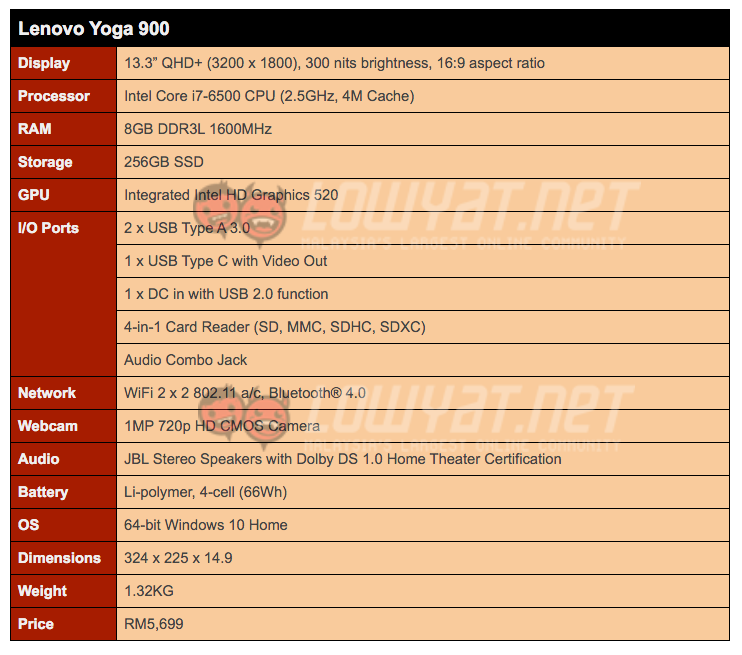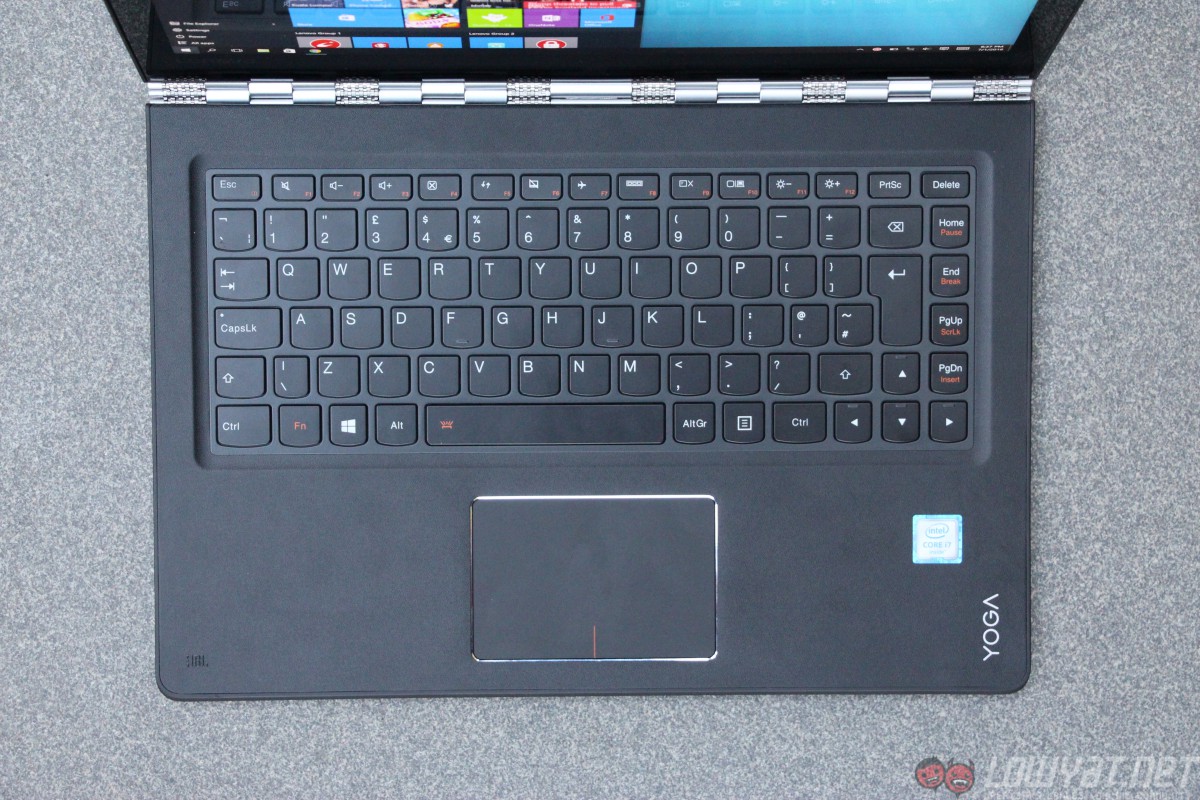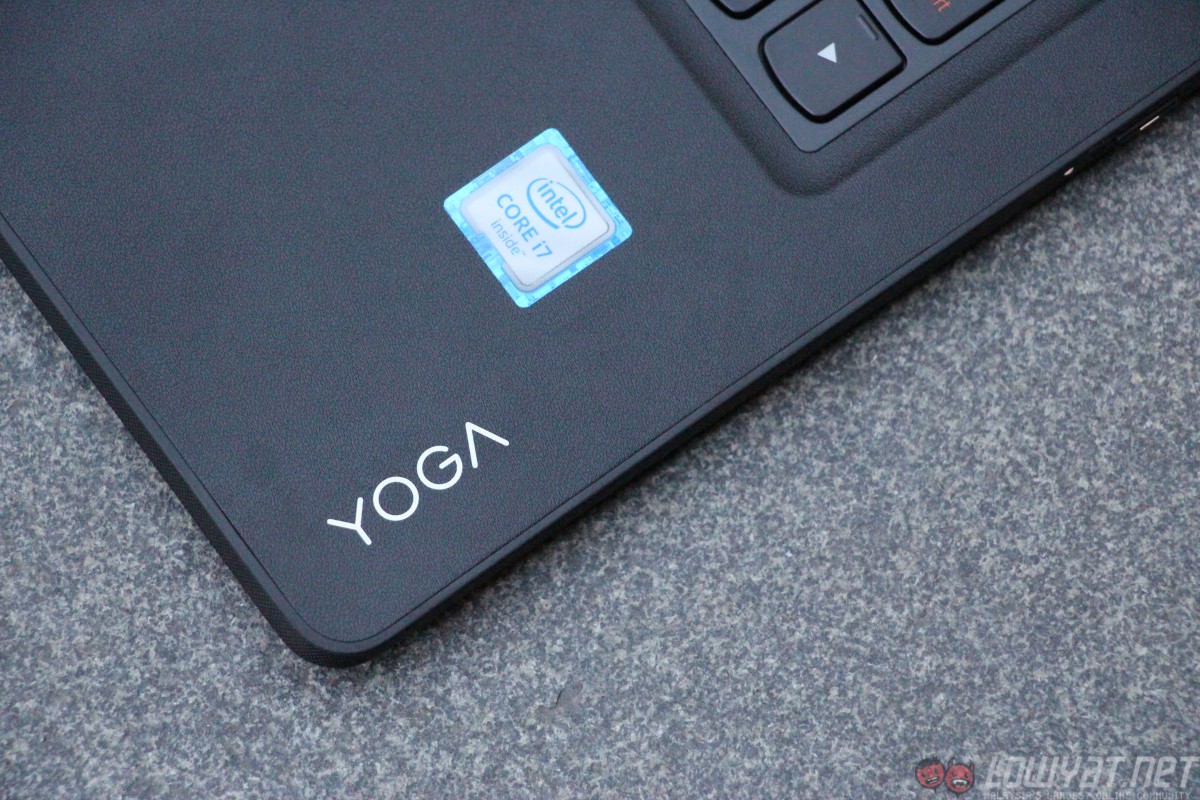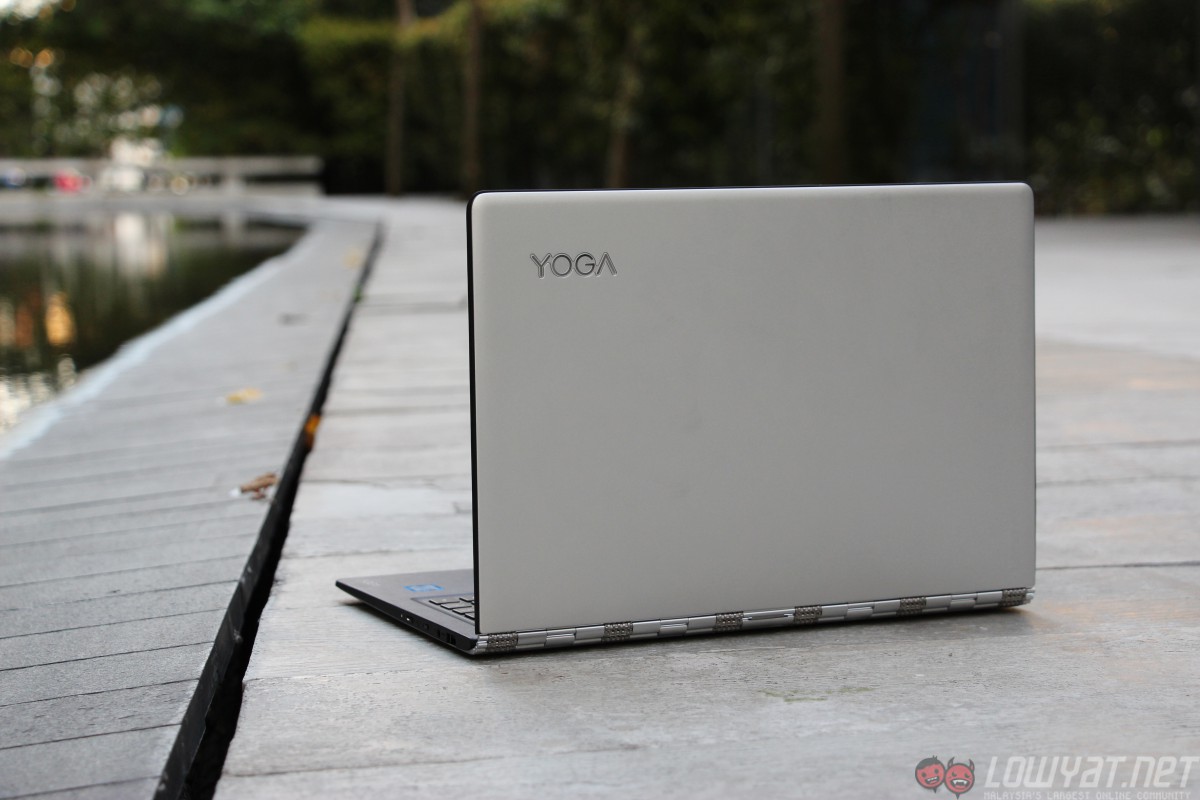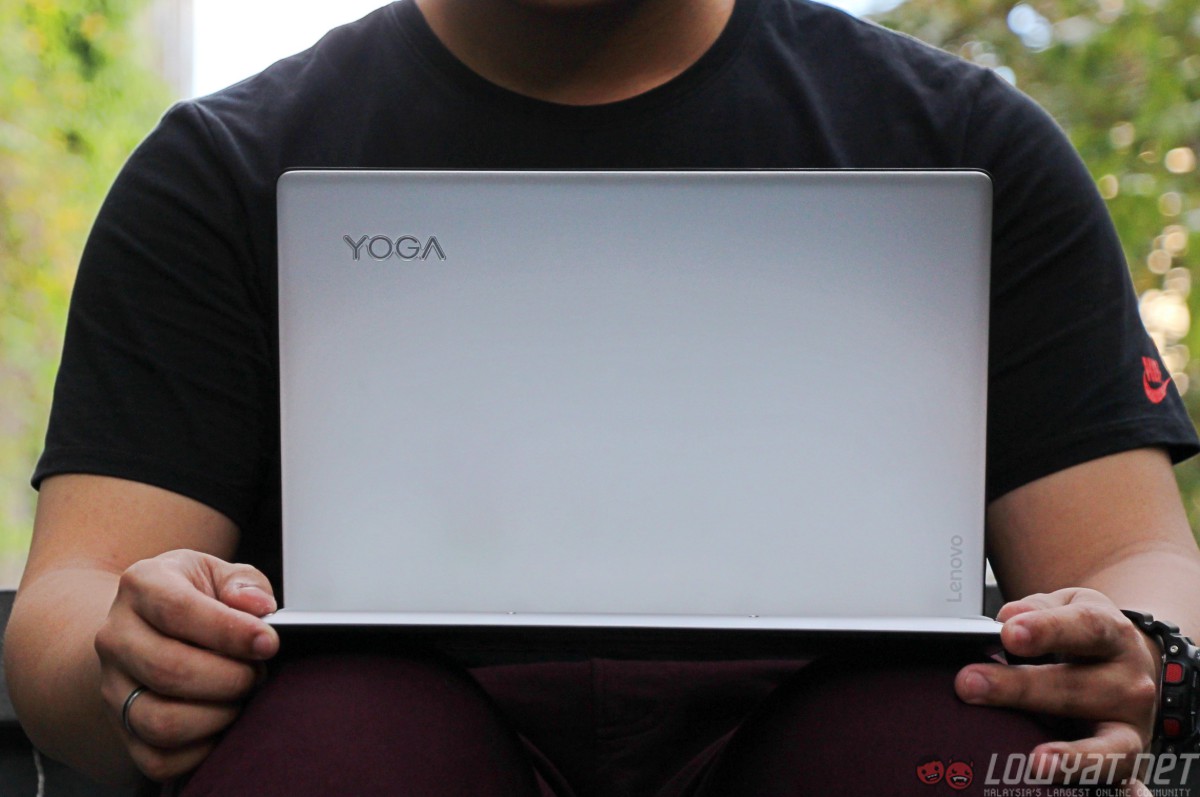Lenovo’s Yoga series of laptops have always centred around flexibility of use as well as productivity. The new Yoga 900, the highest-end of the series, is no exception, now fitted with a much more capable Core i processor while retaining the novelties of the Yoga’s signature “multi-mode” design. Lenovo has priced the Yoga 900 at RM5,699, placing it right up there as a premium Ultrabook.
As far as first impressions go, the unboxing experience with the Yoga 900 was unlike any I’ve seen before. Besides the well-designed packaging, there’s a subtle rise of the laptop as you open the box.
Personally, the Yoga 900 is a work of art. It looks and feels like a machine of elegance crafted with precision. But before we take a closer look at the Yoga 900’s design, let’s see what’s under the hood.
Hardware
Design

The first thing you’ll notice on the Yoga 900 is definitely Lenovo’s signature watchband hinge. Made out of 813 individual sparkling pieces, the hinge is sandwiched between two magnesium panels at the top and bottom.
It doesn’t matter what position the Yoga 900 is in, as the hinge is sturdy enough to keep you focused without fussing about keeping the device stable. Besides that, the I/O placements for the Yoga 900 are spot on. Take a look:


The USB ports are spaced out far enough so that you have enough space to insert multiple USB peripherals, even if they are bigger than usual. There’s also a rotation lock key which is really useful to keep the Yoga 900’s screen properly oriented.
Other than that, it’s good to see Lenovo including a USB Type-C port to future-proof the device. The faux-leather plastic on the palm-rest area gives it a premium feel, and at the same time prevents the palm-rest area from showing sweat marks.
There are some downsides, however. To this day, Lenovo still uses its custom AccuType keyboard layout for the company’s consumer laptops. The key placement is really awkward as the Backspace, Enter and right Shift keys are all smaller in size. This is because Lenovo is trying to accommodate an extra row of keys – Home, End, Page Up, Page Down – at the right side of the keyboard.
For touch typists like me, the Yoga 900’s keyboard makes for a really uncomfortable typing experience, and at times it is downright infuriating when you keep pressing the Home button when trying to click Backspace. Even if the keys have quite decent amounts of travel for a slim laptop, the keyboard layout takes plenty of getting used to.
For a productivity-based device, this is a big disappointment.
The AccuType layout has been a thorn for many laptop users for years now. Thankfully, an end appears to be in sight: at MWC 2016 we saw that Lenovo’s 2016 consumer laptops no longer use AccuType keyboards, resorting to a more traditional layout with the usual large Backspace and Enter keys.
User Experience
Throughout the review, I found the watchband hinge to be extremely sturdy and I had full confidence in switching from one mode to another. There’s no creaking sound when I switch modes, and the tension feels just right.
The Yoga 900’s touchpad has a great tactile feeling, but it still is not as responsive as my MacBook Air’s touchpad. There is a slightly slower cursor movement and less accurate clicks – though surprisingly my colleagues using Windows laptops did not notice this, and found the trackpad to be pretty good.
Moving on to the audio department, Lenovo fitted JBL speakers right below the front end of the laptop. The speakers provide decent treble (not the tinny type) but the lack of bass is quite noticeable.
Other than that, I noticed that the audio output on the Yoga 900 varies in different usage modes. You’ll get the best audio performance in tent mode, because the audio gets directed towards you.
The Lenovo Yoga 900 boasts a QHD+ (3200 x 1800) touch display. Colour reproduction is accurate and quite stunning, but dark and grey areas are sometimes muddier than usual, resulting in slight loss of detail.
I liked that the Yoga 900’s display uses Gorilla Glass 4 for better protection. That said, it won’t protect the screen from turning smudgy when used as a tablet for long periods – not that the 16:9 display is great for tablet usage in the first place.
Performance
The Intel Core i7 processor on the Yoga 900 offers a world of difference compared to its predecessor running on an Intel Core M chip. In my experience, playing a video on VLC, loading YouTube videos in Chrome, with multiple programs running in the background, and while editing photos on Photoshop, the Yoga 900 was still able to run without a hitch and maintain a low operating temperature. Heat management was also commendable, as it was pretty comfortable to use on the lap.
Despite the Yoga 900 being a productivity machine, I was surprised to find that the laptop actually performs quite decently in gaming. I usually play Counter-Strike: Global Offensive and Dota 2, and the Intel 520 integrated GPU managed to run the games smoothly at medium graphic settings – though it may not be as satisfying to play as it is on a proper gaming machine.
Benchmarks
Lenovo claims that the Yoga 900 is capable of up to 9 hours of battery life. However, during my usage over a few workdays I only managed to get just a little more than 4 hours on the Yoga 900 on average. As for benchmarks, the laptop scored a respectable 2472 points on PCMark 8’s “Home” Battery test, and lasted a whisker less than 3 hours – 2 hours 58 minutes to be exact.
These numbers are less than half of what Lenovo is promising – and it’s an issue virtually all Windows laptop makers are guilty of doing. I remember being at a meeting where I started up the Yoga 900 that’s fully charged. About 30 minutes later, the battery level was down to 82%. During that time, all I did was take notes using Microsoft Word and search for some information on Google Chrome.

What most users look for in a premium productivity laptop is a long-lasting battery, on that’s enough for them to get through at least a working day without the need of charging it. The Yoga 900’s high-resolution display – and Windows 10, to a certain extent – may be at fault for the poor battery life, which again is rather disappointing; I was looking forward to it at least offering a similar battery life to my two-year-old MacBook Air.
Competition
As a whole, the Yoga 900 is actually quite impressive, but it isn’t the only productivity laptop in the market. There are several alternatives worthy of grabbing the top spot for being the best productivity laptop.
Dell XPS 13
For RM5,999, the XPS 13 features a thicker overall body (304 x 200 x 15mm vs. 295 x 216 x 13.2mm), but it has the same amount of RAM and SSD storage as the Yoga 900.
The XPS 13’s Infinity Display is gorgeous to look at as well as to work on. For those who need it, there’s also a variant of the XPS 13 with a touch display, but at a higher price of RM6,499.
In terms of power, the Broadwell Core i5 variant of the XPS 13 has a slower processor than the Yoga 900, which packs a newer 6th Gen Core i7 processor. On the other hand, we reviewed an earlier generation Broadwell Core i5 variant of the XPS 13 and still managed to squeeze about six hours of runtime on it, whereas the Yoga 900 could only last a little more than two thirds of what the XPS 13 could.
Microsoft Surface Pro 4
Yes, the Surface Pro 4 is technically a tablet, but equip it with a Type Cover keyboard and it becomes a full-fledged laptop. It may not have four usage modes like the Yoga 900, but it still gives you the flexibility of using it either as a laptop or as a tablet with its high-resolution touch display.
Ergonomically, the Surface Pro 4 is a much more versatile device. It is considerably lighter at 780 grams, and comes with a 3:2 screen ratio, which makes it easier to hold than the Yoga 900.
In terms of hardware, the Surface Pro 4 offers a selection of pre-configured options at various price points, including one that’s similar to the Yoga 900. But, because of the size of the Surface Pro 4, it lacks in connectivity options: there’s just one USB 3.0 port, compared to two USB 3.0 ports and even a USB Type-C port on the Yoga 900.
The Surface Pro 4 doesn’t come cheap either: at RM7,329 (with Type Cover) and RM6,798 (without Type Cover) for a similar configuration as our review unit, there is a steep jump in price difference to the RM5,699 Yoga 900.
The New MacBook (2015)
The 2015 model MacBook is considered one of the best productivity laptops of last year, and might possibly hold its own among laptops of 2016. It’s more expensive (at RM5,899) compared to the Yoga 900, but it is also lighter and thinner at only 13.1mm thick and just 0.92kg.
That said, the MacBook’s sheer thinness makes it feel somewhat fragile even if it is fully made from metal. The Yoga 900’s heft gives it a more reassuring feeling – though the slight difference in weight will become noticeable when you’ve been lugging it around for hours at a time.
Not only that, the Yoga 900 has a more powerful Skylake Intel Core i7 processor while the MacBook only has an Intel Core M chip powering it.
While the Surface Pro 4 has a “limited” selection of ports, the MacBook goes one step further: there’s only one USB Type-C port, which it also uses for charging. You’ll most likely end up spending more on getting third-party accessories to connect existing USB peripherals to the MacBook, further adding to the cost of ownership.
Finally, the MacBook also runs on a different operating system, which you may or may not be comfortable using (or getting used to).
Conclusion
On paper, the Yoga 900 gets almost everything right with its hardware specifications, and on the outside, the laptop looks and feels great. It is also the most affordable premium Ultrabook in the market compared to the competition, and I’m pretty sure you can find places that sell the Yoga 900 for less than the RM5,699 RRP.
Sadly, there are some issues with the keyboard layout as well as the battery life, which should not be present on a device at this price point.
Nevertheless, the Yoga 900 matches the high standard of current premium Ultrabooks. It still falls a little short of being a truly powerful, no-compromise productivity machine, but other Windows Ultrabooks priced higher than the Yoga 900 don’t exactly fare any better.
It says a lot that after using the Yoga 900, I found myself enjoying using my early 2014 MacBook Air more: it gets the job done just as efficiently, the keyboard is great, and it has a longer battery life.
Windows laptops have indeed come a long way, but Apple, in my opinion, still makes the best laptops.
Follow us on Instagram, Facebook, Twitter or Telegram for more updates and breaking news.