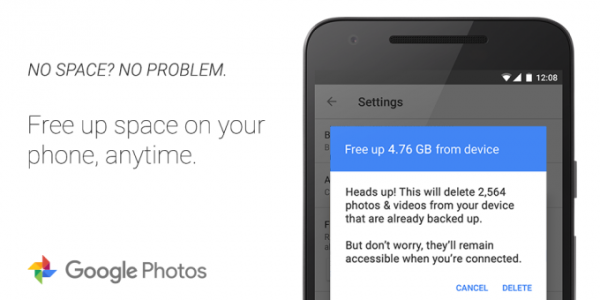Google Photos has just gotten two brand new features. The app now allows users to free up storage space on their devices. On top of that, there is a new ‘Recover Storage’ option that lets users downgrade their photo quality to save space.
Users just need to open up the app’s settings page and select “Free Up Space”. It will then crosscheck photos and videos you have on your phone with the ones backed up to the cloud. If everything checks out, the app will then delete files that are already backed up online, so you do not need to worry about Google deleting your only copy of the files you have. In addition, the app will reconfirm the deletion of these files to prevent any user misclicks.
![]()
Besides that, the other feature is called “Recover Storage” and it is only available on the web version of Google Photos. It allows users to downgrade the quality of the photos they have uploaded to the service. Original Quality backup setting lets users upload large files with full resolution, while the High Quality backup option allows users to upload smaller files to save space. The difference is that the former counts against Google’s storage quota while the latter does not.
Not only that, the Assistant in Google Photos will notify users to delete their photos when the device is nearing its storage capacity. Assistant is the feature that helps users make GIFs, create short clips as well as montages.
The update is rolling out to Android users as well as the web version, so you should see it soon. iOS users will have to manually delete their photos to reclaim storage space while waiting for Google Photo’s new features.
(Source: John Elstone (Google Photos))