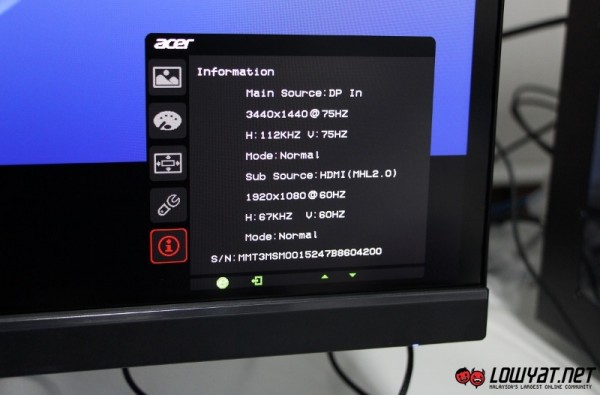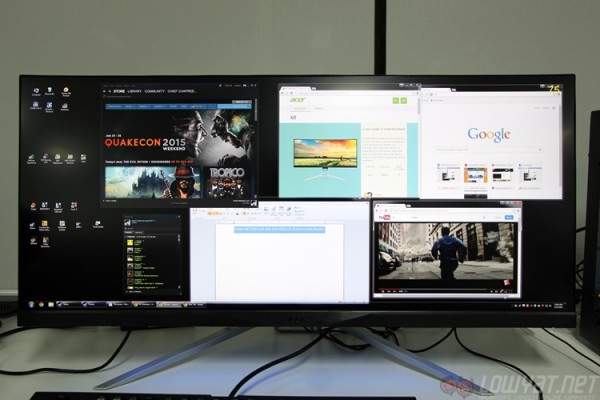
Given its specs list and looks, one would be surprised to find that Acer’s XR341CK curved monitor isn’t actually classified as a gaming monitor. Instead, Acer is marketing the monitor as a premium mainstream unit – one that tries to combine the high resolution, super wide and a curved panel into a single display. The question is whether is is capable of doing it all, and perhaps a little more.
What Is It?

The Acer XR341CK is a 34-inch IPS curved monitor strapped to a stylish minimalist stand. The monitor can be tilted up by up to 35-degrees; although it has minimal downward tilt. However, it makes up for this by a large motion range for the vertical sliding arm (around 130mm).
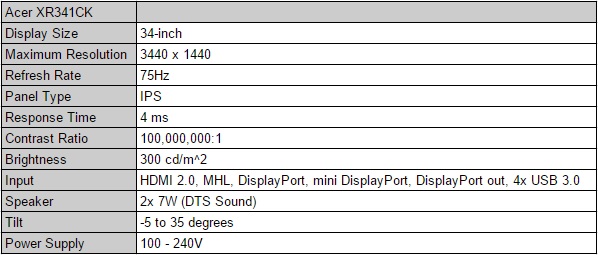
Acer has included LED lights at along the bottom of the monitor, which allow it to illuminate the table. They aren’t very bright and are barely noticeable in regular office lighting, but you can actually customise them to create lighting patterns if you so wish. I personally like the touch, which would be useful for use in dark rooms. Especially when it’s late at night and you don’t want to turn on the ceiling lights to look for something on the desk.

Is It Any Good?

The Acer XR341CK is aesthetically very pleasing. The minimal bezel and chromed stand fits into the post modern design that is currently very popular with people who care about these things. Viewing angles are also really impressive, although that is something to be expected from a curved display. What’s even better is the fact that out of the box, the colour settings are pretty much perfect for everyday tasks.
This curve does more than look pretty, as it also provides gamers with an extra wide field of view. For single player games like Skyrim, this adds immersion to the world – there’s nothing quite like actually moving your head left and right to see what’s around you; competitive shooters like Counter Strike: Global Offensive also benefit from an extra field of view. The real benefit, of course, is with racing simulators. The level of immersion offered by the 21:9 aspect ratio and the curved display is something you need to experience for yourself.

The Adaptive-Sync technology – which essentially is similar to AMD’s FreeSync – also works pretty well. We didn’t detect any screen tearing as we tried to push out as many frames as we could in the games we tried. That being said, not many graphics cards are capable of putting out more than 60 fps at the XR341CK’s maximum resolution. It will take a beast of a machine to push this monitor to the limit, and we don’t have that kind of power lying around. Not to forget, the 75Hz refresh rate may not scream “gaming grade” where some monitors offer up to 144Hz refresh rates, but there is barely any noticeable difference – in fact, a 60Hz monitor is more apparent in difference compared to the Acer XR341CK.
In addition to looking pretty and allowing borderline cheating at games, the XR341CK also features a large number of input ports. two HDMI 2.0 ports (one which supports MHL 2.0), Mini DP, DP In, DP Out, audio jack, and four USB 3.0 ports are located on the back, providing plenty of options for users. The only thing missing is a DVI-D port, but it is a small issue for the target market.

The look and inputs are not the only good thing here. Acer has built a pair of 7W speakers into the lower panel. This includes DTS sound technology which is designed to heighten the bass. It isn’t brilliant sound quality, but it is good enough to watch YouTube videos and play games; the bass emphasis adds a little extra thump to the experience.
The bad stuff. Tell me.

Design choices of the XR341CK are not all good, some of which pose the biggest problem with this curved monitor. The monitor’s buttons are located at the bottom of the display, which is perfectly fine if not for the bizarre layout of the settings menu. It is easily one of the most frustrating things ever designed.
The menu has two levels for accessing options, and the first level is no help at all. Combined with the lack of ability to know which button you happen to be pressing at the time, it becomes an exercise in Zen meditation. There was more than one moment when I accidentally turned the monitor off while trying to make sense of the settings. But, as mentioned above, with really good colour calibration and settings out of the box, you will thankfully not have to access this menu very often.
Should I buy it?

Admittedly, there is little to dislike about the XR341CK. It has plenty of input ports, looks good, and has decent performance. There is Adaptive-Sync Support and a healthy 75Hz refresh rate. There are some minor issues, including the glossy plastic that wraps around the back, but as a whole this monitor proved to be really impressive in the manner in which it just fits into my daily work and play routines.
At RM3,699, it is pretty pricey, but when you consider that the Acer XR341CK also impresses a lot as a gaming monitor, this should be one of the top choices for consumers looking for a premium, high resolution curved monitor.
Update: Acer recently raised the price of the Acer XR341CK to RM4,199. The new price tag leans on the steep side of things right now, and really takes some of the shine off it.
Follow us on Instagram, Facebook, Twitter or Telegram for more updates and breaking news.