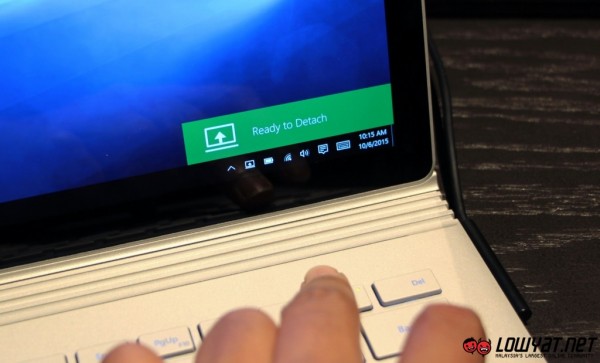The CEO of Microsoft, Satya Nadella calls it the digital clipboard that turns into a powerful laptop, while the company claims it to be the “ultimate laptop”. Undeniably, it is indeed pretty much the star of Microsoft’s Windows 10 devices event in New York last night. So, here it is: say hello to the new Microsoft Surface Book.
Even though it was introduced as Microsoft’s first ever laptop, the Surface Book is not a traditional laptop at all as it should be called a detachable 2-in-1 laptop instead. Featuring a magnesium chassis just like the Surface Pro 4, the tablet portion of the device features a 13.5-inch PixelSense display with 10-point multitouch capability, a resolution of 3000 x 2000, pixel density of 267 ppi, and 100% sRGB color gamut.
The tablet portion is not only thinner than a Surface Pro 4 at only 7.7 mm but it is also slightly lighter at 726 grams. The Surface Book’s keyboard base is actually heavier than its tablet portion but not by much, at only 789 to 853 grams. Together, Microsoft still managed to keep the Surface Book’s weight (1.64kg) at under 2kg.
Nevertheless, the weight differences between Surface Book’s tablet and keyboard portion is rather obvious when you pick them up with your hands. We were informed that this is due to the fact that the keyboard portion of the device carries a larger battery as well as the NVIDIA GeForce GPU and its cooling system.
Speaking about the GPU, we were told it is a Maxwell-based with 1GB GDDR5 memory and custom made specifically for Surface Book but so far, we still have not managed to obtain extra info regarding it. That being said, NVIDIA mentioned to us that the custom GPU can’t be compared to a traditional 900M series GPU due to the way it is implemented and designed for the device’s keyboard base.
One of the most noticeable features of the Surface Book is its articulate hinge or as Microsoft called it, the Dynamic Fulcrum hinge which looks really different from hinges on other convertibles out there. At the same time, it also houses the tablet’s connector as well as two mounting clips that are part of the Surface Book’s Muscle Wire mechanical locking system.
The Muscle Wire locks seem to be quite strong since users can actually dangle the device to a certain extent without separating its tablet and keyboard base. However, users can’t directly detach the Surface Book’s tablet from its keyboard as they need to press and hold the dedicated detach button on the keyboard first until the indicator light on the keyboard turns green in order disengage the Muscle Wire lock.
Once the on-screen notice appears, then only users are able take the tablet away from its keyboard base. The reason for this elaborate system is apparently so that the system can safely switch from the discrete NVIDIA GeForce GPU on the keyboard base to the integrated Intel HD Graphics 520 within the 6th generation Core i5 or i7 processors on the tablet.
This GPU switch happens instantly unless there’s a software that is still utilizing the NVIDIA GPU. In that situation, the system will wait until the app is done before allowing users to detach the tablet. For the tablet to dock back into the keyboard base, users don’t have to press any buttons and can do it directly.
The keyboard base of the Surface Book is also equipped with a brand new backlit keyboard. Just like what Microsoft claimes the keys on the demo unit that I tried were really quiet although it feels a little bit too soft to my liking. There’s also a precision glass trackpad on the keyboard base which has relatively generous amount of space for users to utilize and a smooth surface.
As for I/O ports, the Surface Book has about the same amount of ports as a standard Ultrabook. There are two USB 3.0 ports, an SD card reader, and a Mini DisplayPort on the keyboard base as well as a combo audio jack on the tablet. In addition to the stereo front firing speakers just like those on Surface Pro 3, Microsoft also choose to retain the same power connector for the Surface Book.
If there’s one thing that I’m not fond of the Surface Book, it is the visible gap when users close the laptop which looked a little bit awkward. This is most likely due to the design of the Dynamic Fulcrum hinge itself. Additionally, I’m not a fan of using the tablet’s side as the place to attach the Surface Pen – I don’t think this decreases the chances of losing the stylus, even though the magnets are certainly stronger than what Microsoft had used for the original Surface Pen for the first generation Surface Pro.
While the combination of design and performance makes the Surface Book really alluring, it does come with a hefty price tag. Even for the basic Core i5 model with 128GB storage, 8GB of RAM, and without the dedicated NVIDIA GeForce GPU, it already costs USD 1,499 (about RM 6,463). If you want the GPU, the starting price will then shoot up to USD 1,899 (about RM 8,187).
As far as being the first laptop from the company, the Surface Book is indeed a great effort by Microsoft. Not only that, it is indeed an interesting product that might help push the Surface series forward because once you already reach the fourth generation of your product, having a fresh approach helps capture the attention of consumers – even if the price of the Surface Book might make a lot of them to consider a little bit longer before they reach out to their wallets.
Follow us on Instagram, Facebook, Twitter or Telegram for more updates and breaking news.