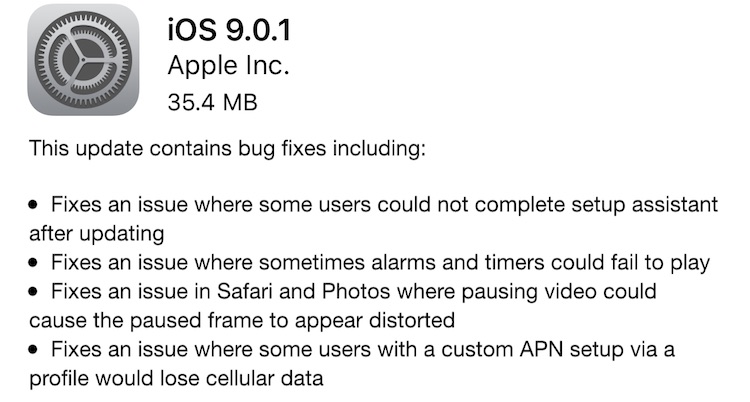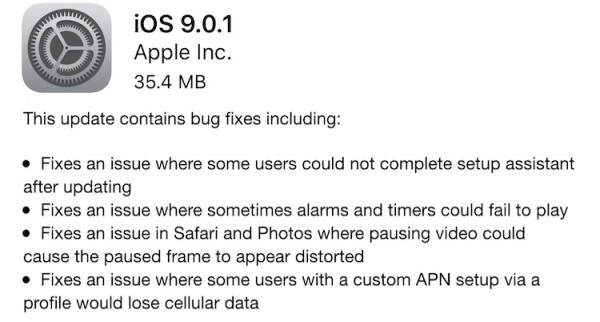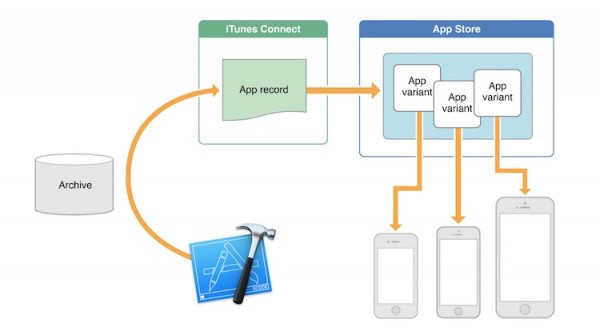Apple recently released iOS 9.0.1 update that fixes several bugs in iOS 9. The update is available right now and can be download from the Settings app on your iOS 9.0 device.
If your iPhone or iPad is running on iOS 9.0, check for an update in the Settings app (Settings > General > Software Update), and update it immediately. It fixes a number of issues like the bug where some users could not complete setup assistant after iOS 9.0 update, fixes an issue where alarms and timers would fail to play, and more.
Meanwhile, for those of you who are using a 16GB iPhone, and have been sitting on the edge of you seat waiting for the App Thinning feature from Apple, well, it looks like you’re in for a disappointment. The feature has been delayed by Apple because of an iCloud issue.
App Thinning is a technology that trims down an app’s footprint by only storing the bare essentials, so an older iPhone that does not get the full features of an app, will be significantly smaller than the same app found on newer iPhones. Sadly though, there’s a bug in iCloud that stops app backups from restoring to other device types. This means that for those using a 16GB iOS device, you need to be patient and wait a little longer for Apple to release the feature. For now, this is what Apple is informing its developers:
“When a customer downloads your iOS 9 app, they will get the Universal version of your app, rather than the variant specific for their device type. TestFlight will continue to deliver variants for your internal testers. App slicing will be reenabled with future software update”
(Source: AppleInsider, 9to5Mac)
Follow us on Instagram, Facebook, Twitter or Telegram for more updates and breaking news.