Most of us would agree that Logitech produces very, very durable mice. I personally own a Logitech G400 gaming mouse that has served me well for the past few years. However, it’s a wired mouse, and it’s not exactly very portable due to its size.
Enter the Logitech MX Anywhere 2; a portable wireless mouse for those who are always out and about. As a peripheral from such a well-known company, how does it hold up as a mobile mouse?
What Is It?
The MX Anywhere 2 is a wireless mouse designed with mobility in mind. While its bigger brother MX Master is focused on comfort and ergonomic, the Anywhere 2 is for those who need portability above all. The added convenience of being a wireless mouse further emphasises its focus on mobility.
Other than that, it also features the ability to switch between three different devices. This is done via a singular button on the bottom of the mouse. I just have to select which device I’d like it to connect to by pressing the button several times until my desired device is selected.
As for specifications, the Anywhere 2 has a built-in 500mAh rechargeable battery that is said to provide up to two months of battery life, a DPI range of 200 to 1,600, and a wireless receiver that works on both Windows and Mac.
Is It Any Good?
Oh yes, the MX Anywhere 2 is an excellent mouse. It has a nice click to it, and the scroll wheel is a joy to use. Although the mouse only works wirelessly (via Bluetooth or the wireless receiver), I hardly felt any delays with it.
To put this to the test, I even used it to play a few rounds of competitive matches on Counter-Strike: Global Offensive. Other than struggling a little with its compact size, it performs as well as my Logitech G400. Wireless mice sure have come a long way.
 The Logitech MX Anywhere 2 and the G400.
The Logitech MX Anywhere 2 and the G400.
Other than gaming, the Anywhere 2 is perfect for those who are always on the move. Thanks to its compact size, I can easily slip it into my bag and bring it wherever I want to. If I had to nitpick, I would’ve preferred for there to be a compartment in the mouse for me to keep the wireless receiver when I’m not using it.
Logitech claims that the MX Anywhere 2’s Darkfield laser sensor enables it to track on virtually any surface. To put this to the test, I’ve tried using in on a wooden table, a mattress, and even my jeans to see if it capable of tracking my movements accurately. Sure enough, it does. Logitech sure knows what it’s talking about.
However, good hardware can only mean so much; the software side of things have to be equally as good as well. To my surprise, the Anywhere 2 is ridiculously easy to setup. Once I connected the USB receiver to my Windows machine and the mouse is detected, I was almost immediately prompted if I would like to download the appropriate software. The same goes when I connected it over Bluetooth as well.
With the software, I can select the DPI of the MX Anywhere 2 – although it’s presented in a slider bar instead of a more detailed number. I can also customise what each button does (such as assigning the left and right mouse wheel tilt as back and forward buttons respectively) with the software. Very painless experience; and that’s how things should be when it comes to software.
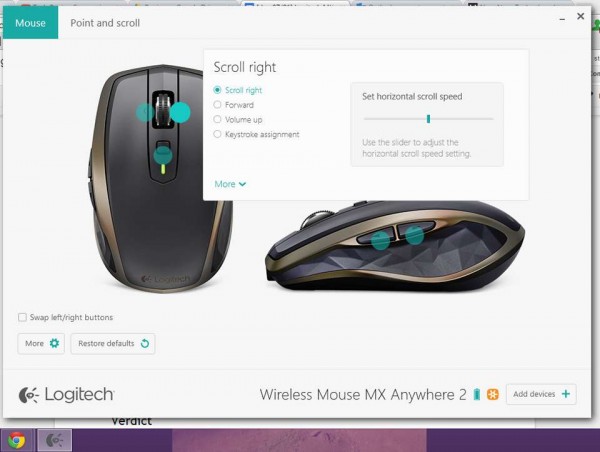 Image via Gizmag
Image via Gizmag
As for its battery life, I’d say Logitech’s claim of up to two months of battery time is legitimate. Of course, I didn’t spend two months with it (how I wish I did), but I didn’t need to charge it at all when I used it for a couple of weeks. The battery wasn’t even fully charged then.
The Bad Stuff. Tell Me.
One of the MX Anywhere 2’s greatest assets is also its weakness. In this case, it is its small and compact design.
While I did get used to to the MX Anywhere 2’s smaller dimension after using it for a while, I wouldn’t hesitate to switch to my Logitech G400 if I need something more comfortable. Ergonomically speaking, it’s not the most comfortable mouse to use, but neither is it the worst. I just prefer a bigger mouse.
Other than that, I initially thought the Anywhere 2 would work as a wired mouse when I plugged it to my computer via USB for charging; unfortunately, this wasn’t the case. While I can technically use it while it’s still charging, I would’ve loved for it to work as a wired mouse in situations where I want to avoid any form of delays (or interference from other wireless devices) whatsoever. On top of that, the provided cable is too short to use the mouse comfortably while it’s charging, but seeing how any micro USB cable would work, this is a small issue.
While I have my fair share of dislikes with the MX Anywhere 2, it’s not a bad product. As a mobile mouse that is small enough to be brought to a coffee shop to get some work done without much effort, its small dimension and inability to work as a wired mouse don’t matter. In fact, it’s designed to be used as such, so it’s unfair for judge it as anything but a mobile mouse.
Although its RM339 price tag is a little questionable.
Should I Buy It?
If you’re looking for an excellent wireless mouse with a long battery life, excellent tracking and portability (and you don’t mind the rather high asking price), you can’t go wrong with the MX Anywhere 2. However, if you prefer bigger mice or a more comfortable one to use for prolonged periods of time, you’re better off getting a more ergonomic mouse.
Then again, the Logitech MX Anywhere 2 is designed to be a portable mouse. Consumers who want something bigger has the Logitech MX Master for consideration. For its intended purpose, the MX Anywhere 2 scores flying colours.
Follow us on Instagram, Facebook, Twitter or Telegram for more updates and breaking news.
























