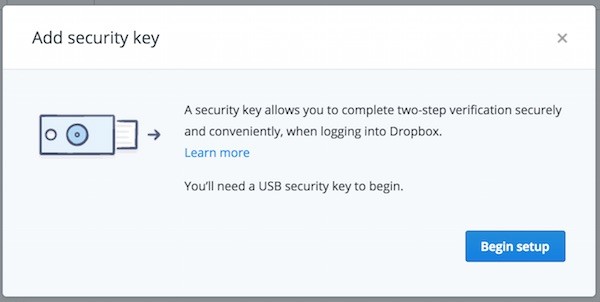Dropbox recently announced that the service now supports Universal 2nd Factor (U2F) key for its two-step verification. This means that the next time you sign into your Dropbox account, all you need to do is insert the security key into the USB port and you’re good to go.
Available immediately, security key is a portable USB or NFC device. With security key activated, instead of requesting a code to be sent to your pre-registered mobile number, just insert the key into your computer and it will finish signing you into your Dropbox account.
The company says that this is a much safer way compared to conventional two-step verification as information cannot be intercepted by attackers, and can’t be easily copied. On top of that, with a security key, users will never have to worry about running out of battery on their phone.
To create a security key, log into your Dropbox account and click on “Settings”. In the Security tab, make sure you have two-step verification enabled. After that, click “Add” next to “Security keys” and complete the set up process. This feature is currently only available for signing into Dropbox via a Chrome web browser. Dropbox says that for desktop client and mobile app users, you will have to use back the ordinary two-step verification on devices.
Visit Dropbox now for more information about the new feature.
(Source: Dropbox via: The Verge)
Follow us on Instagram, Facebook, Twitter or Telegram for more updates and breaking news.