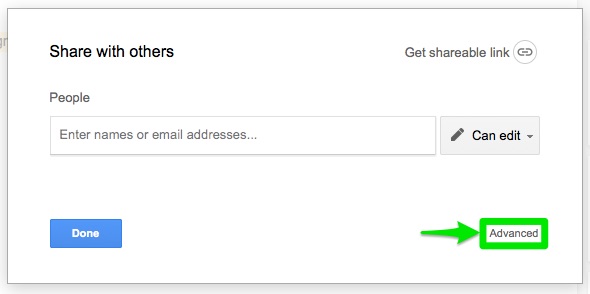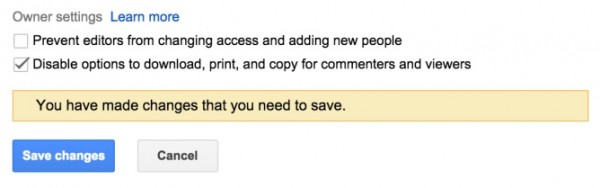Good news for Google Drive users, the company recently updated its Drive for web with new restriction tools, giving you more privacy controls over the files you share.
Available immediately, you can now prevent users from downloading, printing or copying the files you’ve shared. The feature is offered on the web, but works on Drive for other platforms, as well as other Google apps including Google Docs, Sheets and Slides.
To get started, the next time you share a file on Google Drive, click into the Advanced tab located on the bottom right corner of the pop-over dialog box. In the settings menu, you will see a new Owner Settings checkbox that allows users to “Disable options to download, print, and copy for commenters and viewers”.
It’s not a major update, but it’s a good feature to have, especially when you just want to share something with an acquaintance.
(Source: Google via: Android Police)
Follow us on Instagram, Facebook, Twitter or Telegram for more updates and breaking news.