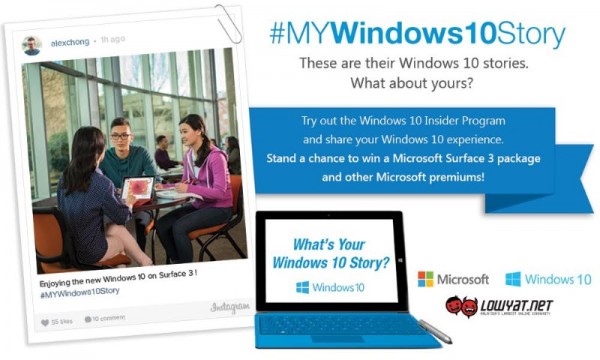As per our announcement last week, we have embarked on a quest together with Microsoft Malaysia to seek out stories from users regarding their experience with Windows 10 for the next four weeks. In exchange for the most creative #MYWindows10Story from users, we are giving away a fully-kitted Microsoft Surface 3 which is inclusive of Surface 3 Type cover and Surface Pen.
The actual journey will begin from today onwards as we are about to announced the theme of our #MYWindows10Story contest for this week.

Before we begin, here is the full list of prizes for our #MYWindows10Story:
Final Challenge Champion: Microsoft Surface 3 with 128GB/4GB memory configurations, Surface 3 Type Cover, and Surface Pen.
Weekly Champion: Microsoft Sculpt Ergonomic Desktop Set worth RM 487 + a spot in the contest’s Final Challenge.
Weekly Consolation Prize x 2: Microsoft Arc Touch Mouse worth RM 232.

In order to participate, all one got to do is share his or her Windows 10 story based on the contest’s theme of the week in most creative manner possible through Instagram or Facebook. The submission has to include the #MYWindows10Story hashtag and its caption must be within 100 words or less. Everyone are more than welcome to submit multiple entries but each submission need to have a unique image and caption.
Here’s an example:
Now, it is time to reveal the first weekly theme to kick off our #MYWindows10Story contest:
“Feels Familiar and Better Than Ever”
The theme refers to one of Microsoft’s objective for Windows 10: to provide the familiar feel for users while delivering a better experience through new innovations. One of the steps that Microsoft has taken to achieve that objective is through the new Start Menu for Windows 10 that we have just discussed earlier today.

The closing date and time for the Week 1 submission for #MYWindows10Story contest is on 12 July 2015 at 11:59 pm Malaysian Time. Subsequently, the winners for Week 1 will be announced on Wednesday, 15 July right here at Lowyat.NET.
With that, we wish all the best and good luck to everyone that will be participating in the contest. For the meantime, do head on to Windows Insider Program to learn more on how to download and install Windows 10 Technical Preview on your machine if you still haven’t done so.
Follow us on Instagram, Facebook, Twitter or Telegram for more updates and breaking news.