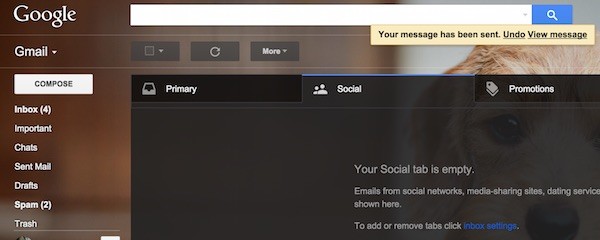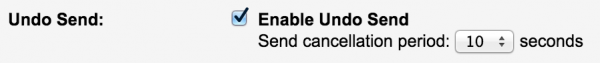Google has finally made one of the most important buttons in its Gmail official – “Undo Send”. The button has been in beta testing for years, and is finally an official feature in the company’s email service.
Just like when it was in the labs, Undo Send allow users to stop an email from reaching the other party, but you’ll need to make your decision quick because it’ll only be available for up to 30 seconds after you tap the send button. Gmail will briefly keep your emails on hold just in case.
The feature is an opt in feature though, but it doesn’t hurt to turn it on. To enable Undo Send, in your Gmail inbox, tap the Settings button on the top right corner, and click on Settings. You will be brought to the settings page, and in the General tab, just scroll down a little and enable Undo Send. You can set the cancellation period to either 5, 10, 20 and 30 seconds. If you have been using Undo Send in Labs, the feature will be turned on by default.
It’s not a major feature, but it will come in handy because I’m pretty sure we’ve all wrongly sent an email before whether it’s a typo, a wrong/missing attachment, or wrong receiver.
(Source: Google via: TheNextWeb)
Follow us on Instagram, Facebook, Twitter or Telegram for more updates and breaking news.