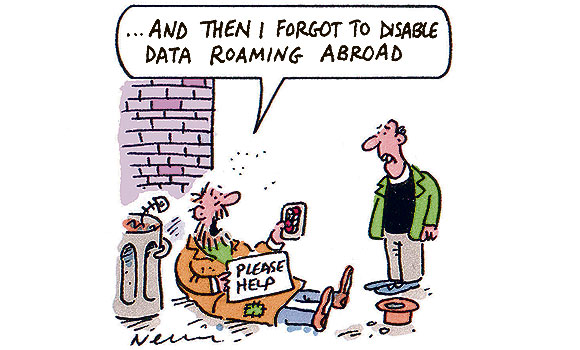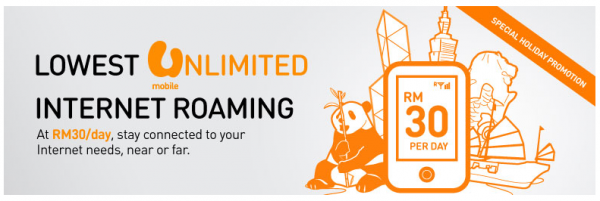It shouldn’t happen, and yet news of consumers racking up eye-wateringly high bills due to data roaming charges keep cropping up. With the world becoming ever smaller and ever so connected, it is becoming increasingly important and unavoidable to stay connected – even when you’re in other countries for work (or for holiday, for that matter). Want to make sure how to not experience a five-figure sum in your next telco bill? Better yet, want to know how you can even minimise the costs of data roaming? Read on!
1. Arm Yourself With Knowledge!
This is a given. When you enable data roaming when on international waters, you *need* to know which local telco is the preferred partner for the telco you subscribed to in Malaysia. This applies for all telcos in Malaysia. Whether you’re with Maxis, digi or Celcom, it is imperative you know about this before you even leave the country. Each telco’s website has a dedicated page to show you this information, so it really isn’t something you can easily overlook.
We also have an extensive table of the preferred network of each telco in Malaysia, as well as how much are the daily charges – two of the most important pieces of information you need in one stop.
All Malaysian telcos offer a maximum daily data roaming charge – anywhere between RM30 to RM56 a day – as long as you roam with its preferred roaming partner. Also, some telcos will have limited time promotions, such as Maxis’ Data Roam Saver that offers 50MB of data for just RM10 (the default charge is RM38 for up to 500MB for most countries). Hence, it pays to browse through your telco’s website before heading off; contacting a member of the customer service centre would be useful as well.
Speaking of Maxis, the telco now also offers complimentary alerts when you hit thresholds for pay-per-use data roaming – these thresholds are set to RM300, RM500 and RM800 by default, but you can also opt for lower amounts. These alerts will come via SMS each time you hit one threshold. In addition, you can also opt to enable Data Locking Threshold, which basically cuts off data roaming when you hit a high amount of data roaming charges. More information on the two services can be found here.
2. Disable Automatic Data Roaming, & Manually Select Roaming Partner.
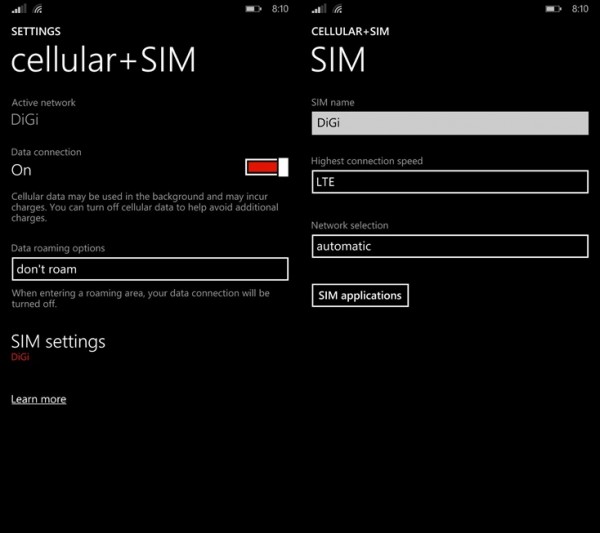 This is how the Settings page would look like on Windows Phone.
This is how the Settings page would look like on Windows Phone.
This is another important step – always make sure “Data Roaming” is unchecked before you head out of the country. When your phone has both mobile data and data roaming options enabled, it will automatically connect and register to the best network signal and enable mobile data. It’s a good habit to always check that data roaming is disabled by default, and to manually select your network’s roaming partner.
With the exception of the Maxis ONEplan and a limited-time promotion on all digi postpaid plans, virtually all telco plans do not automatically register you into the preferred roaming partner in the country that you’re visiting. Smartphones these days automatically connect and register to the best network that it can find when roaming, so it isn’t necessarily connected to your telco’s preferred partner. U Mobile has an excellent page to help you manually select your roaming partner, on virtually all smartphone platforms from iOS, Android, Windows Phone and BlackBerry.
3. Buy a Local SIM Card.
If you’re going to be in a foreign country for more than just a few days, a local SIM card could be very useful. In many countries, you can purchase one from the airport itself, or sometimes in convenience stores around the city, so you should have no trouble procuring one – just make sure you’re armed with some information to ensure you get a SIM plan that’s right for you. Do note also that in many countries, you’ll need to produce your passport for SIM card registration purposes.
Prepaid SIM cards with data also sometimes come with free calls and SMS to local numbers, which is useful if you need to contact your tour guide or friends in that country. Plus, in countries like Taiwan and the UK, some prepaid SIM cards offer unlimited data, making it a lot better than roaming. It’s also usually cheaper!
4. Invest in a MiFi.
If you travel frequently, it may be wise to invest in a mobile WiFi (MiFi) device. There are quite a few in the market, such as the Aztech MWR647 4G MiFi or the Kingston MobileLite Wireless G2, which really are a traveller’s companion. They are usually several products rolled into one, offering features such as media card reader, built-in WiFi, power bank, and in the case of the Aztech, a LAN port, allowing you to convert a hotel room’s wired Internet cable into wireless Internet which can then be used for more than one device.
More importantly, a MiFi device lets you maintain your Malaysian SIM card to be active – you’ll never know when you could get an emergency call.
5. Rent a MiFi.
If you’re not a frequent traveller, you can always rent a MiFi device. In countries such as Japan or South Korea, MiFi rental is available in many places, and are often really easy to rent. Sites such as JapanWireless lets you book a MiFi in advance, and they’ll even ship it to your hotel on the day of your arrival. When you depart, just pack them back in the prepaid courier pack that’s included, and drop it off at the post box at the airport!
Besides that, a local company called Wiyo offers a similar service in over 30 countries. With rates that are similar to most local telcos’ daily roaming charges, this is a cost-effective option for those travelling in a group. Wiyo lets you stay connected the moment you step out of the plane all the way until you’re back on home soil. Best of all, because the company is based in Malaysia, the delivery service is seamless, fast and you need to only return the MiFi the day after you land in Malaysia. We’ve been using Wiyo for many of our international assignments, and we must say the service has been impressively efficient and convenient.
Read more about our experience using Wiyo.
————–
A lot of people encourage living off free WiFi hotspots, but these come with all kinds of security risks if you’re not careful – and that’s before you even consider going on an unsecured network to access banking or other data-sensitive sites; you shouldn’t even be doing this on hotel Internet! Others will also recommend disabling data roaming altogether, claiming that telcos often abuse the service that result in exorbitant charges when the bill comes in. While this may be plausible when you’re going away on a holiday, this isn’t really possible when you’re travelling on business.
Oftentimes, the main factor behind shocking bill charges are due to negligence on the consumer’s part, and not the dirty tactics of the telco.
Don’t be another “bill shock” case that goes viral – and we sure hope our guide helps to avoid that!
(Featured image source: The Sunday Times)
Follow us on Instagram, Facebook, Twitter or Telegram for more updates and breaking news.