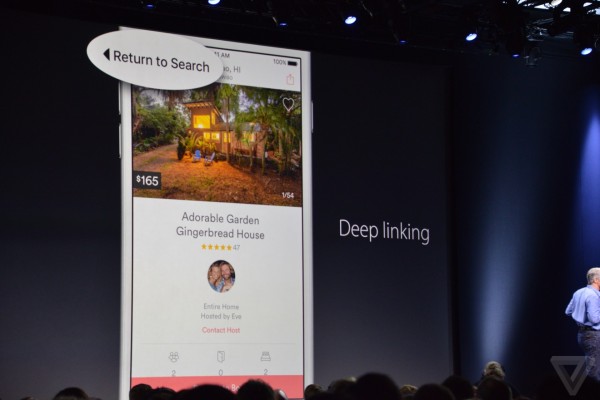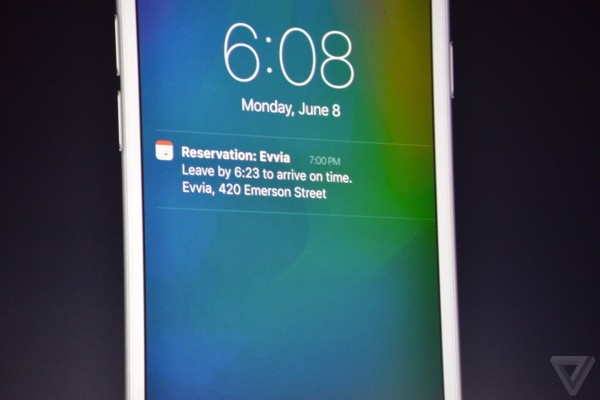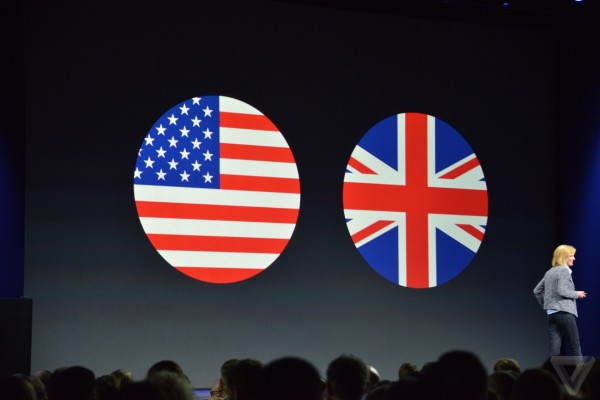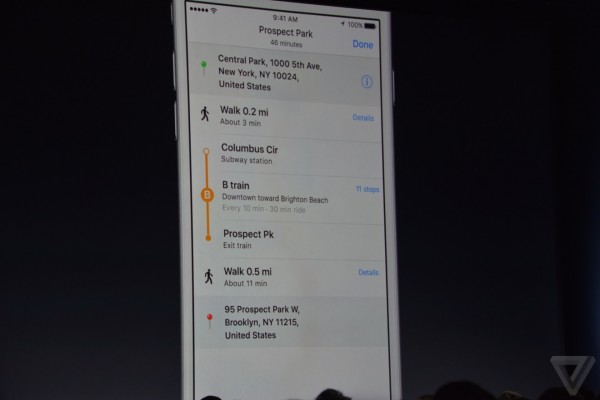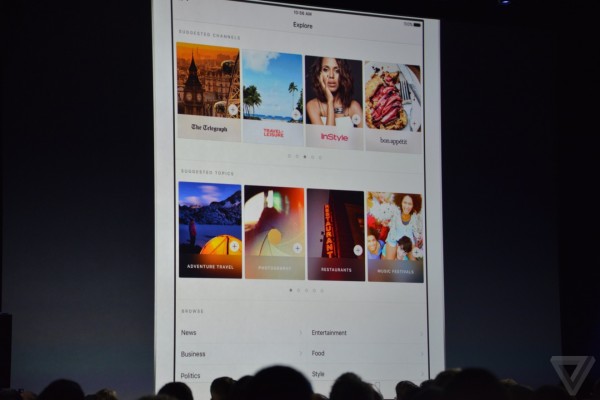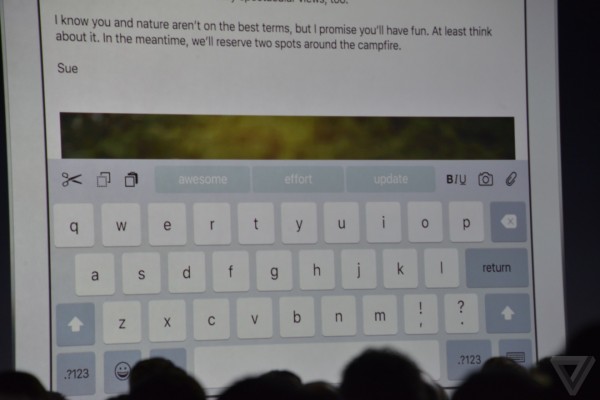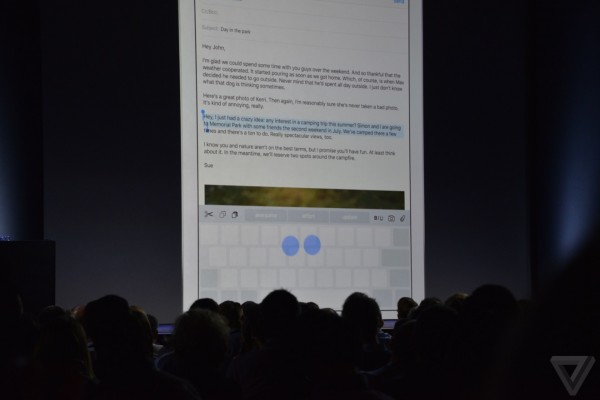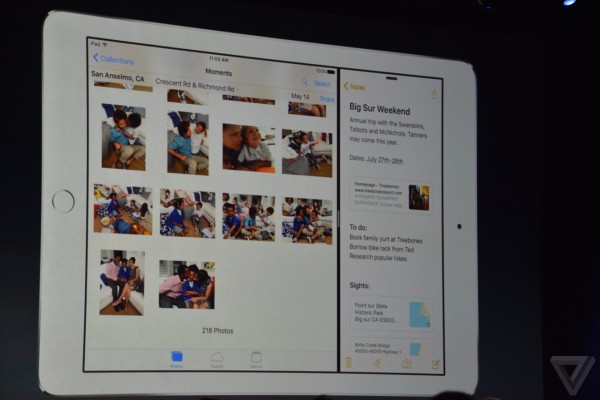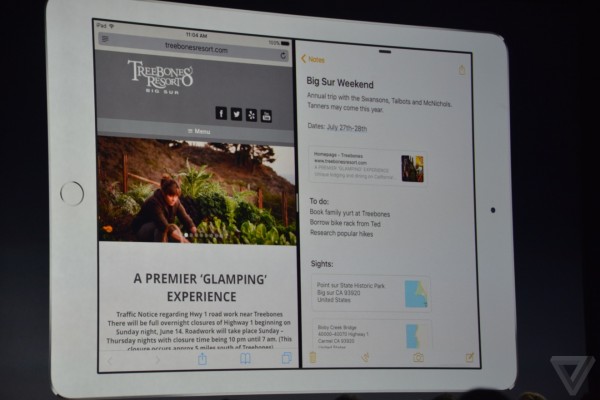As expected, the latest iteration of Apple’s iOS mobile platform was announced just a few moments ago. This time around, it appears a lot of iOS 9’s new features seem to be somewhat familiar.
First up, Spotlight has been given quite a shot in the arm, allowing users to enter queries in natural language – that is, to speak normally to a machine without providing specific keyword. Similar to what Apple offered in Spotlight for OS X El Capitan, you can say, “show me photos taken in Kuala Lumpur last month,” and you’ll get geotagged images from the previous month. Also, Spotlight has gained the ability to perform “deep” searches, giving system-wide results regardless whether they are within apps.
This deep-linking also helps Siri to “see” the apps you’re on, and allows you to make commands such as, “remind me of this when I get home,” when you receive a text message. You’ll then receive a calendar reminder about that particular text message once your phone detects that you’ve reached your house.
Over time, this will also allow Siri to predict your next action, like opening your preferred music app when you plug in your earphones.
In addition, search results also show in a new Spotlight interface, which offers suggested apps or contacts based on how often you use them. With a single swipe down from any screen, you’ll get suggested apps and contacts, as well as show you your upcoming appointments and when you should leave to make it in time.
If that sounds similar, it’s because this new feature, called Proactive Assistant, is fundamentally the same as Google Now on Android, offering you suggestions on things before you even know you need them – and they’re all based on what you’ve done previously on your device.
One thing that Apple made specific mention here is that all these queries are processed within the device, and not done in cloud servers as what Google and Microsoft do. This means whatver queries you do on your device remains anonymous, and not associated with your Apple ID – nor is it linked to any Apple services or shared with third parties. It’s a huge follow-up to what Tim Cook stated last week regarding Apple’s stance on selling user data.
Moving on to Apple Pay. Apple’s mobile payments platform will soon be available in the UK, and while many retailers will soon offer the option to pay with your phone, the biggest win for Apple is in sealing a deal to offer Apple Pay on the entire London public transportation system.
One aspect where iOS 9 badly need upgrades was in the Maps app. Apple’s gone some way to fix that with the introduction of real-time transit on public transportations. You can now have an idea of how long it’ll take to travel from one point to another, with detailed instructions on which train line to take and in which direction – much like what Google Maps already offer for Android and web users. But for iPhone users in particular, this is a very important – albeit a long overdue – addition to the Maps app.
Unfortunately, real-time transit directions will not be available to all users. It will only be available in selected cities in North America, two from Europe (Berlin and London) and, interestingly, a host of cities in China.
Another addition that will be a pre-installed app on iOS devices is News. Basically, it’s Apple’s version of Flipboard, BlinkFeed, Newsblur and a host of other RSS and news apps. News curates articles from around the web based on your interests, as well as your unique selection of publications and websites you visit – both of which you’ll be required to input when you first start using it. Over time, News’ algorithms will begin learning your reading patterns and improve the delivery articles that you’re interested in.
Again, Apple reiterated that whatever you read on News will not be mined for user data and sold to third party; it’s “private from the ground up”.
Next up are big updates to iOS 9 on larger screens. First is the introduction of QuickType, which offers shortcut keys at the top left and right of the virtual keyboard for quick access to text formatting, such as bold/italicise/underline, cut/copy/paste as well as add attachment. Also, putting two fingers down turns the keyboard into a virtual trackpad, letting you highlight text a lot easier.
The biggest addition to iOS 9, however, is Multitasking for iPad. iOS 9 supports a split screen feature that Windows and Android users on Samsung devices will be quite familiar with. Called SplitView, apps can be “snapped” to the right or left of the screen, in 50:50 or 70:30 ratio. To activate SplitView, users just need to double-tap on the Home Screen to bring up the new task switcher, and from there you can “SlideOver” an app to the left or right to pin it. Do the same gesture to another app in the opposite direction, and you’ll have two apps running in SplitView.
Both apps are active at the same time, and even support drag-and-drop between two open apps. Gestures are heavily used in bringing in a second app, and in switching between apps, though they aren’t unintuitive to get the hang of. Also, iOS 9 now adds picture-in-picture mode in Multitasking, so videos will play in a small resizeable window above a full-sized open app – or even over the home screen.
Finally, Apple is also introducing a Low-Power Mode on iOS 9, which ekes out an additional three hours of use. And, in a move that will delight users of 16GB iPhones, the iOS 9 update will only require that your device has 1.8GB of free space.
iOS 9 will be available to registered developers today, and then as a public beta in July, while the full version will roll out this fall – likely around September, then. iOS 9 will support all current-generation iPhone and iPad up until the iPhone 4S and iPad 2, as well as the 5th gen iPod Touch.
(Images via The Verge)
Follow us on Instagram, Facebook, Twitter or Telegram for more updates and breaking news.