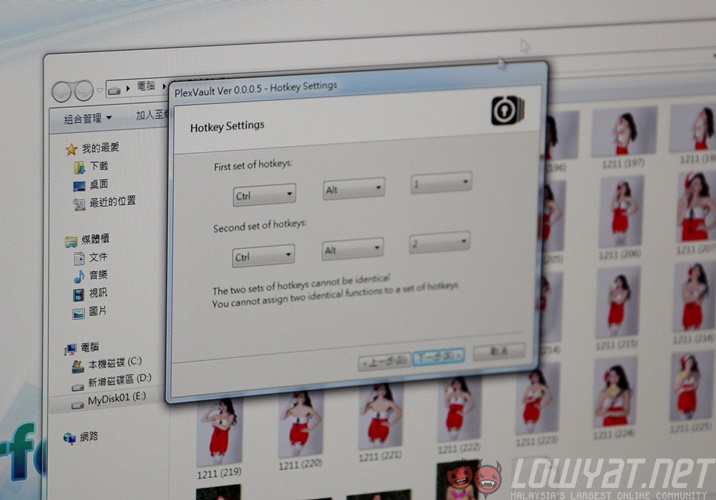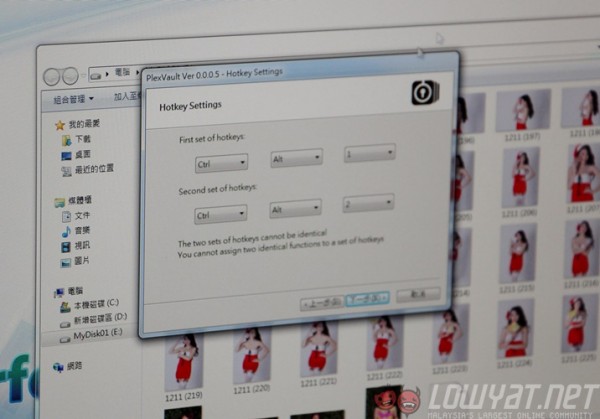At Plextor’s booth in Computex 2015, the company not only had plenty of hardware announcements, but hidden among them is a suite of software for its latest M7e PCIe SSDs – and one of them is quite interesting.
There are three software developed for use with the M7e: PlexTurbo 3, PlexCompress and PlexVault. PlexTurbo 3 enhances the previous smart cache technology, preloading applications that were last open before the last shut-down as a means of decreasing load times. PlexCompress aims to solve the major hurdle for SSD users, by using advanced compression techniques without compromising on system performance.
The final software, PlexVault, is likely to find more creative uses. Plextor says this is a way of making a PC more family-friendly, and we cannot agree more. PlexVault allows users to hide specific folders which can only be opened when keying in two strings of user-defined keys (much like two sets of passwords) while on the desktop screen. Even if someone else has administrator privileges to the computer, that person will not be able to see hidden folders or files that are secured on PlexVault.
In a live demonstration at its booth, a folder containing a selection of photos of a model (perhaps the most family-friendly set of images one can use to imply something else) was hidden very easily through PlexVault. Users would then be required to input two sets of Hot Keys to open the file, which can be any combination of three keys on the keyboard for a hotkey. Once this is done, and the user closes the File Explorer window, he or she would have to type in the two sets of hot keys to open the folder.
 For a software that’s marked 0.0.0.5, PlexVault looks like pretty much a complete piece of software for what it set out to be. The only downside is the fact that you can only use PlexVault (or PlexTurbo 3 and PlexCompress) on Plextor SSDs.
For a software that’s marked 0.0.0.5, PlexVault looks like pretty much a complete piece of software for what it set out to be. The only downside is the fact that you can only use PlexVault (or PlexTurbo 3 and PlexCompress) on Plextor SSDs.