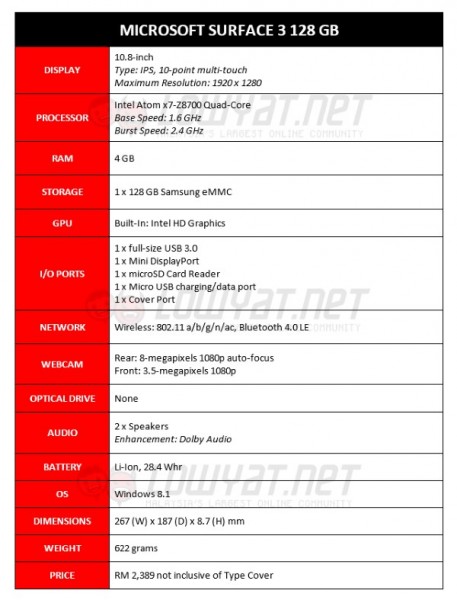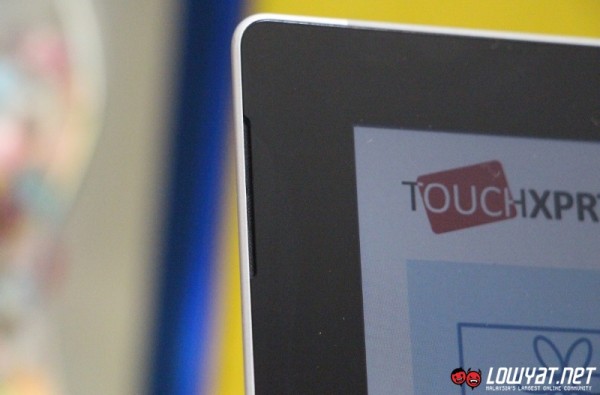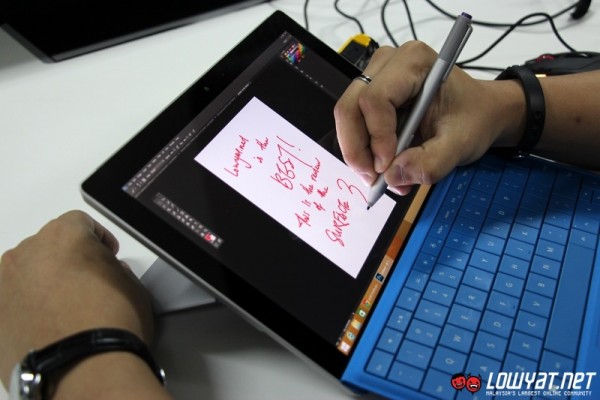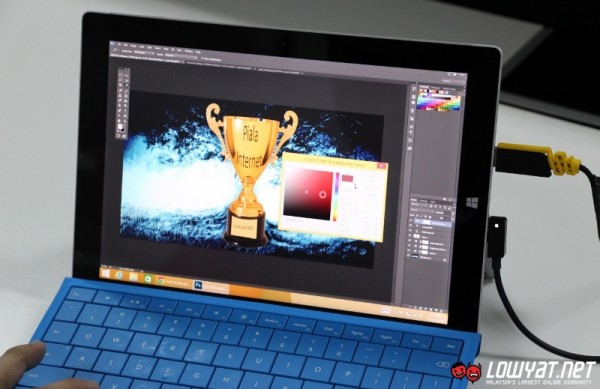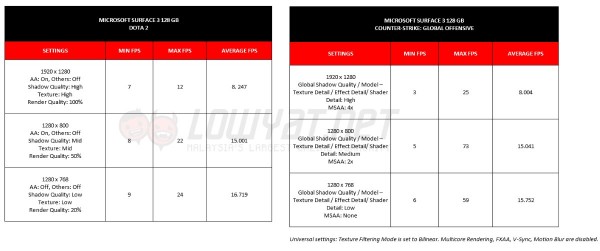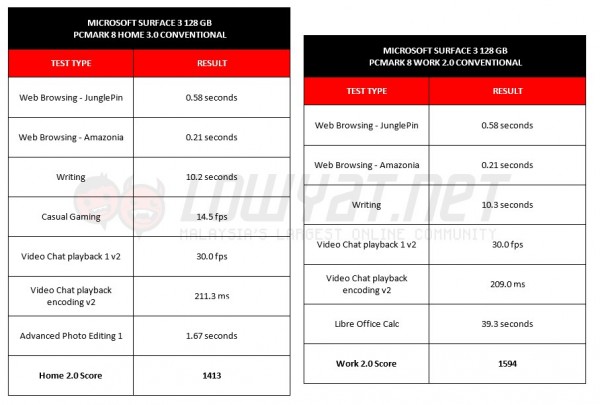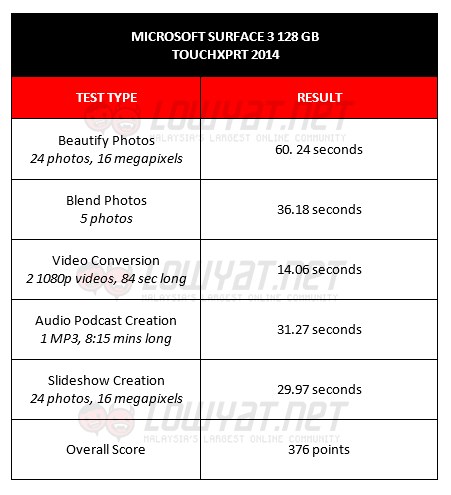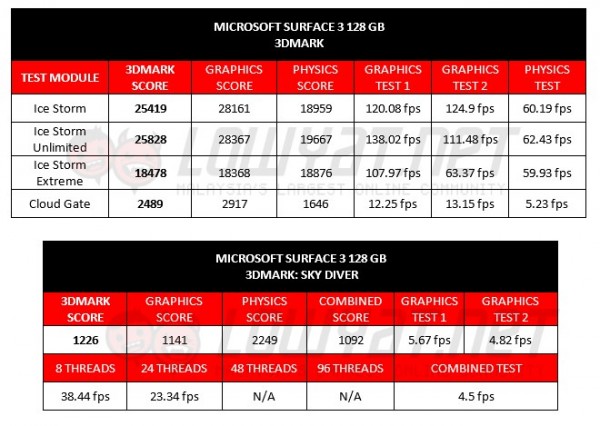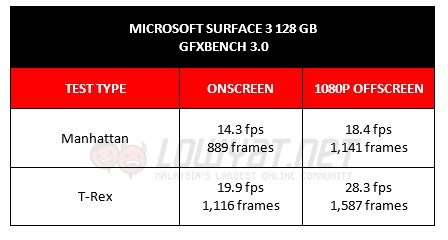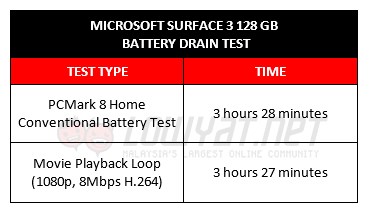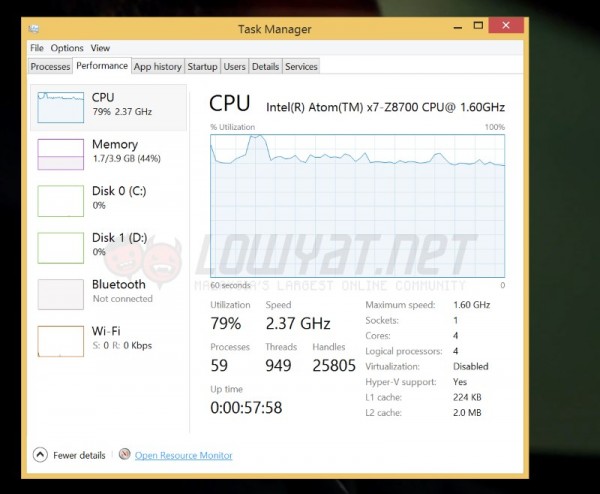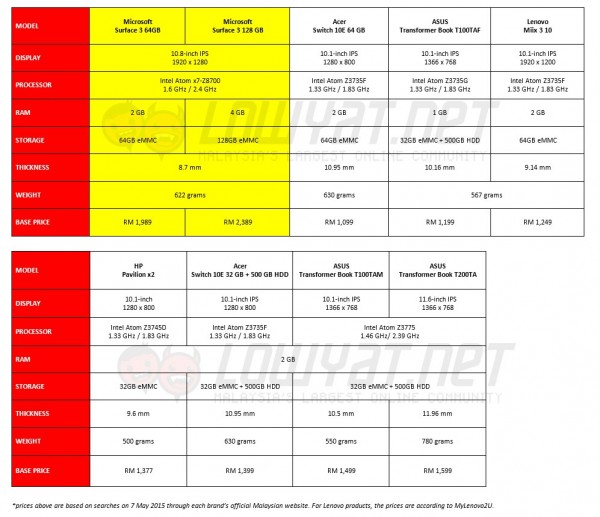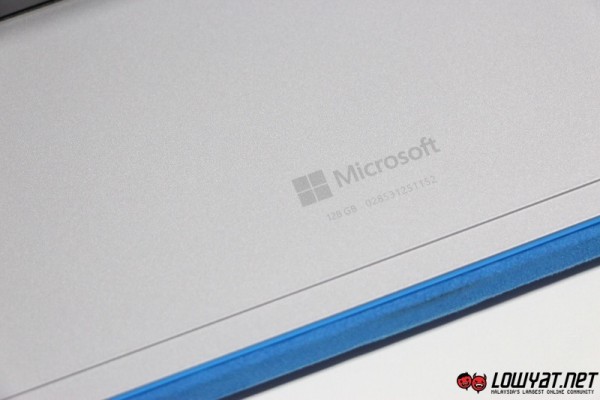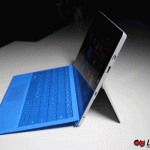“A tablet that can replace your laptop” – this is the mantra that Microsoft has used to push its Surface Pro 3 to the masses. Interestingly, the company has used the same motto for its brand new Surface 3 as well which will be available in Malaysia this coming Saturday, 9 May.
The tablet does have the potential to fulfil that very idea thanks to Microsoft’s wise decision to equip the Surface 3 with full-fledged Windows 8.1 instead of the gimped Windows RT that the company has put on the ill-fated Surface RT and Surface 2. Then again, is it capable enough to actually take over a laptop’s role?
Well, read more to find out.
REVIEW UNIT SPECIFICATIONS
DESIGN AND USER EXPERIENCE
In terms of design, the Surface 3 pretty much mirrors the older but more powerful Surface Pro 3. The similarities between the two are easily noticeable especially since both of them have the same grey-coloured chassis that is built from magnesium alloy as well as the 3:2 aspect ratio form factor that is not common in the market.
However, the Surface 3 is noticeably smaller than its older brother since it comes with a 10.8-inch display as opposed to the Surface Pro 3’s 12-inch display. The tablet is also quite thin and light at 8.7 mm and 622 grams respectively which we believe has to do with the fact that Surface 3 is a fanless device and carries a 28.4 Whr battery – a little bit more than half of the battery capacity that the Surface Pro 3 has.
 The three kickstand positions – click on image to view
The three kickstand positions – click on image to view
Being part of the Surface family, the Surface 3 naturally comes with a built-in kickstand although it is limited to three fixed positions as opposed to the Surface Pro 3’s free-roaming kickstand. Nevertheless, the three positions that the Surface 3’s kickstand have should be comfortable enough for most users out there, although they still can’t beat the kickstand on its more expensive brother.
Generally, the first position which is angled at 22 degrees and the second position at 44 degrees. Both are meant for common usage scenarios such as typing or watching movies regardless if it is on table or on one’s lap. The third position at 60 degrees is suitable for users who utilize the Surface Pen either for drawing or note taking. Additionally, I found that I’m able to comfortably and securely anchor the Surface 3 on my crossed leg while sitting in figure-four position by using the kickstand’s second position.
With a resolution of 1920 x 1280, the Surface 3’s 10.8-inch display is quite bright and has a vibrant output. Potential owners do have to note though that the Surface 3’s adaptive lighting setting is on by default, so at times the level of brightness might not be accurate unless you turn that feature off.
We also found that the Surface 3’s display is smart enough to differentiate between one’s palm and finger which is really helpful when you are resting your hand on the display while drawing or taking notes on the tablet. It is indeed responsive enough to the user’s touch and has quite excellent viewing angles which is a common trait among IPS displays.
In terms of I/O ports, they are mostly equal to those on the Surface Pro 3 such as a mini DisplayPort, full-size USB 3.0, and 3.5mm audio port which are all located on the right side of the tablet. Not to forget, there is also a microSD card slot underneath its kickstand that able to support cards of up to 128GB.
There is also a micro USB port that acts as the tablet’s charging port – which is one of the best decisions Microsoft has made for the Surface 3 apart from pairing it with a full-fledged Windows 8.1. This means that the Surface 3 can be powered up with virtually any micro USB charger out there, such as those that are made for smartphones.
This definitely beats having a proprietary power connector that are usually quite expensive to replace. Furthermore, it also allows users to charge the Surface 3 using a power bank which is really convenient at this age and time.
Just like the Surface Pro 3, the Surface 3 also comes with a pair of front-firing speakers that blend perfectly into the tablet’s black bezels. From our observation, the output coming from these speakers is generally loud enough at 50% volume level but seems to be tuned to deliver clarity over bass.
ESSENTIAL ACCESSORIES: TYPE COVER AND SURFACE PEN
No matter how you look at it, there is no other keyboard that is able to perfectly suit the Surface 3 apart from Microsoft’s own Type Cover which is available as a separate accessory for the tablet. In general, the Type Cover for Surface 3 is just like the Type Cover for Surface Pro 3 with the exception of it being smaller to accommodate the tablet’s much more compact physique.
The Surface 3’s Type Cover still features backlit keys as well as the magnetic flap that allow users to slightly raise the keyboard for a better typing angle and help stabilize the tablet when used on one’s lap. Interestingly, Microsoft has has chosen to equip it with shortcut buttons for display brightness, Print Screen as well as Insert which to me are far more useful than the Search, Share, Devices, and Settings shortcuts that the company featured on Surface Pro 3’s Type Cover.
Microsoft has also include an indicator light for Caps Lock on Surface 3’s Type Cover which is yet another wise decision by the company. Not only that, users also don’t have to simultaneously hold FN and function keys together at the same time on the Surface 3’s Type Cover as they only have to press the FN key once to activate function keys and press it again to deactivate those keys.
The FN key is equipped an indicator light just like Caps Lock which is indeed a thoughtful touch by Microsoft. As far as my experience goes, there are no performance issues on Surface 3’s Type Cover as the keys and touchpad are precise as they should be. However, the RM479 price is seriously quite hefty especially for the Surface 3’s target market.
The other optional accessories that we believe are essential enough for users who would like the complete Surface 3 experience is the Surface Pen active stylus. Powered by the same technology on Surface Pro 3, the stylus works surprisingly well with the Surface 3 without any obvious stuttering despite the tablet having less firepower than its Intel Core-based brother.
However, we did notice that there is a tiny lag (< 1 second) when we used the Surface Pen with Adobe Photoshop CC 2014 on Surface 3. Then again, the popular image manipulation software is known to be resource hungry and is not recommended for usage with the tablet by Microsoft. That doesn’t mean you shouldn’t utilize it on the tablet though – more on that in the next section of this review.
At the same time, the stylus is powered by an AAAA battery – which is rare in the market and most likely would require users to look for it at electronic speciality stores rather than your neighbourhood’s 7-Eleven. Meanwhile, each Surface Pen comes with Surface Pen Loop which allows you to attach the stylus to the Surface 3’s Type Cover but here’s a word of advice: you’ll most probably lower the risk of losing the stylus by keeping it somewhere more secure and safe.
In terms of pricing, the RM189 price is acceptable for such a high quality stylus – but only if you are able to put it to good use whether for drawing, note taking or other appropriate usage. The way we see it, the Surface Pen is not really critical to own unlike the Type Cover, which is essential in order for the Surface 3 to deliver a laptop-like experience.
PERFORMANCE
So, here comes the main question: how good is the Surface 3 when it comes to performance? Well, the answer obviously depends on the intensity of the applications that users intend to run on the tablet. The choice of the Surface 3’s variants by users also plays an important role, since the 64GB model only has 2GB of RAM while the 128GB model is much more capable with its 4GB of RAM.
From our time with the device, the Surface 3 certainly has no problem handling general productivity tasks such as Microsoft Office programs, general image manipulation and basic video editing. Typical web browsing activities, full HD video playback and apps from Windows Store don’t provide much challenge to the tablet as well.
To our surprise, the tablet is even able to handle Adobe Photoshop CC 2014 quite well despite not being recommended by Microsoft. Of course, most of the tasks that we ran on it were rather basic at under 10 layers although we did use images with resolutions as high as 11,658 x 6,112. While the file loading time on Surface 3 seems to be slower than a much more powerful PC, it is not sluggish either.
The only issue we encountered while using Photoshop CC on Surface 3 was the very tiny lag with the Surface Pen as mentioned earlier, which again may be due to Photoshop being a resource hungry program since we didn’t encounter this issue with the much lighter Fresh Paint app from Windows Store.
When it comes to gaming, Surface 3 is not able to hold its ground though. Just take a look at the frame rates that we obtained for Dota 2 and Counter-Strike: Global Offensive:
Our 3DMark tests (shown in the next section) confirms this as well although it seems like the tablet did quite well in the benchmark’s less intensive Ice Storm test. With that, those looking for a mobile gaming machine should look away; the choice of games for Surface 3 owners are generally limited to those from Windows Store, casual games on the web, or older games.
SYNTHETIC PERFORMANCE BENCHMARKS
We also ran a number of popular synthetic benchmark suites on the Surface 3 to represent several tasks that are common among users including productivity, basic multimedia editing, and gaming. Here are the results:
PCMark 8
TouchXPRT 2014
3DMark
GFXBench 3.0
BATTERY LIFE
Microsoft claims that the 28.4Whr battery within the Surface 3 is able to provide up to 10 hours of battery life for video playback. As impressive that might sound, we were not able to get anywhere near that figure during our time with the tablet.
Through our experience, a typical workload set of two Microsoft Word files, multiple-tab web browsing on Google Chrome, and light image editing with Paint.NET and Windows Essentials 2012 Image Gallery, we were able to achieve around six to seven hours with Wi-Fi activated, the backlight on the Type Cover turned off, and display brightness set to 50%.
Once the tablet is pushed to the brim with maximum display brightness, Wi-Fi on, and 50% volume level on its speakers, the battery life dropped further down as you can see from our battery drain tests here:
The results above might look rather perplexing since battery life is one of the Surface 3’s main selling points but we noticed that the Intel Atom x7 processor was running at full capacity during these tests. Additionally, having the tablet running at 100% display brightness naturally takes a huge toll on its battery.
TOTAL COST OF OWNERSHIP VS COMPETITION
Truth be told, the Surface 3’s base price of RM1,989 and RM2,389 are actually quite hefty considering that it is targeted for students and families. Add RM479 to those figures for a Type Cover, the cost of ownership would then rise to RM2,468 and RM2,868 respectively.
Without even taking the Surface Pen into consideration, these prices already position the Surface 3 as one of the most premium Atom-based products out there today. Even though we still acknowledge the fact that the Surface 3 is the first Atom x7 product in the market, the previously released Atom Z3000 devices don’t usually command such hefty prices.

To further prove our point, here is how the Surface 3 roughly looks like against a number of existing Atom Z3000 detachable Windows 8.1 devices that are available in Malaysia:
While Surface 3 might carry additional features and is more powerful than many of its competitors, some users might hesitate to fork out that much money for an Atom-powered device. There are indeed other Atom-powered Windows 8.1 tablet that are priced more than RM2,000 in Malaysia such as the HP ElitePad 1000 G2 and Lenovo ThinkPad 10 but still, these devices are mainly targeted for enterprise users, unlike the Surface 3.
CONCLUSION
The Surface 3 is definitely capable of replacing your laptop if productivity, web browsing, and minor multimedia editing is your nature. It might be not as powerful as the Surface Pro 3, but Surface 3 is still able to hold its ground as far as these activities and related tasks are concerned.
Its average battery life of six to seven hours is generally acceptable for productivity tasks and even when its juice runs out, the Surface 3 can conveniently be charged again using a power bank. By having Windows 8.1, Surface 3 is already superior to the original Surface RT and Surface 2 since it allows users to install desktop programs rather than making them stuck with just apps from the Windows Store.
The Achilles heel of Surface 3 would be its pricing. The base prices for the tablet are already quite hefty for an Atom-based product and exposes it to plenty of competition in the market. Such competitions not only consists of existing Atom-based devices, but also traditional laptops with Intel Core processors which offer more firepower than the Surface 3’s Intel Atom x7 processor.
This is without even considering additional accessories that would provide better user experience for Surface 3 such as Type Cover and Surface Pen. While many of Surface 3’s competitors might not be light, slim, have a high resolution touch screen or excellent active stylus experience like the Surface 3, they might possess a better price vs performance ratio which is an important factor for budget-concise users out there.
For the Surface 3, it appears mobility really comes at a price.
Pros:
The first Intel Atom X7 device in the market.
Excellent design and build quality.
A highly mobile Windows 8.1 device thanks to its thin and lightweight nature.
Capable enough to get most work done with average battery life for productivity tasks.
Bright and vibrant display.
Balanced and clear output with audible volume levels from its front facing audio speakers.
Non-proprietary micro USB charging port provides convenience to users.
Minor but significant improvements to Surface 3’s Type Cover.
Similar Surface Pen technology as per Surface Pro 3.
Cons:
Battery capacity is significantly lower than Surface Pro 3.
Poor gaming performance.
Still no dedicated holder for Surface Pen on the tablet.
For a device that is targeted for students and families, even the base prices are quite hefty.
Not bundled with Type Cover.
Additional accessories are needed to complete the Surface 3 experience, making the total cost of ownership high for an Atom-based device.
GALLERY
Terry Bass contributed to this review. Review unit courtesy of Microsoft Malaysia.
Follow us on Instagram, Facebook, Twitter or Telegram for more updates and breaking news.