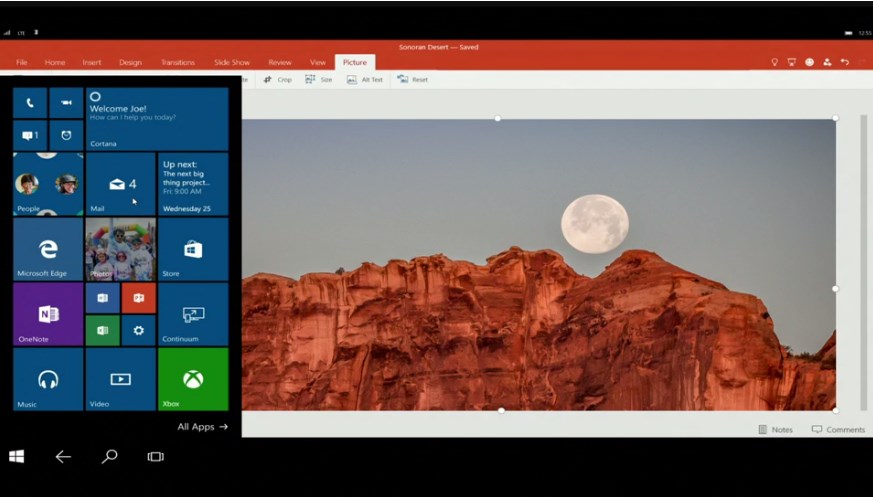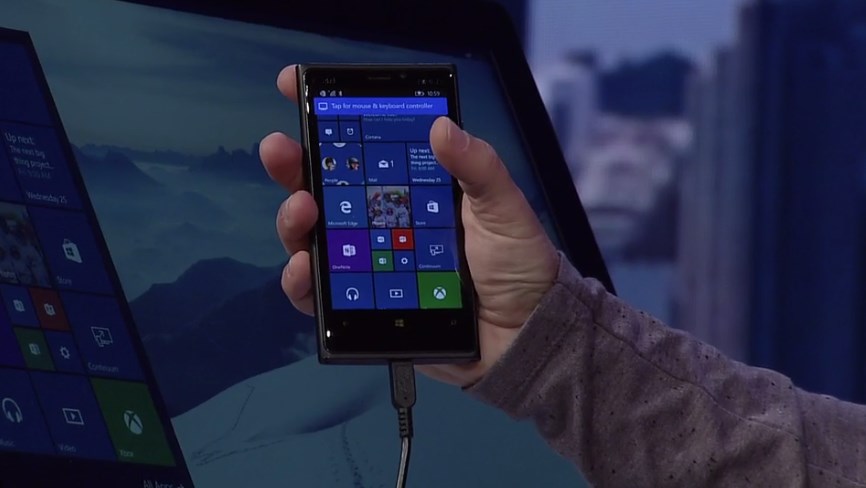In addition to announcing Microsoft Edge and the ability for Android as well as iOS developers to convert their apps to Windows 10, the company has also showed off its new Continuum feature for Windows 10 phones during the company’s first keynote Build 2015 last night. It is slightly different from the one that is made for 2-in-1 devices and tablets though which was first announced last year.
It is different in a sense that the Continuum feature for the phones allows them to function just like a normal PC when they are hooked up to an actual PC, TV or smart TV. Through the feature, the users are able to utilize their Windows 10-based phone on a bigger screen with an interface that almost similar to a standard Windows desktop and scaled to the display.
https://www.youtube.com/watch?v=-oi1B9fjVs4
In addition to that, users are also able to connect mouse and keyboard to the phone. When users run a universal Windows app on the phone, the app experience on the larger display will be almost identical to the experience on an actual PC. At the same time, users can also choose to set the phone as a second display so that they can still use the phone independently without interrupting the contents that are on the larger display.
The Corporate VP of Phone-Tablet-PC team at Microsoft, Joe Belfiore did revealed that Continuum for phones requires new hardware that apparently will come from Qualcomm which is powerful enough to support two displays independently at the same time. Hence, this particular feature is not meant for existing Windows Phone devices even though they are upgraded to Windows 10.

In many ways, Continuum for Windows 10 based phones looks similar to Canonical’s convergence concept for Ubuntu (shown above) which we saw at Mobile World Congress earlier this year. Joe admitted that other companies have attempted this idea before but what made things different for Windows 10 according to him is the scalability of Universal Windows Platform that allows develops to craft their apps to suit various type of Windows 10 devices.
All in all, it is indeed an interesting feature but we would definitely like to see it in action in real life before we put a verdict on the new feature. Too bad though it will not be available for existing Windows Phones device which will be getting free upgrade to Windows 10 later.
Follow us on Instagram, Facebook, Twitter or Telegram for more updates and breaking news.