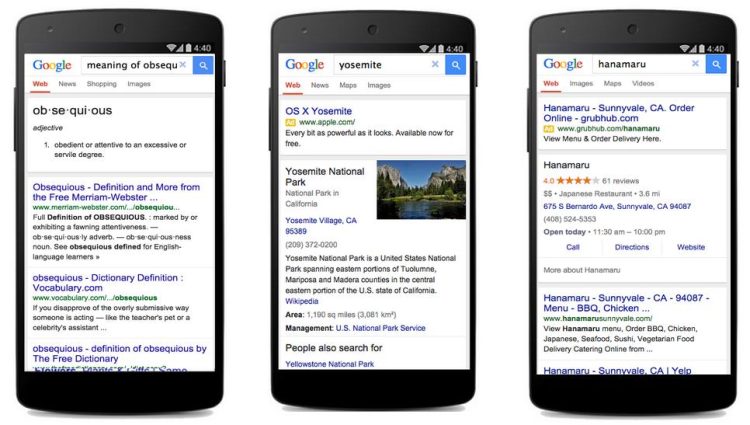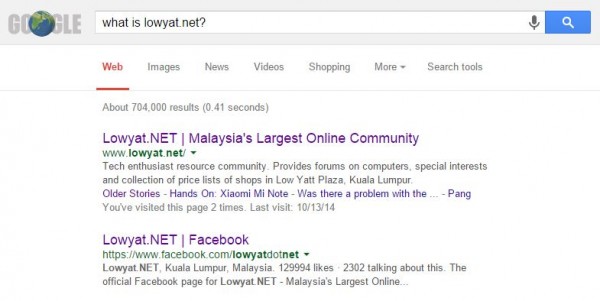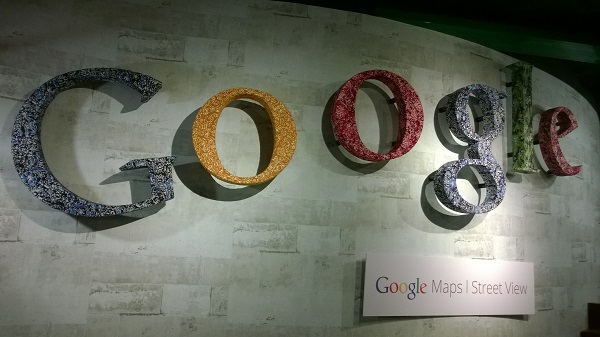Google added a new feature where users can download their entire search history. Since the company already has all the information we’ve ever searched for, why not we have a copy it too, right?
The feature might be beneficial to those who need to refer back to a forgotten term or agenda they once searched for. However, it might have the opposite effect as it might make users feel foolish for even searching for embarrassing things in the past.
Those who would like to check out their search history or create a backup of it, here’s what to do. First, visit the Web & App Activity page. On the top right corner, there is the Options icon that resembles a gear. Just click on that and select ‘download’. Next, choose ‘create archive’ and once the download is complete, a confirmation email containing the link to the data will be sent to the user.
Google explains that when the user download their search history data, a copy of it actually gets saved securely in the ‘Takeout’ folder in Google Drive. Users can then download the files there should they want a copy of it on their computer.
The company also remind users to not save a copy of the search history file to a public computer, which makes sense because of privacy issues, right? There is also the 2-step verification security measure which users can implement to keep strangers away from their account, even if they have their passwords.
[Source: Google Support via Techno Buffalo]