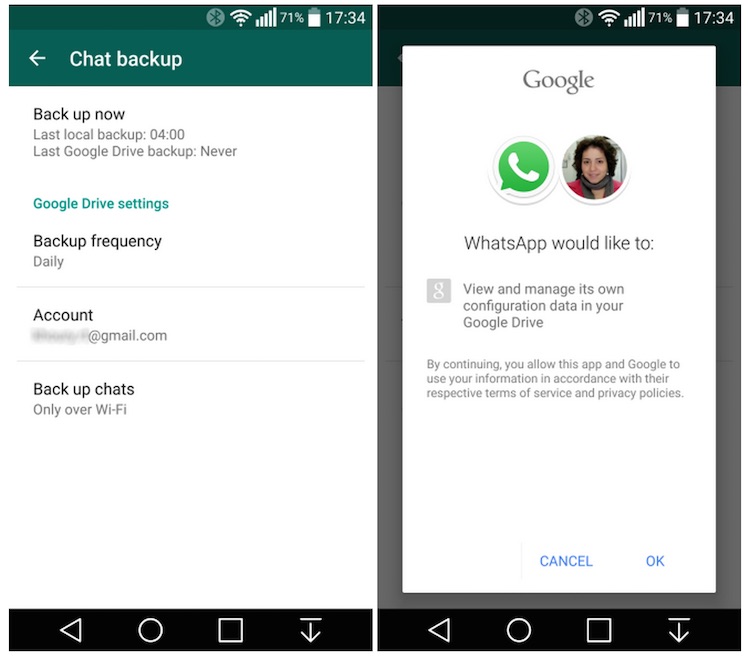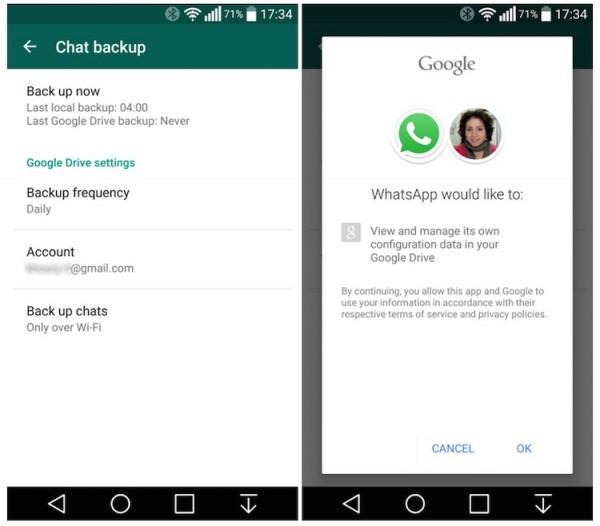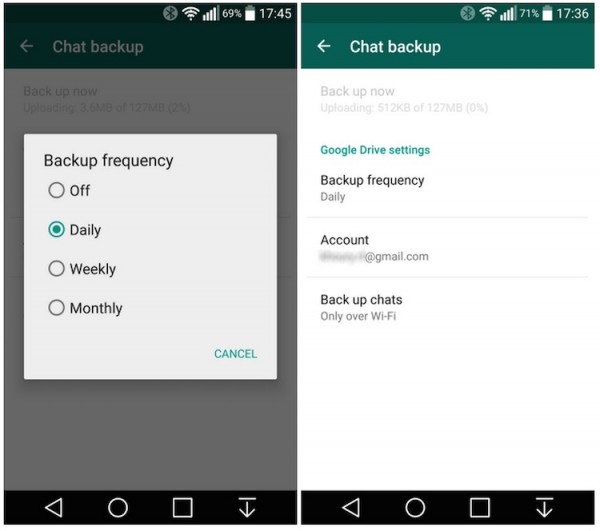Backing up and restoring your conversations in WhatsApp for Android has just gotten a lot easier. The team behind WhatsApp is working on an update, WhatsApp version 2.12.45, which brings the option to backup your WhatsApp data on Google Drive.
Backing up and restoring WhatsApp on Android devices has always been a little tricky, especially if you have tonnes of pictures and audio clips, and no SD card slot on board. However, with the new option, you can leave everything on the cloud and when you change to a new phone, just tap on restore and let WhatsApp do all the work.
To backup to Google Drive, make sure you are running on the latest version of WhatsApp. You should see the option to backup to Google Drive under the Settings, Chat Settings, Chat Backup menu. If you have a huge amount of data stored, make sure you pick Wi-Fi only, and let the app work its magic.
Do proceed with caution though, we don’t have the update yet but according to Android Police, once you initiate a backup on Wi-Fi, even when you’re disconnected, it will continue to backup using your data.
If you don’t see the update yet, be patient and wait a little longer. WhatsApp for Android version 2.12.45 isn’t available on our side either and even the version listed on WhatsApp’s download page for Android is v2.12.44.
(Source: Android Police)
Follow us on Instagram, Facebook, Twitter or Telegram for more updates and breaking news.