
It turns out that using certain LG monitors for their split screen capabilities may be opening users to security problems. This stems from the fact that the drivers for the monitors disable Windows User Account Controls, which were put in place to ensure that unwanted software doesn’t install itself on computers.
German developer Christopher Bachner first noted the issue when he started using a widescreen LG display with the split screen utility turned on. The issue stemmed from the fact that all his programmes were launching with in administrator mode; something that should not happen with UAC in place.
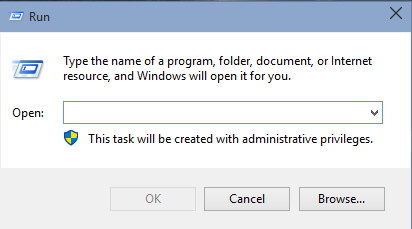
UAC boosts security by restricting applications to only running with normal permissions unless the user says otherwise. This prevents them from making system level changes, and in theory it should prevent most unwanted applications from installing themselves. Users will be familiar with the dialogue box popping up asking if they really want the application to be installed on their computers.
What appears to be the problem is that LG decided that UAC was getting in the way of the split screen function working properly. Instead of spending extra time working around it, the developers simply caused the option to turn off UAC when it starts up, and then prevented it from turning back on.

The only way to fix the problem is to uninstall the LG split screen application and re-enable UAC; and then never install the LG’s split screen application ever again. LG itself has denied any problems with its monitor applications; which prompted Bachner to post a video of the problem happening.
[Source: Developers Couch, via The Register]
Follow us on Instagram, Facebook, Twitter or Telegram for more updates and breaking news.



