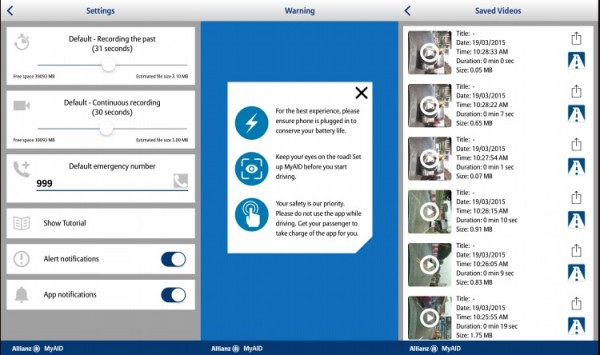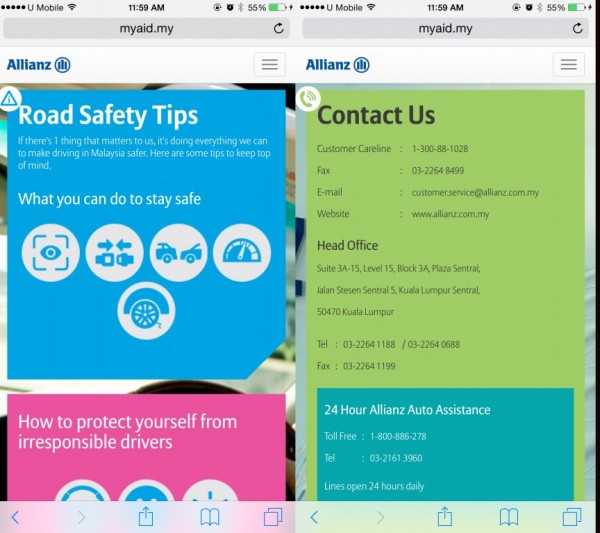A few weeks back, Allianz Malaysia launched the company’s latest movement in an effort to stop irresponsible driving among Malaysians. Along with the campaign, an app called MyAID was also launched to further help Malaysian drivers stop irresponsible drivers.
What Is It?
MyAID is an app launched by Allianz Malaysia which turns the driver’s smartphone into a dash cam to record events on the road. These videos can be potentially useful when the driver is involved in an accident, for example.
What Can I Do With It?
The main function of the Allianz MyAID app is to turn your smartphone into a dash cam which records the last 30 seconds with a simple tap. The app features a minimalistic user interface as there are only two buttons on the main screen, one to record and another to call an emergency contact.
On the top left corner you will find the menu button. In Settings, you can change the past as well as continuous recording time from the default 30 seconds. You can also change the default emergency number (999) to any other emergency contact you prefer. If you ever forget how to use the app or ‘accelerated’ through the tutorials, you have the option to replay the tutorial screen. Not only that, Settings allow you to toggle alert and app notifications.
Saved Videos is a gallery of videos you have recorded throughout your usage of the app. Here, you can play back recorded videos or share them to social media sites. The MyAID icon on the right of every recorded video lets users upload their video to the MyAID team (with a confirmation message, of course).
To make you a better driver, the Road Safety Tips menu will bring you to MyAID’s official website where you can read some of the road safety tips provided by Allianz. Tapping on Contact Us sends you to another MyAID webpage, giving you a few methods on how to reach out to the 24-hour Allianz Auto Assist team should you need help or have any enquiries. The Allianz Auto Assist app button, on the other hand, will redirect you either to the Play Store or App Store to download Allianz’s Auto Assist app.
How Does It Work?
Once you launch the app, you will be greeted with a few friendly reminders to charge your phone to conserve battery life, keep your eyes on the road, and to request your passenger to take charge of the app for you while you’re driving. Dismiss the reminders and you’ll find yourself at the main screen.
Here’s the interesting part: your smartphone is already continuously recording videos the moment you launch the app. With a simple tap on any part of the screen, the last 30 seconds will be saved to your smartphone. A longer video can also be recorded by changing the recording duration in the Settings page. However, the recording system isn’t without some flaws. For starters, videos are only recorded in 360p without any option to increase the resolution. This will obviously decrease the video’s quality, making important details like car license plate numbers (or faces) not clearly seen. That being said, recording in 360p could be an effort to record footage while minimising storage space usage. It still doesn’t account for why there is no option to increase the resolution, however.
On both iOS and Android versions of the app, despite removing the orientation lock on the phone, the app’s interface does not rotate and the recording will also be in portrait mode. So if you were to record in landscape mode, you will end up tilting your head sideways to watch the video. Changing it to record in portrait mode does solve the problem, but that reduces the recording’s line of sight as you can only see one lane. On Android, the app also seems to lag a bit when saving videos. Tapping the screen does save the video, but the interface will hang for a few noticeable seconds.
Not only that, when the screen is turned off, the recording stops as the app will not run in the background. This means that if you use this app, you cannot use any other driving apps like Google Maps or Waze. Later, the video can then be uploaded to Allianz’s MyAID YouTube page, or shared to your social networks to alert others of what you have just seen or experienced. It’s better than ranting about it with text. If pictures say a thousand words, what more a video?
With the app’s unique recording mechanism, you’ll need to mount your phone on your dashboard and launch the app BEFORE you start driving. This way, you can keep your eyes on the road and if you or your passenger happen to spot an irresponsible driver or witness any unruly on-road behaviour, just tap anywhere on the app to save the recording.
https://www.youtube.com/watch?v=hUzcq_L1G2M
https://www.youtube.com/watch?v=IqIRrxUqFQY
https://www.youtube.com/watch?v=oCSdKlM3yVQ
Video samples taken on the MyAID app on an iPhone 6 Plus
Conclusion
Ideally, Allianz wants the passenger, instead of the driver, to control the app. This allows the driver to focus on driving while the passenger can be on the look out for any irresponsible driving. It is best to use the app when your smartphone is connected to an in-car charger to prolong battery life. Not to mention, the best recording orientation for now would be in portrait mode. A 30-second video would be enough to view what just happened if you’re ever caught in an unfortunate incident on the road, giving you enough evidence to stand up against irresponsible Malaysian drivers. That being said, the app still has some room for improvement.
Where To Download It?
The MyAID app is available for free and you can download it from the Play Store as well as the App Store.
Pros
- Increase awareness of irresponsible driving through recorded video
- Minimalistic and functional user interface
- Save recorded videos with a simple tap, anywhere on the screen
- Record irresponsible driving for future reference
Cons
- App does not run in the background, video stops recording when screen is off
- Videos only record in portrait mode
- Videos are recorded in only 360p with no continuous auto-focus
Follow us on Instagram, Facebook, Twitter or Telegram for more updates and breaking news.