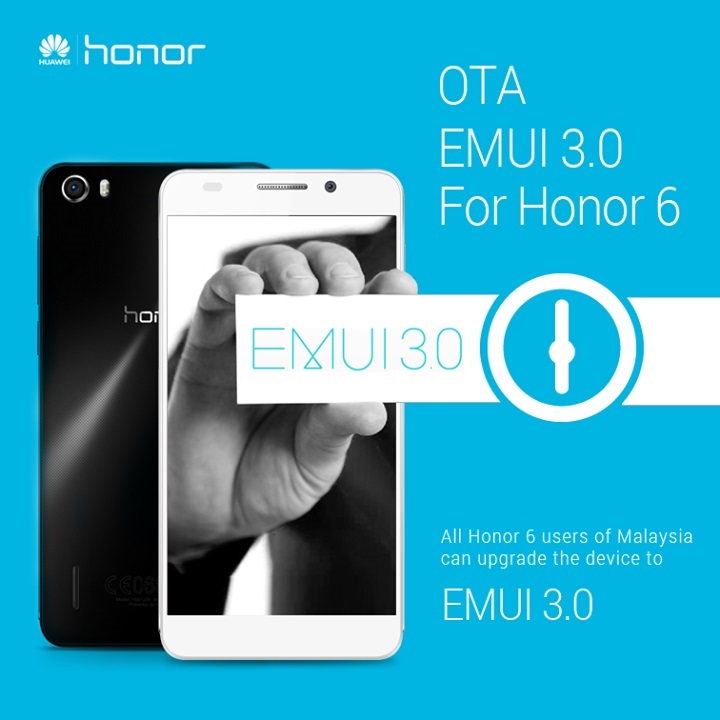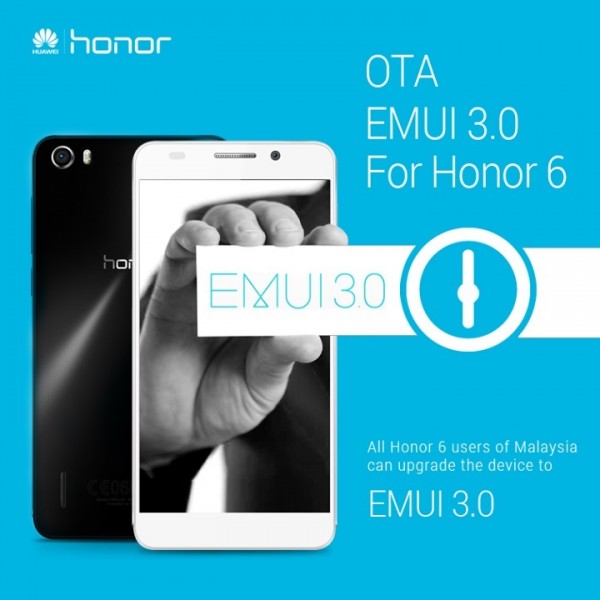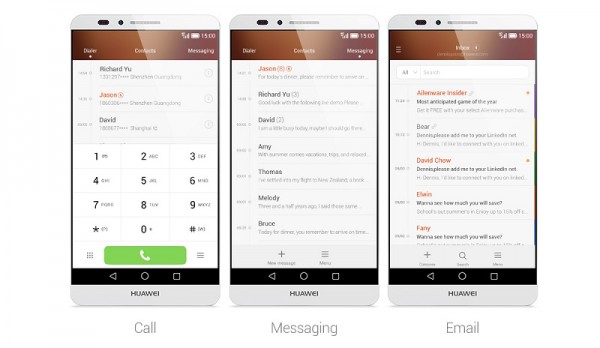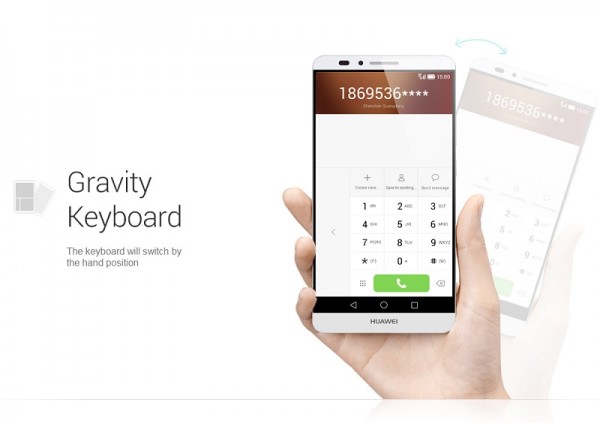Owners of the Honor 6, take note. You can now update it to EMUI 3.0, which is based on Android 4.4.2 KitKat. This particular version of EMUI, or Emotion UI, brings with it several changes to the overall interface of the smartphone. As it is with other Android skins, EMUI 3.0 also introduces several features that are not available in stock Android.
The central theme of EMUI 3.0’s interface is what Honor dubs Timeline Design, which is apparent in the gallery, music player, and messaging apps. Timeline Design, as its name suggests, arranges information in a chronological order, which is rather interesting.
In terms of feature, EMUI 3.0 introduces Gravity Keyboard, which shifts the dialler according to the orientation of the phone. If you were to hold the phone slightly to the right, the dialler will also shift to that direction as well. This should be useful for one-handed operation of the smartphone.
In order to receive the EMUI 3.0 update for your Honor 6, you’d have to perform the following steps: setting > updates > system updates > online update. If for some reason your Honor 6 doesn’t show the update after following these steps, you can contact Honor Malaysia on its Facebook page via PM and provide the IMEI of your phone for further assistance.
(Source: Facebook (Honor Malaysia))
Follow us on Instagram, Facebook, Twitter or Telegram for more updates and breaking news.