
And so it ends. One week is up, and I have been freed from this task of experiencing the world from the eyes of a BlackBerry Classic user. As I said in my midweek update, it wasn’t all that bad. In fact, there were some moments when I seriously considered switching over to the platform. Now that it is all over, I think I can clearly understand why a BlackBerry isn’t for everyone.
Switching from one operating system to another is never easy, nor is it done quickly. Instead, there is a lot of fumbling around trying to figure out where everything is hidden. This is a problem inherent with all mobile devices, especially since there are instances where there is no indication that menus are hidden all around the display.

Being accustomed to Windows Phone and Android, nothing in BB10 was quite where I expected it to be, even after making my best educated guess. The worst of which was WhatsApp, which has both a menu button and a menu that is accessed by swiping down from the top of the screen. These menus do not share the same options, as I discovered while trying to get WhatsApp tor the web to work. The situation is not that it was difficult to find; rather, it is counter-intuitive to sprinkle a bit of everything in different menus. Many apps on this platform do this, and while it didn’t sour me to the experience, it made adjusting to the new ecosystem longer than usual.
In my case, I am lucky in that there is a wide representation of smartphone ecosystems in the office and getting help in learning how to use the BB10 OS was no big deal. That being said, knowing where everything is and having the muscle memory to use them are two very different things.
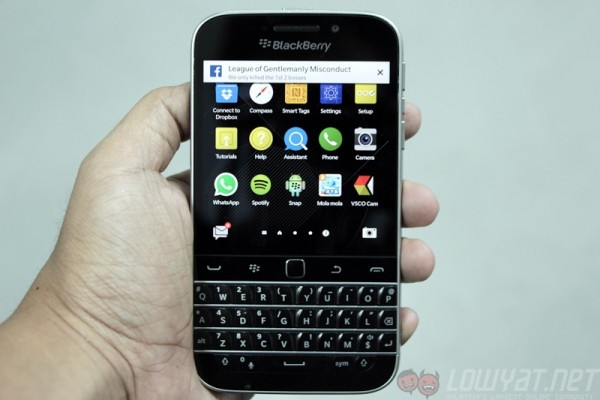
This is perhaps BlackBerry’s big mistake in building its operating system. For the most part, switching between Android, iOS, and Windows Phone is reasonably simple. All three share large similarities in function; and while there might be a little variation in where everything is located, it is not as jarring when hopping between these three OSes. BlackBerry does not function like the other three. It puts the notification centre in a different place. There are menus to be found swiping from all over the display. Minimising an app uses a different gesture.
I am not saying that this is a bad thing. Trying something different is always welcome. That’s why I signed up for this experiment. However, it doesn’t quite work when trying to bring new users into the ecosystem. People like familiar things, and providing a similar interface helps sell products because there is less new information to digest. This is possibly why there are so many BlackBerry loyalists; their idea of a familiar interface and experience can only be found on a BlackBerry. It may also explain why BlackBerry devices without a physical keyboard aren’t as well received as ones that do.

Speaking of the physical keyboard, it is quite easily THE most fun I’ve had using a mobile device to communicate with. There is something just truly enjoyable about having the tactile feedback of a real key press – something which I believe one can never truly understand unless they try it themselves. Going back to an on-screen capacitive keyboard is just not the same anymore. The glass feels dead and lifeless in my hands, and somehow just drains the soul out of a conversation.
I would describe the sensation similar to switching from a regular membrane keyboard on a computer to a mechanical version. Typing becomes more visceral, and it makes me happy on a level that I know has nothing to do with rational metrics.

This has nothing to do with how easy it makes replying to longer messages like email or posting in forums. While that is very true, it doesn’t matter. My lizard brain enjoys having a keyboard on my phone, and I believe that others who have used a BlackBerry will know precisely what I am talking about.
For those who would like a more rational response to the Classic’s keyboard. It is simply a blessing to writers who need to take quick notes while conducting interviews and covering events. The predictive text learns quickly, even with the limited time I spent on the device. With physical keys, it’s less likely to produce typos; which in turn helps the prediction engine find the word I’m looking for faster.

While the keyboard was an excellent experience, my time with the apps was an interesting one. Nobody will deny that native BlackBerry apps leave much to be desired. Not that they are bad, it’s just that there just are none to be used. My first problem with BlackBerry World occurred when I decided that I would still like to listen to music on the train home, and tried to download Spotify.
I know for a fact that Spotify has a BlackBerry app. The music streaming service covers its bases quite well. However, a search in BlackBerry World produced no results. A situation that left me quite confused. Naturally, that confusion turned to mild annoyance when I learnt that the app exists but is not available in Malaysia. Why on earth would BlackBerry need to do something as ridiculous as region-lock an app like Spotify? The freaking service has an official presence in Malaysia. They have an office here, and people can pay normal Ringgit Malaysia to subscribe. Why is the BlackBerry app not available in my country?!

The situation was resolved by simply sideloading the Android app; a process that was quick and simple. And thus, I began experimenting with getting other Android apps running; while trying to emulate the kind of experience that is also available on Android. It doesn’t quite work that way.
The ability to sideload apps into a BlackBerry device is often touted as a way of getting around its limited native app selection, but there are quite a few disclaimers that get left out. For one, the Amazon App Store that comes with BB10 doesn’t have as many apps as Google Play. Worse, not every app runs properly on the hardware (although that is to be expected).
The ability to sideload apps into a BlackBerry is not a feature. It is a workaround for a problem that is pertinent since the birth of BB10. Currently, the ecosystem is set up for one thing: getting things done. The physical keyboard and emphasis on the BlackBerry Hub call out to people who need to communicate for work, and do so efficiently. These two are great. On the other hand, there is nothing else to do on the phone.
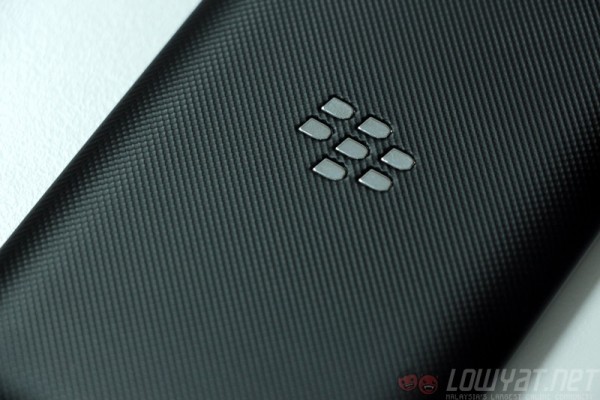
Time spent between working and communicating is best spent elsewhere. The size and shape of the display does not lend well to…almost everything else someone does on a smartphone. Take mobile games, for example. Using the Classis removed the ability to kill time playing something ridiculous like Survive! Mola Mola! or Knights of Pen and Paper. It’s not that these games won’t run, it is that because everything is so small on that un-optimised square display that I ended up straining my eyes. In other words, it is possible but not recommended. Thankfully, Monster Hunter 4 Ultimate was released for the Nintendo 3DS in the middle of my experiment to provide an alternative avenue for mobile gaming.
Before I conclude, I will have to at least bring up the topic of battery life. Which is amazing. A single charge easily lasts more than 16 hours; even while counting the hours spent taking notes during launch events. If anything, it was comforting to know that the battery would hold out until I arrive home to charge it, and made carrying a battery pack around redundant. It could just be that the hardware draws less power and allows the Classic to keep going for longer, but this was one of the better parts of the experience. That being said, given that I’m not that big a mobile gamer nor a social media junkie, other users may have a different experience with battery life.

Finally, I would like to say that I can see why the BlackBerry smartphones were once extremely popular. I can also see why it no longer resonates with consumers. The BlackBerry Classic is a very niche device, useful for those who value its best features and functions. Honestly, it does what it sets out to do very well. The travelling businessman, the executive, the salesman, the journalist, the writer, will all give the BlackBerry Classic a good home and appreciate what it is. They will also likely own another mobile device for anything else.
For everyone else, this throwback device fails to offer the kind of options that can be found in other ecosystems. This is a productivity device trying to compete in a world of machines that blurs the line between work and play. Some users will ask if I would recommend a BlackBerry Classic to others, and I can say that I definitely could. But then, I have also recommended Windows Phone to people. It’s all a matter of context, and what people want in a smartphone.
In this case, it would be great if BlackBerry kept doing what it’s doing, and not worry about reclaiming past glory. This may be a different world from the one that made its devices kings, but that doesn’t mean that devices like the BlackBerry Classic will go forgotten and unappreciated.
Follow us on Instagram, Facebook, Twitter or Telegram for more updates and breaking news.



