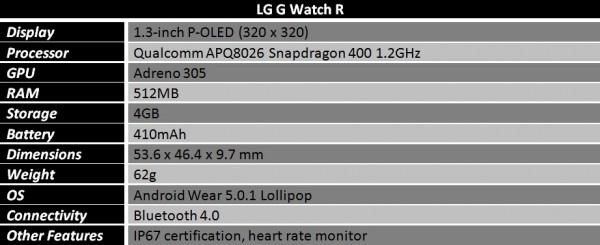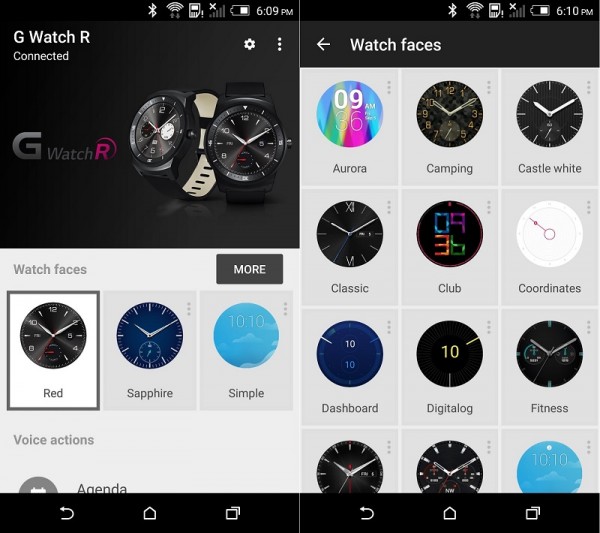Smartwatches are not quite a thing yet, and this is probably due to the rather geeky or nerdy nature of such a gadget. If you’re afraid of being labelled as such, LG could have the perfect solution with the G Watch R, the smartwatch that sports the look of a traditional wristwatch.
First Impressions
Before getting my hands on the G Watch R, I was a little worried about its size. Once I got it strapped around my wrist though, it’s actually not that much of an issue. Don’t get me wrong, the smartwatch IS pretty big. But, if you’re okay with large wristwatches such as a G-shock, you should be fine.
In terms of build quality, the G Watch R is a very well-built piece of gadget. Even though the smartwatch has a steel case, it still feels pretty light, even lighter than a typical wristwatch with a metal band. While I’d prefer for it to have bit more heft for a more premium feel, a light design doesn’t necessarily mean it’s bad.
I have previously mentioned that the leather strap is quite a disappointment: stiff, cheap to the touch, and rather difficult to put on. Fortunately, the leather softened a little bit after spending some time with it. The band feels quite comfortable around my wrist, and it’s also much easier to take off now, although it still feels rather cheap.
If you don’t like the leather band that comes with the smartwatch, you can easily swap it out for any standard 22mm strap that you can get your hands on. The G Watch R can easily be a fitness watch if it’s paired with a silicone strap; it certainly has the sporty look to compliment an active lifestyle.
Hardware
Here’s my favourite aspect of the G Watch R. The Qualcomm Snapdragon 400 provides more than adequate processing power, and the 1.3-inch 320 x 320 P-OLED circular display boasts very, very good contrast. Unlike other OLED displays, the colours are not oversaturated, so it doesn’t put as much strain on my eyes.
As I prefer to enable Always-on Mode (where the watch face will go into Ambient Mode for lower power consumption) so that I can just glance at the display to see what time it is, the deep blacks contrast very nicely against a white watch face. As an added bonus, the P-OLED screen isn’t as power hungry when displaying blacks as the pixel itself is switched off, which is the reason why the contrast is so good. Kudos to LG for going with this display technology.
 Top: normal mode; bottom: Ambient Mode
Top: normal mode; bottom: Ambient Mode
The heart rate monitor, on the other hand, is mediocre at best. Occasionally, it refuses to take my heart rate, prompting me to “tighten the band and try again,” when I have already done so. As for the accuracy of reading, it does seem accurate, but I wouldn’t take it too seriously.
Software
The G Watch R is running on Android Wear, and as the name suggests, it is meant to be a companion to an Android device. Right out of the box, the G Watch R is required to be paired to a smartphone running on Android 4.3 Jelly Bean or higher via Bluetooth, so if your Android device is running on an older version of Android, you’re out of luck.
If the G Watch R is not paired to any smartphone, it won’t function at all; not even as a regular wristwatch. Every bit of information that the smartwatch needs is pulled right out of the Android device that it is paired to. Without a compatible device, the G Watch R simply won’t work, which is quite disappointing.
However, if you’re really adamant about using it as a regular wristwatch, you can always borrow a friend or relative’s Android phone to sync with the G Watch R. Once this has been done, it will display the correct time; so long as you never switch it off or run out of battery.
In any case, once the G Watch R is paired to a compatible device, everything is done automatically. The time displayed on the G Watch R is the same as the Android device it is paired to, and every single notification that the paired device receives will go to the G Watch R, including SMSes, emails, WhatsApp messages, and I kid you not, game requests. There is also the option of blocking whichever app from pushing any notification to the smartwatch. While these are rather nice features to have, Android Wear still feels somewhat limited.
The G Watch R is quite a powerful gadget with very capable hardware, but Android Wear can still be improved even further. Although the Android Wear 5.0.1 Lollipop update brings a slew of useful features such as the ability to switch off the “tilt to wake screen” feature (which I personally turn off to avoid accidentally waking it up) and Theater Mode, which turns off the display unless you press the crown button, the OS is still somewhat buggy with issues here and there.
One of the issues involves waking the smartwatch from sleep. Occasionally, a quick tap isn’t enough to activate the screen. A longer tap is usually necessary for the G Watch R to register it. While this isn’t much of an issue, it affects the overall impression of the OS, making it feel unpolished and inconsistent.
A more serious issue concerns the timekeeping aspect of the smartwatch. As I enable the Always-on Mode to give the G Watch R a more traditional wristwatch look, the time occasionally doesn’t update for anywhere between two to 10 minutes. Imagine being late for a meeting because of this. Oddly enough, a quick restart fixes this issue, and I haven’t been able to replicate the issue consistently. However, there are multiple reports of this issue with other owners of the G Watch R. That being said, this could be a widespread issue that is rather worrying.
Other nagging issues are inherent with the way Android Wear works. As I have previously mentioned, the G Watch R is built as a companion to your Android smartphone, so it is practically useless unpaired to any Android device. On top of that, if you happen to have more than one Android smartphone, you’d have to reset the smartwatch in order to pair it with a second phone. Ridiculous, right?
My last qualm with the software of the G Watch R is also the very reason why it is such a compelling smartwatch to me: the circular display. As Android Wear is designed to run on square smartwatches, every bit of information displayed on the G Watch R is meant for a square display, so you’ll get bits of text cut off abruptly.
On a brighter note, getting notifications pushed to the G Watch R is a pretty convenient feature to have. I can decide if a message or notification is worth taking my phone out of the pocket for, and the ability to reply directly from the watch itself is somewhat convenient, although it doesn’t necessarily work flawlessly all the time.
On top of that, more third party developers for Android Wear apps are popping up. Among the list of useful apps courtesy of these developers include a calculator app, a browser, and even a launcher. Custom watch faces are also available, which enables even further customisation of the watch face that you can use.
LG itself seems to have implemented something of its own in the G Watch R as well. In order to avoid burn-ins that is often associated with OLED displays, LG has set the watch face to shift ever so slightly every time the watch face updates the minute hand. If you’re concerned that the watch face will look weird and off-centre because of this, I can tell you that it’s barely noticeable unless you try really hard to notice a difference. However, it’s possible that this particular shifting contributes to the delayed timekeeping.
Battery Life
Battery life has always been an issue with smartwatches, and it isn’t that much different with the G Watch R. With Always-on Mode enabled, the smartwatch can last up to two days of usage. While this puts the G Watch R above most of its competitors (in terms of Android Wear devices anyway), it’s not exactly an impressive feat.
Personally, I have no issue charging the G Watch R every other day, but if Android Wear devices were to be adopted more widely by the average consumer who is more used to changing wristwatch batteries after several years, it has to be better than this.
Competition
Other than the G Watch R, there is another round smartwatch that has entered the market even earlier: the Motorola Moto 360. To me, the Moto 360 is the only real competitor to the G Watch R as it is the only other Android Wear device with a circular display.
So how does the Moto 360 differ in comparison to the G Watch R? For starters, there’s the shape of the display. Even though the Moto 360’s display is round in nature, there is actually a black bar on the bottom of the screen that gives it the infamous “flat tyre” look, breaking the illusion of a circular display. While this isn’t a dealbreaker to me, there is another issue with this particular smartwatch from Motorola: its processor.
Powered by a processor by Texas Instruments, a company that is not even manufacturing SoCs for mobile devices anymore, the single-core OMAP 3 processor that is used in 2010 smartphones such as the Motorola Droid X is more than ancient in the tech industry. It’s almost unfair to compare it against the G Watch R’s more modern quad-core Snapdragon 400 processor. Other than being the newer and faster processor, the Snapdragon 400 isn’t as power-hungry as the OMAP 3 processor. This in turn affects the battery life of the Moto 360, which is inferior compared to the G Watch R.
However, what could tip the scale in the favour of the Moto 360 is its bigger 1.56-inch LCD screen, along with the Corning Gorilla Glass 3 protecting the display. It also boasts an almost bezel-less design that gives it a much more minimalistic look than the G Watch R.
If the G Watch R is for those who prefer a masculine and bold smartwatch, the Moto 360 is for the more casual and easy-going crowd. That being said, the G Watch R’s OLED display is arguably better than the LCD panel on the Moto 360, especially in always-on Mode to conserve battery life.
Conclusion
Unfortunately, the current state of Android Wear doesn’t necessarily warrant a purchase of the G Watch R just yet. Unless you absolutely need to be on the cutting edge of technology, it’s safer to wait until the OS matures just a bit more. As for now, you’re only paying to get notifications pushed to your wrist, which is a pretty hefty price tag to pay.
As for me, I only purchased the G Watch R for its design that looks convincingly like a traditional wristwatch. Hardly anyone noticed that I am wearing a smartwatch when I am out in public. It was only when I have a notification pushed to my G Watch R that people started noticing.
If the G Watch R’s design piques your interest, consider the rather high asking price first, not to mention the fact that it needs to be purchased from a third party retailer or grey importer as it is not available officially in Malaysia. In any case, this smartwatch is still a very solid device that is only bogged down by an unpolished operating system.
Android Wear has the potential to be something bigger and better in the future, but whether or not it will continue to grow or fizzle out like every other tech fad is a risk that I and other owners of the G Watch R are taking. Will you join us to be one of the early adopters of Android Wear?
Follow us on Instagram, Facebook, Twitter or Telegram for more updates and breaking news.