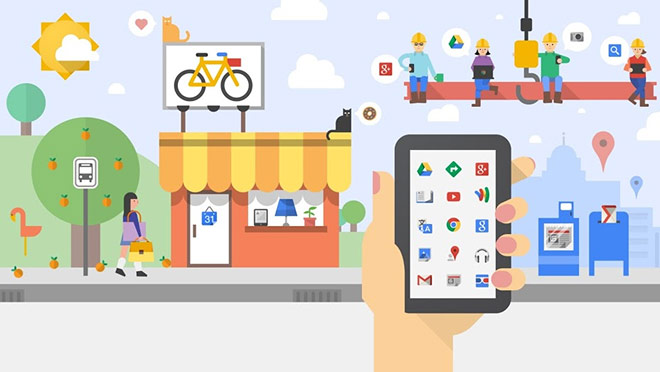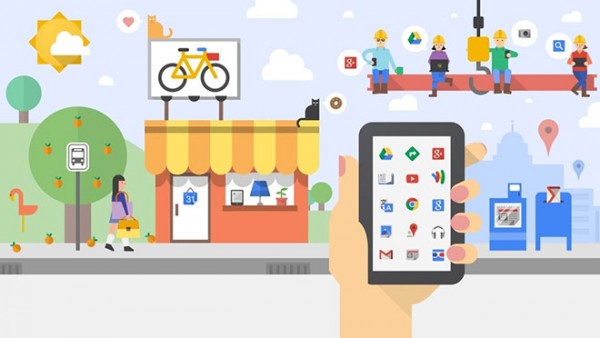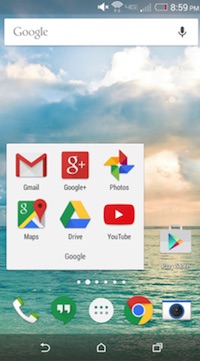If you can’t wait to get the latest Android 5.0 Lollipop update on your Android device, and want to have a taste of what Google’s new Material Design is like, then download and install the latest Google Now launcher from the Play Store now.
The official launcher from the Mountain View company has finally been given a coat of Lollipop. It brings the latest Android 5.0 design to all Android devices running on Android Jelly Bean and above.
On top of new Lollipop design, the Google Now launcher has also been updated with the regular bug fixes, as well as speed improvements. There’s a resigned Google app launcher button, which comes with some new animations when closing or opening apps.
Announced about 6 months ago, the Google Now launcher will give your home screen and app drawer a complete make over. Swipe to the left and you will be able to access your Google Now cards, and check out all the information that are relevant to you like the traffic condition to work, and more.
The key features of Google Now launcher are:
- Activate Google Search on your home screen simply by saying “OK Google”. You can search for query or tell your phone what to do like navigate to work or play a song
- Fast search – tap the search box and you can enter your query immediately
- Easy access to your favorite Google products like Gmail, YouTube and Maps
- Larger viewing area – the status and navigation bar are now translucent so your wallpapers will appear to be in full screen
- Intuitive wallpaper picker – select any image that’s stored on your device, or in the cloud. Position and preview your wallpaper before you set it
Google Now launcher is now available for download immediately at the Android Play Store.
(Source: Android Community via: GSMArena)
Follow us on Instagram, Facebook, Twitter or Telegram for more updates and breaking news.