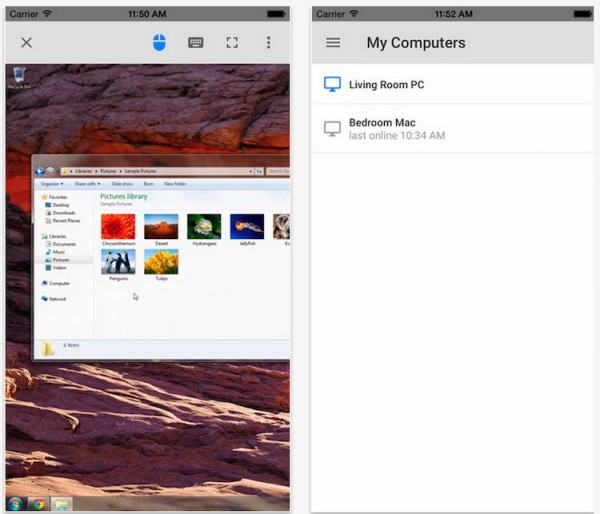Finally after nine long months, Google has decided to release the iOS version of its Chrome Remote Desktop app. Launched in April last year for Android, the app allows users to remotely access their PC or Mac using only their smartphone or tablet.
Now, iOS users can join in the fun too. Just download the Chrome Remote Desktop app from the App Store and set it up. PIN codes are required for the initial setup to ensure that only you can remotely access a machine. After that, you can use your iPhone or iPad to remotely control your PC or Mac. If you haven’t used Chrome Remote Desktop before, you’ll need to download an extension from the Chrome Web Store first. All the apps (for PC/Mac, Android and iOS) are available for free.
This is not the first of its kind of course, there are plenty of remote desktop type apps out there but since we practically have a Google account everywhere – on our mobile devices, desktops and laptops, Google Chrome Remote Desktop is a lot easier to set up, and is compatible with Mac devices as well. If you’re the type that tends works on a file on your PC at home and forgets to save it to your laptop, this is the app for you; it also makes it a lot easier for you to transfer files from your PC to your iPhone.
Check out the App Store to download Chrome Remote Desktop on your iOS device now.
Follow us on Instagram, Facebook, Twitter or Telegram for more updates and breaking news.