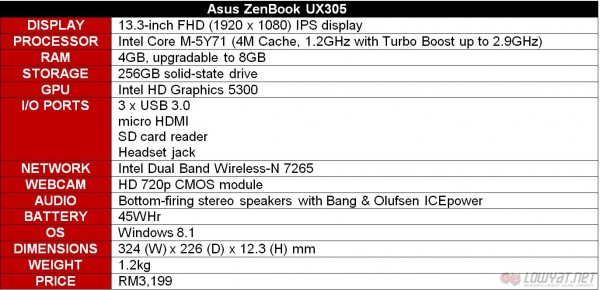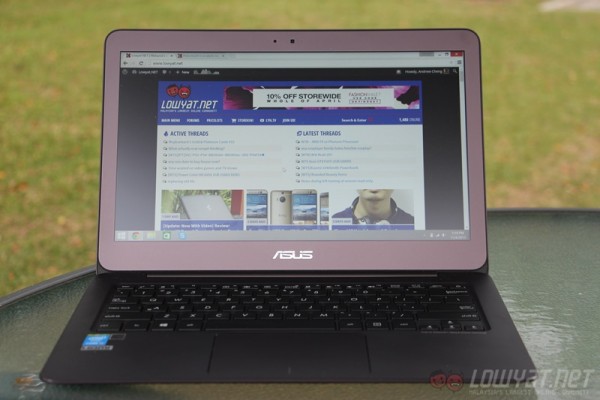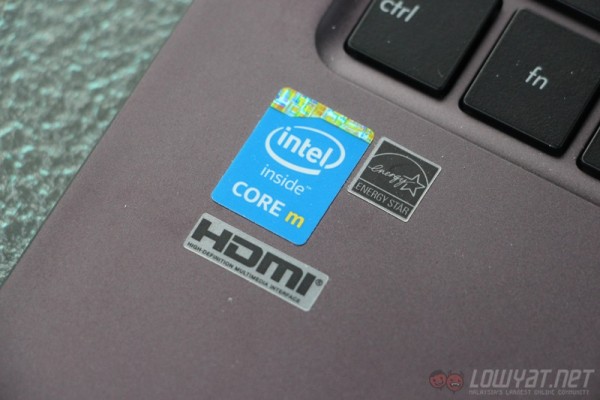More and more manufacturers are jumping at the chance to integrate the Intel Core M processor in their laptops. Lenovo has the sexy and slim Yoga 3 Pro, while Asus has the Transformer Book T300 Chi and this, the ZenBook UX305. Boasting a thickness of only 12.3mm, it is even thinner than the Yoga 3 Pro and the new Apple MacBook. That being said, is there more to it than a slim profile?
SPECIFICATIONS
DESIGN
The UX305 has what Asus calls “concentric-circle” finish on the top lid, and to be honest, it looks pretty good. The laptop’s chassis is made out of aluminium, giving it a very good build quality. It also feels really good to be held in my hands.
The same feeling extends to the palm rest area of the laptop. The cool sensation when I rest my palms on the surface is very nice. If I had any qualms, it would be the UX305’s rather odd colour. In certain lighting, it would appear brown, while in other, it’s as if it is a very dark purple laptop.

I am not a fan of the laptop’s position when it is fully opened. Although the UX305 comes with four rubber feet, only two of them are actually used. The thing is, the laptop will be lifted up by two plastic nubs when the display is fully pulled back, to the point that only two of the bottom rubber feet is in contact with the surface it is placed on. Not only does this make it awkward to use the laptop on your lap, it reduces the amount of grip the laptop has on the surface.
In any case, the UX305 is a solidly built laptop, thanks to its aluminium construction that is also very nice to the touch. It’s also worth noting (again) of how slim the laptop is. When I put it in a sleeve and carry it around wherever I go, most of the people I met were surprised that I am actually carrying a laptop in the sleeve; that’s how impressively slim it is.
USER EXPERIENCE
As for how it was to use the ZenBook UX305 as my daily driver, I would say it does what it sets out to do perfectly: a lightweight and slim productivity machine. While it does perform well for light tasks such as web browsing and 1080p video playback, I had a slight trouble getting accustomed to the processing power of the Intel Core M processor.
Don’t get me wrong, the laptop is still very usable. The fast SSD storage helped keep everything running fast (not to mention the fast boot time), and there is a very big advantage to the Core M processor: it doesn’t need to be actively cooled. What this basically means is it allows manufacturers to opt for passive cooling, which eliminates the need for a fan entirely. The result? A dead silent laptop regardless of how heavy the workload is.
I enjoyed using the UX305 on my bed or anywhere that would normally require me to be extra cautious to not block the vents on a typical laptop. Not only is this a major advantage for someone who is very paranoid about damaging their devices (guilty), the added benefit of not having any system noise from the laptop at all is simply bliss.
In other regards, the display of the UX305 is adequately bright, although it’s not exactly the brightest display around. Thankfully, the matte display helps with outdoor visibility where bright sunlight is a major issue.
However, I have several issues with the trackpad. Much like the Dell XPS 13, the UX305 also has issues detecting my finger movements. On top of that, the kinetic scrolling – which continuously scrolls the page even after I lifted my finger off the trackpad – is more of an annoyance than a feature that is useful.
The keyboard, on the other hand, is very enjoyable to type on. While the keys don’t exactly have a very long travel, they are very tactile and clicky – somewhat reminding me of Cherry MX Blue switches (which I am a big fan of). Of course, it’s nowhere near the level of a mechanical keyboard, but it is a nice keyboard to do a lot of typing on. (Although I imagine certain people wouldn’t like the loud clicking noises of the keyboard.) However, not all is right with the keyboard. the integration of the power button into the keyboard layout is a silly, silly thing to do. I’ve almost put the laptop to sleep several times because of this.
What about the audio quality of the UX305? Lacklustre, tinny, and most of all, very quiet. I was surprised the audio volume was so soft even though I have it maxed out. I don’t know exactly what Bang & Olufsen did with the speakers, but it doesn’t sound pretty impressive.
All in all, the UX305 offers a good usage experience. I just wish the trackpad was better, as it was quite a pain to use to the point that I’d much rather plug in a mouse at all times – even if it would prove to be impractical. The speakers need a lot of improvement as well; even my smartphone speakers sound louder.
PERFORMANCE
Here comes the big question: how does the ZenBook UX305’s Intel Core M processor perform? The model that I have is equipped with the Core M-5Y71 processor, the top-of-the-line processor in the series. Honestly, I kind of like it.
Sure, it doesn’t exactly offer a lot of processing power. It probably wouldn’t even rival an Intel Core i3 processor, but here’s the thing: it’s a necessary evil, for a lack of a better term. The Core M processors are designed to be very power-efficient, and as a result, some performance has to be sacrificed for a better battery life (which I will elaborate on in the next section).
That being said, how does the UX305 fare in games? Just like the XPS 13 review, I ran Dota 2 and Counter Strike: Global Offensive on it. Before I get to the results, we have to be realistic here: this laptop is productivity machine first and everything else second.
For Dota 2, it is actually surprisingly playable, but every single setting has to be scaled down with the render quality set to 40%. At these settings, the game is very playable. As for CS:GO, things are not as good. Even at the most minimum settings, it just doesn’t run as well as I wanted to. Sure, it’s plenty playable, but you’d have troubles getting kills consistently. Again, it is not surprising; after all, the UX305 is meant to be a productivity machine, not a gaming laptop.
Okay, so how does it perform as a productivity machine? Pretty good, actually. In fact, I’d say the UX305 is one of the best budget-friendly laptops in this category. For RM3,199, you’re getting a reasonably big 256GB SSD instead of a much slower hard disk. It also comes with 4GB of RAM that can be further expanded to 8GB. The SSD size makes the UX305 an especially attractive laptop to the budget-conscious consumer. What other laptop can offer an SSD this big at this price point?
BATTERY LIFE
Here’s the highlight of the UX305. Seeing how it’s equipped with an Intel Core M processor, the battery life of this laptop should theoretically be good. Here is one of the PCMark home battery life test results:
Yes, it can last as long as six hours with the right configuration. For the above test, I set the power plan to battery saving with the display at 50% brightness. The laptop is also constantly connected to WiFi throughout the test.
However, this is a best-case scenario. How long can the laptop last if I don’t want to sacrifice any bells and whistles? Honestly, not too shabby:
The above test was ran with the power setting set to high performance and the display at full brightness. Of course, it is constantly connected to WiFi as well to mimic as closely to real-life usage. Almost five hours of battery life without sacrificing any performance (and eye-strain) is plenty impressive.
COMPETITION
The ZenBook UX305 has some pretty interesting competition, even from its own family of products. Of course, I’m talking about the Asus Transformer Book T300 Chi that was launched alongside it in Malaysia.
Retailing at RM3,199, the T300 Chi comes with the same Core M-5Y71 processor, 4GB of RAM, a 13.3-inch 1920 x 1080 IPS display, but a smaller 128GB SSD. It also has limited ports in comparison to the UX305’s generous offerings, having only two microUSB ports that will require an adapter to connect a regular ol’ USB device to it.
That being said, the fact that the T300 Chi is a convertible laptop gives it an edge over the UX305, although it costs the same and only comes with 128GB of SSD storage. In terms of performance, it should theoretically be the same as the UX305, although the T300 Chi’s smaller 32Whr battery (against the UX305’s 45Whr battery) will result in a lower battery life.
Other than the T300 Chi, the new Apple MacBook is a particularly interesting competition as well. Just like the UX305, the very slim (and very light) new Macbook is powered by an Intel Core M processor. The things that are different, however, include a bigger 8GB RAM, a much faster 256GB PCIe SSD, and a superior 12-inch 2304 x 1440 IPS display. Although it is slightly thicker than the UX305 by 0.8mm, it is lighter by 280g.
However, the new MacBook is not cheap. Even at its cheapest configuration, it will cost you a whopping RM4,769. A price difference of RM1,570 is no small margin, although you’d be getting more RAM, a sharper display, and a faster SSD performance.
But what if you want a Windows laptop and not a Mac? Then we’d have the Lenovo Yoga 3 Pro. Of course, like the UX305, it is also powered by a Core M processor and comes with 256GB SSD, but that’s where the similarities between the two end. The Yoga 3 Pro has a gorgeous 13.3-inch 3200 x 1800 touch display and 8GB of RAM for RM4,559 (as sold by C-Zone). Yes, although it’s not as expensive as the new Apple MacBook, it still costs considerably more than the UX305. The fact that the Yoga 3 Pro is a convertible laptop might not be enough to justify the huge price difference as well.
So far, every competition listed is priced above the UX305. But once we look at non-Core M machines, we have a rather interesting competitor: the Microsoft Surface 3. To be fair to the UX305, we’d compare it with the Surface 3’s top variant, which comes with a 10.8-inch 1920 x 1280 IPS touch display, an Intel Atom x7-Z8700 processor, 4GB of RAM, and a 128GB eMMC storage.
Of course, the Surface 3’s Atom processor will not outperform the UX305’s Core M processor, and it also has a smaller 128GB of storage space. However, the Surface 3 top model only retails at RM2,389, which is much cheaper than the UX305’s RM3,199 price tag. Even with the Surface 3 Type Cover thrown in, it totals up to RM2,868, which is still lower than the UX305’s asking price. What you’re getting for your money is a small and portable productivity machine, and sometimes, that’s just what consumer needs.
That being said, the UX305 is still a full-fledged laptop with a full size keyboard (and trackpad) and a bigger display, albeit it’s not a touch display. A 10.8-inch display might be a tad too small to work with effectively.
CONCLUSION
Asus has managed to get a lot of things right with the ZenBook UX305. It has a great battery life, a generous 256GB SSD, absolutely no system noise due to the fanless design, and a matte 1080p display that is adequately bright. All of these only total up to RM3,199, which is a very good price point for such a package.
However, not all is right with the UX305. Although this variant of the laptop is equipped with a top-of-the-line Core M processor, the M-5Y71, more power-hungry consumers will find the performance somewhat lacking. The audio quality and trackpad could also use a lot of work.
Nevertheless, it is still a very good productivity machine. The UX305 is a sleek, extremely thin laptop that I can easily recommend to anyone that is looking for a reasonably priced productivity machine. This is a easily one of the best value for money laptops you can buy. Let’s be honest: who doesn’t like a good deal?
Follow us on Instagram, Facebook, Twitter or Telegram for more updates and breaking news.