Great news for HTC One (M8) owners, check your device for a software update now because according to HTC Malaysia, the Android 5.0.1 Lollipop update is now available.
To update to Android Lollipop on your HTC One M8, simply open up the Settings app, scroll to About, then tap on Software Update. Don’t forget to turn on your Wi-Fi because the update is 650MB large, and draining out your mobile data is the last thing you want to do.
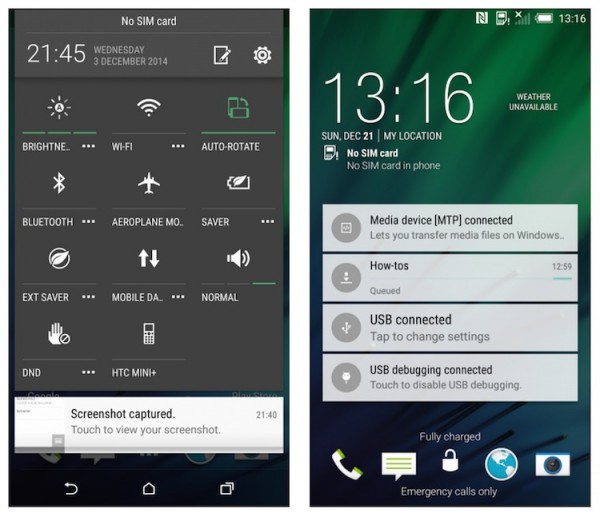 HTC One M8 Lollipop update based on previous leaks
HTC One M8 Lollipop update based on previous leaks
Android 5.0.1 Lollipop brings the latest Google Material Design to your HTC One M8 based on HTC Sense 6.0. Perform an update now on your HTC One M8 and get a new multitasking and lock screen, and enhanced notifications.
Anyone here updated your device yet? Let us know how it’s working out for you!
(Source: HTC Malaysia)
Follow us on Instagram, Facebook, Twitter or Telegram for more updates and breaking news.




