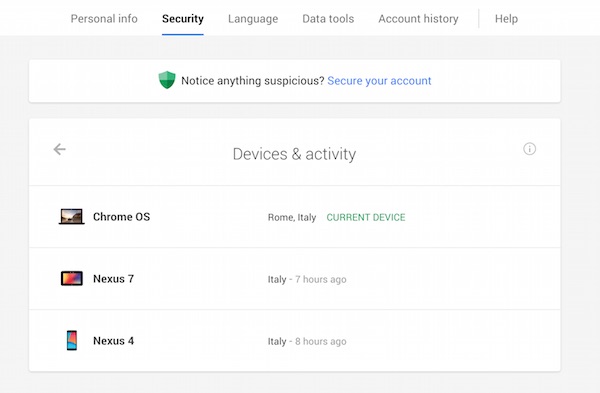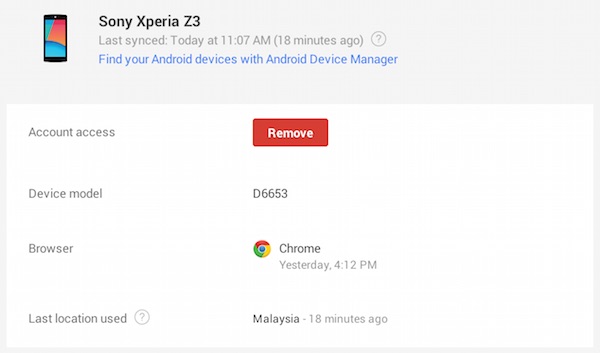Google recently released a new security tool that makes it a lot easier for you to manage what devices uses your Google account. Called Devices and Activity dashboard, the tool is actually for Google for Work users, but is available for individuals as well.
If you give the new Devices and Activity page a visit, you will be able to see a detailed insight to the devices that have accessed your Google account in the past 28 days, or are currently signed in. It doesn’t matter if you’re a PC Mac or mobile user, you will be able to see what device(s) last accessed your account, the location and more.
Devices and Activity will show you the device used to access your account, browsers used, location and time. If there are any suspicious activities, there’s a setting that will immediately prompt you to secure your account and change your password. You can also easily and quickly unlink a particular device from your account, or if it’s an Android device, there’s a link that brings you to Android Device Manager so you can lock, erase or ring your device in case you’ve lost or misplaced them.
This is definitely a very useful tool, especially for those who changes their devices frequently.
(Source: Google for Work via: UberGizmo)
Follow us on Instagram, Facebook, Twitter or Telegram for more updates and breaking news.