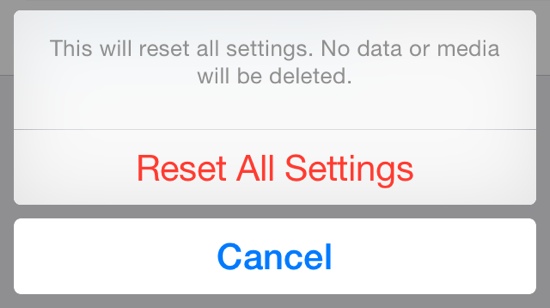For all of you who activated iCloud Drive when you installed iOS 8 on your device, you will have to be very careful with the “Reset All Settings” option. It has been reported that the feature, which is not supposed to delete your data media, will erase your iCloud Drive documents too.
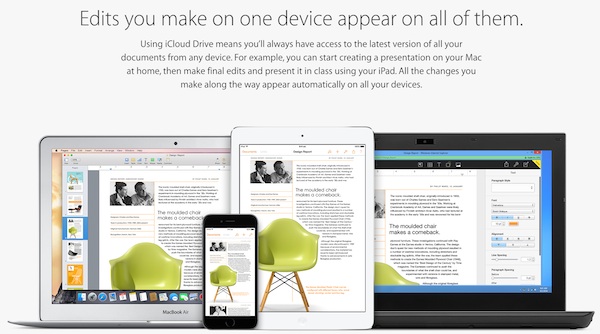 It might make your files disappear too
It might make your files disappear too
“Reset All Settings” is a feature on iOS 8 that allows you to reset the settings on your iOS device and is not supposed to delete any files at all. Unfortunately for this guy who wanted to reset the settings on his iPad 3 to speed it up, after doing so, all his iWork data were deleted from the device as well as on his iCloud Drive. iCloud drive is only available for iOS 8 devices and Macs running on OS X Yosemite but since it’s still on beta, he didn’t have any backups.
Because iOS 8 was so sluggish on my iPad 3 I reset all settings (No data or media will be deleted) and sped it up BUT deleted my iWork data! Then promptly synced and deleted it in iCloud.I have public beta of Yosemite so can’t roll back via time machine. I have no pre iOS 8 backups in iTunes or iCloud to revert to (well iCloud device backups don’t contain cloud documents and I should have iOS 7 backups in iTunes but can’t find any. iCloud has no trash like dropbox. They seem gone forever.
MacRumors did their own tests and discovered that “Reset All Settings” does indeed delete all iWork documents stored in iCloud Drive on the phone and on iCloud.com. Fortunately, files that are stored with other apps and are not on the iPhone, are still safe. There are no ways to recover those lost documents and several people who are affected by the bug have already contacted Apple support, hoping to get back their precious files.
Have iCloud Drive activated? Do not hit the “Reset All Settings” button!
(Source: MacRumors)
Follow us on Instagram, Facebook, Twitter or Telegram for more updates and breaking news.